Webyog SQLyog 13.3.0 Ultimate
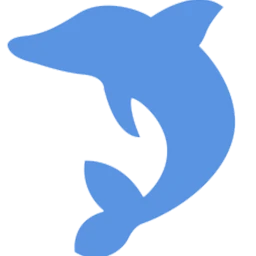
Webyog SQLyog is the most powerful manager, admin and GUI tool for MySQL and MariaDB. With HTTP/ HTTPS/ SSH Tunneling is a easy to use, compact and very fast graphical tool to manage your MySQL database anywhere in the world.
Webyog SQLyog software was developed keep in mind the necessities of all who use MySQL as their preferred RDBMS. Whether you enjoy the control of handwritten SQL or prefer to work in a visual environment, Webyog SQLyog makes it easy for you get started and provides you with tools to enhance your MySQL experience.
SQLyog MySQL GUI is the most powerful MySQL manager and admin tool, combining the features of MySQL Query Browser, Administrator, phpMyAdmin and various other MySQL Front Ends and MySQL clients in a single intuitive interface.
Webyog SQLyog Features:
- HTTP/HTTPs Tunneling
- SSH Tunneling
- Visual Data Compare
- Query Profiler
- Data Search
- Schema Optimizer and Index Analyzer
- Schema and Data Synchronization
- Wizard driven compressed backups with scheduling
- Visual Query Builder
- Form View
- Visual Schema Designer
- SQL Formatter
- Import External Data
- Session Restore
- SSH and HTTP Tunneling
- Foreign Key Lookups
- Autocomplete
SQLyog provides you with powerful means to manage your MySQL databases.
- Works with MySQL servers from 4.1 and higher and all MariaDB servers.
- Create/Drop/Alter Tables, Stored Procedures, Functions, Views, Triggers and Events.
- HTTP and SSH Tunneling – smartly manage your MySQL server even if the MySQL port is blocked or remote access to MySQL is disallowed!
- Protect your data with SSL encryption.
- Smart AutoComplete.
- Formats SQL statements.
- Proactive Query Profiler.
- Favorite Manager to neatly organize your favorite SQL statements.
- Very fast retrieval of data.
- Advanced GUI Query Builder. Supports JOINs, aggregate as well as ‘common’ functions, sorting (ORDER BY) and filtering (WHERE and HAVING) and ALIAS.
- SQLyog Import External Data wizard – use the GUI or specify a query.
- Schema and Data synchronization tools.
- Powerful compressed Scheduled Backup with email notification.
- Schedule various jobs.
- SQL Scheduler and Reporting Tool – execute unattended queries for database maintenance of data verification with flexible email option.
- Full support for Virtual Columns of both Oracle/MySQL and MariaDB
- GUI transactions support
- Transparent LDAP/PAM support for connection to both Oracle/MySQL and MariaDB. No settings are required
- Update result returned from query – also supports queries with JOINs. No dialogues – just edit!
- Manage foreign key relationships.
- Fully InnoDB compliant.
- Supports MySQL pluggable storage engines architecture.
More Features:
- Multi-threaded query execution with option to allow multiple query execution simultaneously.
- View your results in GRID/TEXT mode.
- Filter data and resultsets directly form the context menu of a displayed value.
- Execute (very large) SQL-scripts as batch files.
- Execute multiple queries returning more than 1000s of rows per resultset. Its very efficient in memory.
- Very compact binary.
- Written entirely in C/C++/Win32 APIs using native MySQL C APIs. No wrapper classes used.
- Connection manager.
- Tabbed interface to create/alter tables.
- View and edit advanced table-properties, such as Comment, Key_Length etc.
- Do table-diagnostics (check, optimize, repair, analyze)
- Duplicate tables to new table-names.
- Excel like grid interface to edit data with support for Enum/Set.
- Create/Drop databases.
- Manage indexes.
- Comprehensive user/security manager. Control every available privilege on what level you like (server/database/table/column).
- Reorder columns of table.
- Copy database between two MySQL hosts.
- Drop all tables of a database with a single click.
- Edit BLOBs in TEXT or GRAPICHS mode. All common (non-proprioritary) graphics format (including ‘high-resolution’ TIFFs and PNGs) supported.
- Export table-structure and data into SQL-dumps.
- Direct export to Microsoft Excel.
- Export/import data in/from CSV files.
- Export database schema in HTML.
- Log all queries for a session.
- Syntax-highlighting.
- Save resultset in CSV, HTML and XML.
- Copy your result as CSV to clipboard.
- Is very keyboard friendly. You can work with 99% features of SQLyog with keyboard.
- View and kill other user-processes.
- Flush Host/Logs/Privileges/Tables.
- Quick access to processlist, status, variables etc.
- and a lot more…
Changes in SQLyog 13.3.0 (July 2024):
- SQLyog now supports TLS 1.3 encryption for SSL connections.
- SQLyog now supports the newly added collations in MariaDB version 10 and later above.
- Added support for the new datatypes INET4, INET6, UUID in MariaDB version 10 and above
- With MariaDB v11.1 and above, the bug preventing data insertion by displaying an empty drop-down list and clicking on the same leading to truncation of the existing data is fixed.
Changes in SQLyog 13.2.1 (November 2023):
This release of SQLyog addressed the most requested Quality Enhancements and some bug fixes. These enhancements are related to HTTP connections, schedule backups, Emoji updates, and Unique Identifiers.
Quality Enhancements:
- With Azure DB, SQLyog returned an error “unknown thread id” on stopping the query execution.
- Emojis will be displayed as they are in the ‘Table Data/Result’ tab, ‘Scheduled Backups’, ‘Copy Database To Different Host/Database’ on setting the character set to ‘utf8mb4’ in the ‘Init Command(s)’ field, under the ‘Advanced’ tab of the respective connection and in the Scheduled Backups window.
- The tunneller file for HTTP-tunnel connections has been updated with this release and must be replaced on the server.
Bug Fixes:
- SQLyog used to abruptly close on altering a table having a column with CHECK constraint and Comment.
- SQLyog displaying an empty HTTP Response dialog is fixed for connections through HTTP-tunnel.
- Fixed a memory corruption issue with ‘autocomplete’ that, in rare situations, could cause SQLyog to crash.
- Fixed SQLyog failing to import the saved connections in some rare cases.
- Selecting ‘Edit a saved job’ and selecting a job file that has a connection with SSL enabled, the ‘Use SSL Encryption’ checkbox was unchecked, and thus the connection failed.
- Fixed SQLyog generating a wrong syntax in the Create/Alter Table if UUID or SYS_GUID were used as the default value for varchar columns.
- SQLyog incorrectly interpreted the value ‘CHECK’ for CHECK CONSTRAINT on a column with ENUM datatype.
Miscellaneous:
- The “keywords.db” file (used for syntax highlighting, autocomplete, and automatic letter case handling for functions and keywords) is updated with new keywords and functions added in recent MySQL and MariaDB servers.
Homepage – https://www.webyog.com
Runs on all Windows version from Windows 8 and higher as well as “Windows Server” systems of same generations (Windows Server 2012 and higher).
Leave a Reply
0 Comments on Webyog SQLyog 13.3.0 Ultimate



