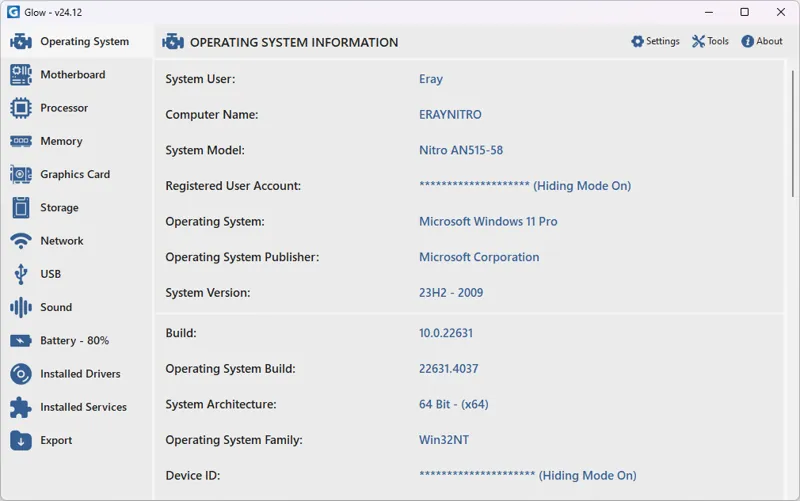Glow 26.3 – System Analysis Software

Glow is a system analysis software developed by Eray Türkay. It allows you to see the hardware and software features of your computer in an easy way. It is designed with a simple and understandable interface so that even someone who does not understand computers can learn detailed information about the system.
No system information is transferred to any other medium outside your computer. Therefore it is completely secure. Programmed with C# and .NET Framework only. No external libraries, no dependencies.
The best part is that it offers for free the features that other paid programs offer.
GLOW FEATURES:
Operating System
The Operating System section; shows the serial number of your operating system, model number, device ID, and other advanced features that most software does not have.
Motherboard
The Motherboard section; shows the brand and model information of your motherboard, BIOS version, serial number, etc. It allows you to get detailed and easy information about your motherboard.
Processor
The Processor section; shows detailed information about your processor such as the model, number of cores, processor speed (GHz) and processor utilization.
Memory
The Memory section; displays the amount, type, voltage, number of slots, manufacturer, serial number, etc. of your RAM memory in detail and dynamically.
Graphics Card
The Graphics Card section; provides information about the model, manufacturer, driver and working status of your graphics cards. It also provides information about your monitors.
Storage
The Storage section; shows the total capacity, available space, type, file system, bus type and health status of hard disks, SSDs and other storage units with detailed and advanced features.
Network
The Network section; is an advanced section that allows you to get detailed information about all network devices such as Wi-Fi, Ethernet, Bluetooth and Virtual Drives.
USB
The USB section; provides a list and status of the USB devices connected to your computer. It allows you to check the working status and connection information of your USB ports and connected devices.
Sound
The Sound section; details the status, drivers and configurations of the sound card, mixer and connected audio devices. It makes it easy to manage audio performance and solve potential problems.
Battery
The Battery section; shows the status, capacity, charging cycles and general health information of the battery in your laptop. It allows you to optimize battery performance and detect potential problems in advance.
Installed Drivers
The Installed Drivers section; checks the list, operational information and status of all drivers installed on the system. It provides the necessary information to manage driver compatibility and error resolutions.
Installed Services
The Installed Services section; shows the list and status of active services running on your system. This allows you to manage services running in the background and diagnose problems.
Export
The Export section allows you to export information about your entire system within Glow as a Text Document (.txt) or an HTML Document (.html). This enables you to troubleshoot and monitor issues effectively.
Tools
The Tools section is equipped with tools such as Benchmark tools, monitor testing tools, and internet testing tools to test your system on a professional level. There are also features such as junk file cleanup.
Multi Processor Architecture Support
Multi Processor Architecture Support; fully supports both x64 (64 Bit) and ARM64 architectures. x64 (64 Bit) support is compatible with Intel and AMD processors.
ARM64 support provides high performance on Apple M chips, Qualcomm Snapdragon, and other ARM-based devices, ensuring a seamless experience across a wide range of devices.
Changes in Glow 26.3:
- The Bluetooth Information Tool has been developed. It can now detect almost all manufacturers.
- The Wi-Fi Password Viewer has been completely revamped. Instead of selecting Wi-Fi networks one by one, you can now easily view all networks stored in the system by listing them in a table view. Double-click any row to instantly copy the password for that network to your clipboard. Additionally, the button below has been updated to allow you to export all saved Wi-Fi passwords as a text document.
- The System DNS 1 and System DNS 2 features have been added to the Network section. These features allow you to view system DNS addresses that have been subsequently modified by the user, and IPv4 is detected as the priority. It also supports both IPv4 and IPv6. Additionally, you can easily check whether the DNS Over HTTPS (DoH) feature is active!
- The automatic adapter selection algorithm in the network section has been developed. Previously, adapter selection was based on the manufacturer name, but now it is based on whether the connection is active or not. Additionally, when both Ethernet and Wi-Fi connections are available simultaneously, the system is configured to prioritize the Ethernet connection.
- The display of all connection speeds in the network section has been improved. When the connection speed exceeds 1000 Mbps, the speed information is now displayed in Gbps.
- The network section’s reading and processing algorithm has been improved and now loads 15% faster.
- The USB section’s read and processing algorithm has been improved and now loads 30% faster.
- The Installed Drivers section’s read and processing algorithm has been reprogrammed and now loads 50% faster.
- The Installed Services section’s read and processing algorithm has been reprogrammed and now loads 75% faster.
- An algorithm for changing pages using the left and right arrow keys has been developed. According to this, pressing the left arrow key on the first page takes you to the last page; pressing the right arrow key on the last page takes you to the first page. This creates an infinite loop between pages, enhancing functionality.
- Our in-house developed TS Custom Controls Library has been updated to version v26.2, gaining significant enhancements. It now offers improved button designs, expanded ComboBox features, and new custom form control integration.
- All checkboxes in Glow now display a theme-color-coordinated appearance when hovering over dropdown menu items. This feature was specifically redesigned using the TS Custom Controls module.
- All checkboxes in Glow now display a theme-color-coordinated appearance when selected. This feature was specifically redesigned using the TS Custom Controls module.
Fixed Bugs
- A processing error that occasionally caused the day and month values in the Driver Date feature in the Network, USB, and Audio sections to switch places has been fixed.
- In the Bluetooth Information Tool, various errors that prevented the detection of uncommon brands have been fixed, and the tool has been optimized to run more stably.
- The error that prevented page switching with the arrow keys when interacting with an item in the content area has been fixed.
- The Anti Aliasing error that caused all buttons to appear jagged has been fixed. They now appear smooth.
- The error that caused all checkboxes to flicker when hovering over them has been fixed.
Changes
- In this version, a new algorithm has been added to the TSModules library that cleans empty keys in INI files.
- In the Battery section, if the Battery Type is displayed as “Li-I”, it will now be displayed as “Li-Ion”.
Homepage – https://www.turkaysoftware.com/glow
Supported Operating Systems: Windows 10, 11 x64
Supported Languages: Chinese, English, French, German, Italian, Korean, Korean, Portuguese, Russian, Spanish and Turkish.
Leave a Reply
0 Comments on Glow 26.3 – System Analysis Software



 (28 votes, 4.11 out of 5)
(28 votes, 4.11 out of 5)