Adobe AIR SDK 51.2.2.6 / Adobe AIR 51.2.1.5
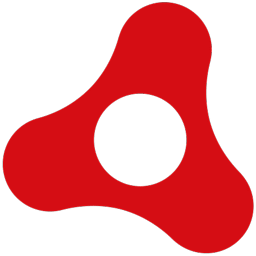
Adobe AIR is a cross operating system runtime that enables developers to package the same code into native apps for iPhone, iPad, Kindle Fire, Nook Tablet, and other Android devices, reaching the mobile app stores for over 500 million devices.
It allows developers use their existing web development skills in HTML, AJAX, Flash and Flex to build and deploy rich Internet apps to the desktop.
Once installed Adobe AIR Applications complement browser-based web applications by providing additional reach and capabilities.
The app offers an exciting new way to engage customers with innovative, branded desktop applications, without requiring changes to existing technology, people, or processes.
With the Adobe AIR runtime, you can deliver branded rich Internet applications (RIAs) on the desktop that give you a closer connection to your customer. Adobe AIR enables businesses to efficiently deliver rich customer experiences across multiple digital touch points. The content can easily and consistently move between the browser, standalone applications and native operating systems to reach users on the devices of their choice.
Since the Adobe runtimes share a common codebase, developers can reuse code to deploy game console quality 2D and 3D games, rich media applications with premium high definition video and scalable date driven applications though Adobe AIR.
Adobe AIR Features:
Deliver console-quality games:
- Stage 3D. Build stunning, blazing-fast cinematic 2D and 3D games for the browser, iOS, and Android. Use fully accelerated GPU rendering, which leverages the power of OpenGL and DirectX graphics.
- Concurrency. Create high-performance, more responsive games and content using ActionScript workers and shared ByteArray support. Share memory and leverage machine resources by offloading tasks to background workers that run concurrently (AIR desktop apps only).
- Extensibility. Give developers the ability to call into their native, platform-specific code using AIR native extensions. Free sets of native libraries are available through the Adobe Game Developer Tools to further empower developers.
Produce stunning media:
- HD-quality video. Play high-quality HD video with industry-standard codecs such as H.264, AAC and MP3. Use GPU hardware optimization and chipsets that scale across all platforms to provide best-in-class video performance.
- High quality of service. Engage viewers with optimized and adaptive bitrate video streaming as well as an extensive feature set. Support for streaming standards such as HDS, RTMP. Progressive video allows video content to be delivered efficiently and flexibly across various network and CDN configurations.
- Content protection. Deliver protected premium video content using Adobe Access. That supports a wide range of business models, including video on demand, live broadcast, HD rental, subscription, and electronic sell-through.
Develop high-performance apps:
- Optimized content. Deliver high-performance apps through the use of LZMA compression APIs, a garbage collection API, texture compression support for Stage 3D, and more.
- Enhanced rendering. Provides low-level Stage3D APIs for advanced rendering in apps. Explore a new architecture for high-performance 2D/3D GPU hardware accelerated graphics rendering by Adobe.
- Advanced bitmap control. Deliver smoother animations and interactivity using enhanced high-resolution bitmap support, bitmap caching, and asynchronous bitmap decoding.
What’s New in Adobe AIR 51.2.2.6:
- Correcting adt.lic path mentioned in ADT usage documentation
- Crash in shared AIR runtime re audio decoding
- AIR Diagnostics to log AS3 call stack for long-running functions
- Further Android crash protection in EnterPlayer
- Ensuring Android camera preview does not overlay a video
- Correcting macOS Screen.safeArea implementation
- Fixing JIT for 64-bit immediate integer conversion to double type
- Ensuring Android PC devices can access cameras even without FEATURE_CAMERA_ANY
- Prevent Android error reports due to System.load() failing
- Fixing crash when using 32-bit Android AIR diagnostics
What’s New in Adobe AIR 51.2.2.5:
- AIR trace() failed to output to console from iOS devices
- AIR Diagnostics for URL requests on iOS
- Protecting against crash in video decoder thread invalid mutex usage
- Fixing ffmpeg-based video playback via VideoTexture
- Fixing Linux crash on second NativeWindow creation
- Avoiding crash in cacheAsBitmapMatrix reset during shutdown
- Fixing crash on start-up with small SWF files
- Android gradle setting useLegacyPackaging=false when targeting v35
- Ensuring LoaderInfo complete event is sent on Android with splash screen
- Fixing screen resolution/handling on new iOS device
- Correcting Android Screen.safeArea values for newer OS versions
- Fixing keyboard menu shortcuts on macOS 26
What’s New in Adobe AIR 51.2.2.4:
- AIR packaging fails if an encrypted SWF is used
- StageWebView.assignFocus() not working on Windows webview2
- Further updates to URL handling on iOS to identify instabilities
- Ensuring APK builds include an abiFilter for their architecture
- Updating Android start-up code to reduce slow start metric
- Adding capability to switch to legacy/XP file dialogs on Windows
- Optimising bitmap use when not shared with mediabuffer
- Allowing true/false options for PackageValidation config
- Fixing iOS simulator crash on start-up
- Safe area is incorrect on Android 35
- Adjusting start-up on Android to avoid reading large SWFs at once
- Protecting against null reference exception in AndroidIdleState
Homepage – https://airsdk.harman.com/runtime
System requirements:
Windows
- Microsoft Windows 7, 8, 8.1, 10, 11
- AIR SDK Development supports Microsoft Windows 7 and above, 64-bit only
Mac OS
- Mac OS X 10.10 and above
- AIR SDK Development supports Mac OS 10.12 and above
Android
- ARMv7/x86 processor with vector FPU, minimum 550 MHz, OpenGL ES 2.0, H.264 and AAC HW decoders
- Android 4.0 and above
iOS
- iOS 9 and above
Size: 5.99 MB
DOWNLOAD Adobe AIR 51.2.1.5 for Windows
DOWNLOAD Adobe AIR 51.2.1.5 for macOS
DOWNLOAD Adobe AIR SDK Manager for Windows
DOWNLOAD Adobe AIR SDK Manager for macOS
DOWNLOAD Adobe AIR SDK Manager for Linux x86_x64
DOWNLOAD Adobe AIR SDK Manager for Linux arm64
Leave a Reply
0 Comments on Adobe AIR SDK 51.2.2.6 / Adobe AIR 51.2.1.5




 (45 votes, 3.53 out of 5)
(45 votes, 3.53 out of 5)