DVD-lab PRO 2.52 by MediaChance
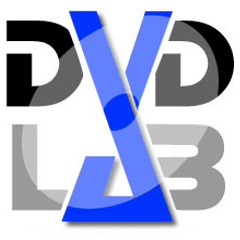
MediaChance DVD-lab PRO 2 is a next step in DVD authoring for advanced users who need accessible and easy to learn tool with full range of DVD features.
DVD-lab PRO 2 adds flexible multi-VTS structure with Multiple Audio Channels, Multiple Angles and whole set of VM Commands scripting. Each title can have up to 8 audio channels: AC3, MPA, LPCM or DTS and also number of subtitle streams. You have the ability to add 8 subtitle channels, import from popular formats.
This MediacChance program has strong integrated menu designer with multiple Undo/Redo. DVD-lab PRO 2 adds also new DynamicFX textures that can be animated for Motion menus. The Modern Windows GUI can be tweaked and reorganized to everybody taste even across multiple monitors.
The Benefit of DVDLab PRO 2:
Flexible DVD structure
DVD-lab PRO is a full Multiple-VTS application, that means you can put different aspect ratios or movies with different audio channels on one DVD. But unlike other Multi-VTS applications in this category, DVD-lab PRO does not force you to use any predefined DVD structure. Each Video Title Set can be as complex or as simple as you want. The full flexibility of creating the DVD structure is one of the strongest point of DVD-lab PRO.
Multiple Audio and Subtitle Channels
Each title in DVD-lab PRO can have up to 8 audio channels: AC3, MPA, LPCM or DTS and also number of subtitle streams. You have the ability to add 8 subtitle channels, import from popular formats.
Multiple Angles/BOV
The version 2.0 adds many high-end features such as multi-angle, Buttons over Video, Multi-PGC title and more. Compile faster than ever. Reduced the amount of large hard-drive data shuffling during compilation and by using in-place compiling we eliminated the need for having large temporary space. In addition we added Smart compile options that will recompile only changes in menus and keep the pre-build vobs.
More Menu Effects
DVD-lab PRO can use even more effects on menu objects. You can use various Texture Fills and new Effects such as Metal Shine for cool effects such as metal, gold chrome, marble etc..
With the perspective transformation you can design a fresh, new non-planar menus and use powerful Package object that will simplify complex menus.
Dynamic effects
DVD-lab and DVD-lab PRO has strong integrated menu designer with multiple Undo/Redo. DVD-lab PRO adds also new DynamicFX textures that can be animated for Motion menus.
Cells and Delayed menu buttons
We added delayed menu buttons for motion menus so you can create motion menu with a loop point for seamless transition from intro. This also works together with Render Motion where you can now specify an intro effect. Each menu can now have up to 30 additional still/audio cells with audio that can span across the cell boundaries.
Play Lists, Counter Lists, Random Lists, Chapter List etc.
The software has also ability to add number of different play lists. If you like to play your movies or chapters in alternative order you don’t have to add the files to DVD multiple times. All you need to do is to make one or more play list.
Special Navigation Objects
There are other special navigation object such as Condition Splitter, Case List or Return to last menu that you can incorporate into your layout.
Audio-Only Track
A ‘Movie’ can now have also audio track(s) only. This is a good option for distributing large amount of music on a DVD. As addition you can also edit the still screen that will be displayed during the audio playback. (For example a song title). The new version adds second channel and the ability to insert new still image on any audio mark.
Multiaspect Widescreen menus
DVD-lab PRO can create widescreen menus that will play correctly on both widescreen and 4:3 TV.
Smart Components and Scripts
DVD-lab PRO integrated scripting language will enable you to make your own wizards, smart components or effects that can help you with repetitive tasks.
Homepage – https://www.mediachance.com
Supported Operating Systems: Windows 7, 8 (32-bit, 64-bit).
Size: 32.1 MB
DOWNLOAD DVD-lab PRO Trial
Leave a Reply
0 Comments on DVD-lab PRO 2.52 by MediaChance




 (6 votes, 3.67 out of 5)
(6 votes, 3.67 out of 5)