HWiNFO 8.34 Build 5870 – Hardware Diagnostic
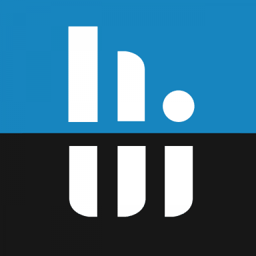
HWiNFO, HWiNFO32 and HWiNFO64 are professional hardware information and diagnostic tools. They support latest components, industry technologies and standards.
These tools are designed to collect and present the maximum amount of information possible about computer’s hardware. And makes them suitable for users searching for driver updates, computer manufacturers, system integrators and technical experts as well.
Retrieved information is presented in a logical and easily understandable form and can be exported into various types of reports.
Features:
- In-depth Hardware Information. From a quick overview unfolding into the depth of all hardware components. Always up-to date supporting latest technologies and standards.
- Real-Time System Monitoring. Accurate monitoring of all system components for actual status and failure prediction. Customizable interface with variety of options. Optimized for lowest overhead.
- Extensive Reporting. Multiple types of reports, status logging and interfacing with other tools or add-ons.
- Trusted and Reliable. Trusted by thousands of users including large enterprises, main hardware vendors and component manufacturers. Designed to provide most accurate and reliable information.
- Clean and Secure. HWiNFO doesn’t collect any personal information and doesn’t transmit any data over network.
- Frequent Updates. Updated frequently to support latest components, technologies and standards. Many systems supported ahead of launch.
HWiNFO also display information about our BIOS, ports, mainboard slots, and even System Enclosure, when it’s available. We ran the benchmarking tests on our CPU, RAM, and disk. The Results include a really neat Compare option that displays similar hardware with our results in ranked graphs.
The System Summary collects all the important stuff in one compact, efficient view. That include CPU and RAM use, graphics, drives, and clock timings. Aside from drop-down lists for selecting CPU or GPU cores or RAM modules, there are no controls on the System Summary, only data displays. The split view lets you move each interface separately. It can be handy for tweaking or troubleshooting with multiple open windows.
HWiNFO32/ HWiNFO64 is FREEWARE and updated frequently (daily) with recognition of new hardware, technologies and features.
Changes in version 8.34 (2025-11-11):
- Added reporting of Intel Speed Shift Technology parameters for Granite Rapids and later.
- Added monitoring of Performance Limiting Reasons for Granite Rapids and later.
- Updated PresentMon.
- Added detailed descriptions for power items monitored on Qualcomm Snapdragon.
- Fixed resetting of average sensor values.
- Fixed telemetry on AMD 12/16-core StormPeak CPUs.
- Fixed OSD toggling.
- Added workaround for AMD CPU telemetry spikes.
- Added more PresentMon statistics.
- Added hot key for pausing/resuming sensor monitoring.
- Improved prost-processing and calculation of PresentMon statistics.
- Added displaying of own process CPU usage indicator in sensors window title.
Changes in version 8.32 (2025-10-14):
- Updated reporting of highest USB version supported to include USB4.
- Fixed a possible SMBus collision when polling MSI NUC126 sensor.
- Enhanced Nova Lake-S support.
- Fixed detection of Nuvoton NCT5887.
- Enhanced support of next-generation AMD platforms.
- Improved Norwegian translation.
- Several minor updates and bug fixes.
- Enhanced sensor monitoring on MAXSUN H610 and H810 series.
- Improved support of ITE IT8613E.
- Enhanced sensor monitoring on new GIGABYTE mainboards.
- Added AMD Radeon RX 7700.
- Added Topology Aware and Power Management Interface (TPMI) support.
- Added monitoring of Compute- and IO-Die clock and voltage on Intel Granite Rapids and later series.
- ARM64: Added preliminary support of Qualcomm Snapdragon X2.
- ARM64: Added power monitoring for Qualcomm Snapdragon.
- Added early Diamond Rapids support.
Homepage – https://www.hwinfo.com
Supported OS:
- Windows 7 64-bit and later
- ARM64 platforms
Supported Componenets:
Size: 17.9 MB
DOWNLOAD HWiNFO for Windows x64, arm64
DOWNLOAD HWiNFO Portable for Windows x64, arm64
HWiNFO tools are available in various versions for different systems and use cases.
All versions are free to use in personal and non-commercial environments.
Using HWiNFO64 in a commercial environment requires the Pro license – HWiNFO64 Pro.
HWiNFO64 Pro also offers additional features.
BUY NOW HWiNFO64 Pro
Leave a Reply
0 Comments on HWiNFO 8.34 Build 5870 – Hardware Diagnostic



 (79 votes, 4.11 out of 5)
(79 votes, 4.11 out of 5)