CPU-Z 2.18 – System Information app
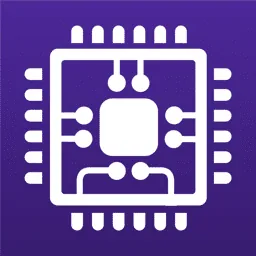
CPU-Z is a freeware system information software that gathers information on some of the main devices of your operating system.
CPU-Z offers a straightforward solution to find out valuable hardware information and even identify some unknown components.
The app doesn’t require any installation. It does provide the possibility though. All you need to do is run it. It doesn’t use any additional files, nor does it write to the registry.
CPU information like: name and number, core stepping and process, package and much more.
Mainboard information like: vendor, model and revision, BIOS model and date, chipset and sensor and graphic interface.
Memory information like: frequency, timings and module specification using SPD (like vendor and default timings) . It will also show you systems Windows and DirectX version.
CPU-Z collects and displays the following:
- Processor name and number, codename, process, package, cache levels.
- Mainboard and chipset.
- Memory type, size, timings, and module specifications (SPD).
- Real time measurement of each core’s internal frequency, memory frequency.
The tool has minimal impact on PC performance, since it runs on low CPU and memory. It shows accurate information and worked smoothly during our tests. Without triggering Windows to hang, crash or pop up error messages. So users working on older OS versions shouldn’t worry.
Changes in CPU-Z 2.18:
- AMD Ryzen 7 9850X3D (Granite Ridge).
- AMD Ryzen 5 7500X3D (Raphael).
- Preliminary support of AMD Medusa Point.
- Intel Core Ultra 9 290K Plus, Ultra 7 270K Plus and Ultra 5 250K Plus (Arrow Lake Refresh).
- Improved support of LPDDR5X CAMM2.
Changes in CPU-Z 2.17:
- Intel Core Ultra X9 388H, Core Ultra X7 368H and 358H, Core Ultra X5 338H (Panther Lake-H).
- Intel Core Ultra 9 375H, Core Ultra 7 355H and 345H, Core Ultra 5 325H (Panther Lake-H).
- Intel Core Ultra 7 360U, Core Ultra 5 350U and 340U, Core Ultra 3 320U (Panther Lake-U).
- Intel Core Ultra 3 205 (Arrow Lake).
- Intel Core 3/5/7 2xxE (Bartlett Lake).
- Intel Core i5 110 (Comet Lake).
- AMD Ryzen 5 5600F (Vermeer).
- AMD Ryzen 9 PRO 9945, Ryzen 7 PRO 9745, Ryzen 5 PRO 9645 (Granite Ridge).
Changes in CPU-Z 2.16:
- AMD Ryzen Z2 and Z2 Extreme (Strix Point).
- AMD Ryzen 9 8945HX, 8940HX, Ryzen 7 8840HX, 8745HX (Dragon Range refresh).
- Improved support of AMD Ryzen AI 7 350 and Ryzen AI 5 340 (Kraken Point).
- Zhaoxin KaiXian KX-U6780A and KX-U6580 (LuJiaZui, 8 cores).
- AMD Radeon RX 9060 XT (Navi 44).
- NVIDIA RTX 5060 Ti (GB206), RTX 5060 (GB206), RTX 5050 (GB207)
Changes in CPU-Z 2.15:
- Improved support of Intel Arrow Lake-H processors.
- AMD Ryzen AI Max+ 395 & AI Max+ PRO 395, Ryzen AI Max 390 & AI Max 385 (Strix Halo).
- AMD Ryzen AI 7 350, Ryzen AI 5 340 (Kraken Point).
- AMD Radeon RX 9070 XT & 9070 (Navi 48).
- AMD Ryzen 7 5705G, 5705GE, Ryzen 5 5605G, 5605GE, Ryzen 3 5305G, 5305GE (Cezanne).
- AMD EPYC 9965 (192C/384T), 9845 (160C/320T), 9825 (144C, 288T), 9755 (128C/256T), 9745 (128C/256T), 9655 (96C/192T), 9645 (96C/192T), 9565 (72C/144T), 9555 (64C/128T), 9535 (64C/128T), 9455 (48C, 96T), 9355 (32C/64T), 9335 (32C/64T), 9135 (16C/32T), 9115 (16C/32T), 9015 (8C/16T).
- NVIDIA RTX 5070 Ti (GB203) & 5070 (GB205).
- Added GPU compute units (Graphics tab).
- New Validation Statistics page
Homepage – https://www.cpuid.com
Supported Operating Systems:
- Windows 7, 8, 8.1, 10, 11.
- Andoid 5.0 or later
Size: 4.55 MB
DOWNLOAD CPU-Z for Windows [exe]
DOWNLOAD CPU-Z Portable [zip]
DOWNLOAD CPU-Z for Windows arm64 [zip]
GET CPU-Z version for Android
Leave a Reply
0 Comments on CPU-Z 2.18 – System Information app



 (44 votes, 4.14 out of 5)
(44 votes, 4.14 out of 5)