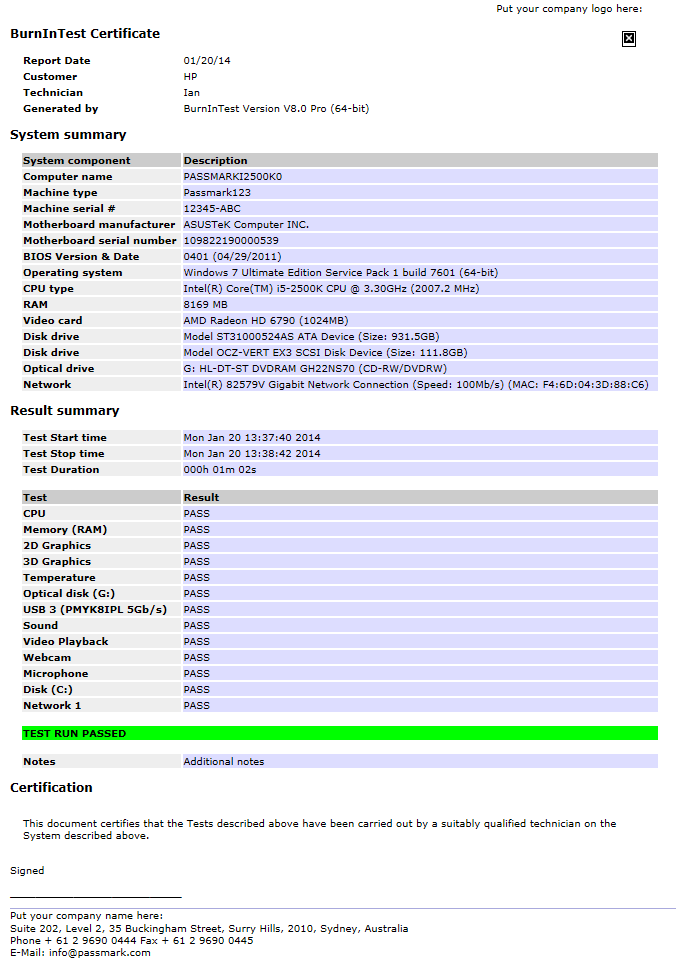BurnInTest 11.0 Build 1019 by PassMark

PassMark BurnInTest is the computer stability and reliability testing software for Windows and Linux. It is a tool that heavily loads all the major subsystems of a computer with the aim of thoroughly exercising the hardware in a PC in a short period of time.
The software tests the CPU, hard drives, RAM, CD-ROMs, CD burners, DVDs, sound cards, 2D graphics, 3D graphics, network connection, printers, video playback.
BurnInTest will bring intermittent or hidden problems to the surface. After a successfully run the PC, you can use it with a much higher level of confidence. Also you can use BurnInTest by overclockers to verify system stability at high clock speeds.
PassMark BurnInTest is a software tool that allows all the major sub-systems of a computer to be simultaneously stress tested for endurance, reliability and stability.
PassMark BurnInTest Features:
- An easy to use point and click interface
- Native 64bit hardware and O/S support
- Online help & PDF manual
- A customer style results certificate
- Support for printing results
- Assists in PC Troubleshooting and diagnostics.
- The best value professional burn-in tool on the market!
- The hottest, fastest CPU Burn In tool around!
- Avoid delivering D.O.A. (Dead on Arrival) hardware to your customers.
- Dramatically reduce your burn in times with multithreaded simultaneous testing of components.
- Build your image as a supplier of quality systems.
- Avoid costly downtime, system rebuilds and lost data.
- Test the stability of a system after configuration changes or hardware upgrades (critical for overclocking).
The Maximum CPU Temp test in BurnInTest is a vital tool for PC enthusiasts and overclockers looking to verify the reliability and stability of CPU and cooling systems with a maximized heat generation torture test.
Self-booting
You can make the BurnInTest into a bootable solution from a USB drive, optical disk or PXE boot (with PassMark WinPE Builder)
Changes in version 11.0 Build 1019:
- Temperatures, Added support for NVIDIA GPUs running in TCC mode
- Reports, Display the loopback rate/speed for USB2.0 Loopback plug
- Fixed issue with time remaining not showing when running via script
Changes in version 11.0 Build 1018:
- Advanced Network Test, Fixed Sent/Received/Throughput stats not appearing in report
- Fixed possible freeze when loading a script but do not start testing
- Fixed remaining time sometimes displaying start time instead
Changes in version 11.0 Build 1017:
- Battery Preferences, Fixed constant work option for Disk to run on all enabled disks rather than just the first disk
- Disk Preferences, Fixed max cycle count not being set on open
- Battery, Fixed crash if battery unique ID is longer than expected
- Fixed possible recursion while waiting for temperature collection to finish
- Fixed unable to find physical disks when running from a script
- Disabled Start button when tests are in the process of starting
- Changed to update test config name when selected from ‘test selection and duty cycle’ window
- Updated Endpoint version to prevent ‘endpoint not current’ warnings
- Fixed Endpoint crash due to heap corruption
- Fixed bug where -ADR command parameter to include removable disks in auto-disk setting was not working.
- Updated warning message to make it clearer to the user when Save dashboard image option is enabled, an output image filename needs to be specified
Changes in version 11.0 Build 1016:
- Disk Test, Fixed bug where the default value of DiskTestMode may not be set, causing the disk test to not run
- Disk Test, Mitigate slow drive threshold warning if the check happens between disk Previous Cycle verify/delete and Next Cycle Write. Only triggers when disk is full and the test files are to be deleted
Homepage – https://www.passmark.com/products
Supported Operating Systems:
- Windows 10, 11 (64-bit).
- Windows Server 2016, 2019, 2022, 64-bit platforms only.
- CentOS 7
- Fedora 32
- Ubuntu 16.04, 18.04, 20.04
- Raspberry Pi OS
- Linux 4 Tegra 32.4
Leave a Reply
0 Comments on BurnInTest 11.0 Build 1019 by PassMark




 (25 votes, 3.60 out of 5)
(25 votes, 3.60 out of 5)