Symantec pcAnywhere 12.5.5.1086
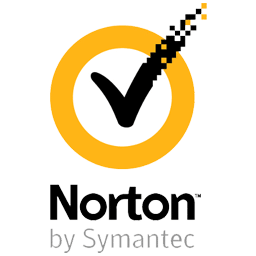
Symantec pcAnywhere is the world’s leading remote access software. It lets you manage computers efficiently, resolve helpdesk issues quickly, and connect to remote devices simply and securely.
New features of this software include smart card authentication and native whiteboard support, while continuing to enable remote users to find, connect to, and control the hosts they need.
The gateway functionality enables remote users to quickly find the hosts they need through firewalls and routers with minimal setup.
Symantec pcAnywhere combines a feature-rich, secure remote control solution with remote management and advanced file transfer capabilities to quickly resolve help desk and server support issues across multiple platforms.
Symantec says that the new gateway and host invitation features address common connectivity challenges encountered by organizations and small businesses supporting multiple, remote devices.
- The world’s leading remote control solution
- Connect to remote devices simply and securely
- Work across multiple platforms easily
- Manage computers and resolve helpdesk issues quickly
New remote management tools for Symantec pcAnywhere Mobile provide access to Command Prompt, Task Manager and System State tools without initiating a remote control session. This greatly reduces steps, bandwidth, and time required for remote troubleshooting and issue resolution from Windows Mobile Pocket PC or Pocket PC Phone Edition devices.
For expanded ease of use, pcAnywhere also provides a new basic view user interface option. It offers intuitive, simplified, task-based graphic options. The single session manager feature gives users the option to combine all active sessions into a single window with tabs for each session.
Symantec’s new pcAnywhere Access Server enables SMBs, VARs and other service providers. It’s a way to support their internal and external clients by discovering and connecting to multiple hosts through a centralized, secure host access point from anywhere, regardless of location or network configuration. The pcAnywhere hosts establish a reverse connection to pcAnywhere Access Server from behind firewalls and NAT devices.
Symantec pcAnywhere Key Benefits:
- Easy to use with streamlined connectivity and greater remote platform support.
- Easily connect to a desktop or server – anytime, from anywhere, even when using routers and firewalls.
- Reduce security breaches by using certified secure remote control and multiple layers of security.
- Extensive Remote Management capabilities can resolve many common problems without the need for a full remote control session.
Symantec pcAnywhere 12.5 New Features:
Supports the Latest OS Platforms
pcAnywhere continues to provide support for the latest in an array of operating systems. You can connect to and manage computers running Microsoft Windows, Linux, Mac OS X Universal, or Microsoft Pocket PC. The latest versions of Windows include Vista, Windows Server 2008, and Mac OS X 10.5. One solution provides support for a more heterogeneous environment including POS & customized devices using windows OS.
Quick Connect Applet
Provides one click access to frequently used features such as connecting to a host. Additionally, has other very useful features:
- Very intuitive and intelligent access to frequently used functionality.
- Preserve authentication so connecting to the same resource again is just one click.
- Automatically deploy host. If the machine that technician is trying to connect to does not have pcA host installed, then the app will automatically deploy a pre-configured host and establish connection.
- If pcA services on the host have stopped for some reason, the app automatically starts the services and then establishes connection.
Native Whiteboard Support
Two-way communication between technician and end-user using standard drawing tools allow either user to highlight items on the screen.
Logging, Reporting, and Notification
FQDN of computers in session, IP addresses, logged in user names, keyboard/mouse status changes. Additionally chat conversations are also logged. Logging to NS database allows detailed reports and helps meet Compliance requirements.
Smartcard Authentication
Supports all PC/SC compliant smart cards (standard on newer versions of Windows).
Multi-Monitor Selection
When the host has multiple monitors configured, a user on remote side can choose to view any one or all monitors at a particular time during the session. In addition, up to eight monitors on host side are supported.
Thumbnail View of Active Sessions
When multiple sessions are open, a dedicated tab displays thumbnails of all active sessions. User can directly jump to a session by clicking on the thumbnail.
Primary and Secondary Authentication
Earlier versions of pcA supported only one type of authentication to be active at any time. Symantec pcAnywhere additionally allows LocalAdministrator group to be added to other authentication types. Therefore, if a host is configured with a pcAnywhere user, then enabling secondary authentication will also permit authentication of all users belonging to the Local Admin group.
Host Invitation Improvement
pcAnywhere simplifies the process for users to request help from an administrator by using a host invitation. When a user needs help, they can choose to send a host invitation. The host invitation will automatically populate their SMTP mail client.
Homepage – https://www.symantec.com/pcanywhere
Supported Platforms: Windows, Linux and Mac OS X Universal
Size: 446 MB
DOWNLOAD Symantec pcAnywhere 12.1.0 Trial
Leave a Reply
0 Comments on Symantec pcAnywhere 12.5.5.1086



