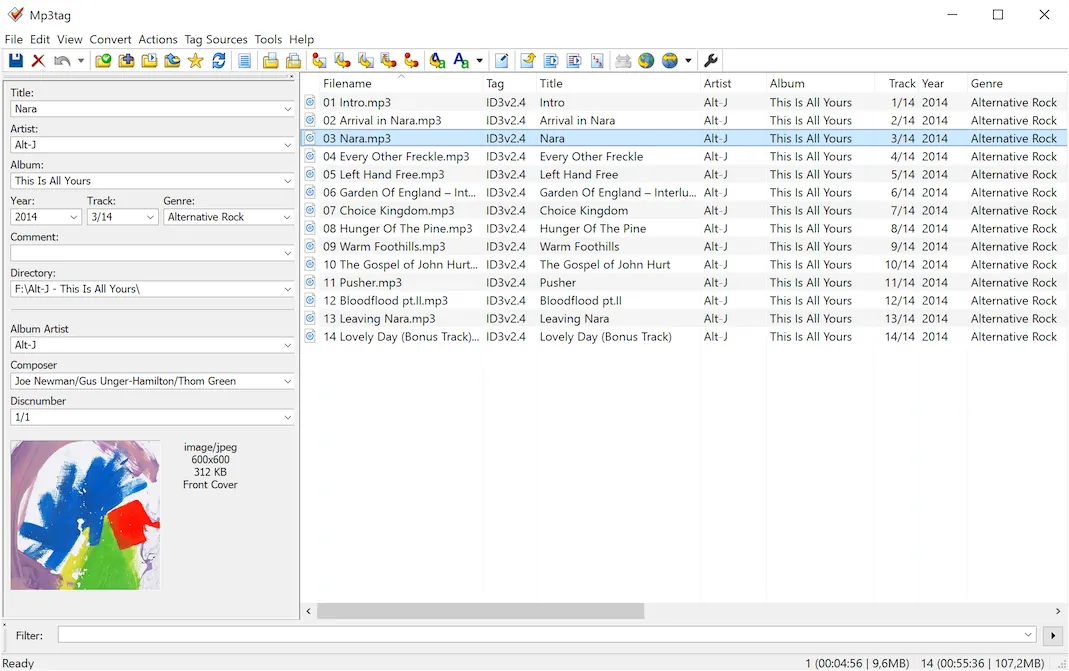Mp3tag 3.33 – Free Tag Editor

Mp3tag is a powerful and easy-to-use universal Tag Editor that allows to edit metadata of common audio formats where it supports ID3v1, ID3v2.3, ID3v2.4, iTunes MP4, WMA, Vorbis Comments and APE Tags.
It can rename files based on the tag information, replace characters or words in tags and filenames, import/export tag information, create playlists and more.
Mp3tag supports online database lookups from, e.g., Amazon, discogs, or freedb, allowing you to automatically gather proper tags and cover art for your music library.
Besides these features Mp3tag offers a variety of other functions and features ranging ranging from batch export of embedded album covers, over support for iTunes-specific tags like media type or TV Show settings, to combining multiple actions into groups that can be applied with a single mouse click.
Mp3tag supports the following audio formats:
- Advanced Audio Coding (aac)
- Free Lossless Audio Codec (flac)
- Monkey’s Audio (ape)
- Mpeg Layer 3 (mp3)
- MPEG-4 (mp4 / m4a / m4b / iTunes compatible)
- Musepack (mpc)
- Ogg Vorbis (ogg)
- OptimFROG (ofr)
- OptimFROG DualStream (ofs)
- Speex (spx)
- Tom’s Audio Kompressor (tak)
- True Audio (tta)
- Windows Media Audio (wma)
- WavPack (wv)
Main features:
- Batch Tag Editing Write ID3v1.1, ID3v2.3, ID3v2.4, MP4, WMA, APEv2 Tags and Vorbis Comments to multiple files at once.
- Support for Cover Art Download and add album covers to your files and make your library even more shiny.
- Import from Amazon, discogs, freedb, MusicBrainz Save typing and import tags from online databases like Amazon, discogs, freedb, MusicBrainz, and more.
- Replace characters or words Replace strings in tags and filenames (with support for Regular Expressions).
- Create Playlists automatically Create and manage playlists automatically while editing.
- Rename files from tags Rename files based on the tag information and import tags from filenames.
- Export to HTML, RTF, CSV Generate nice reports and lists of your collection based on user-defined templates.
- Full Unicode Support User-interface and tagging are fully Unicode compliant.
Changes in Mp3tag 3.33 (2026-01-22):
- FIX: drag and drop from other applications did not work in some cases (since v3.32).
- FIX: added workaround for issue introduced by Windows Update where increasing the file size (e.g., when adding cover art) gave an error 380 for files on file systems backed by cloud storage (e.g., OneDrive or Dropbox).
- CHG: adding cover art using ‘Manage covers…’ now opens the same folder as adding cover art via the Tag Panel context menu.
- CHG: changed resizing behaviour of min. size mode when adjusting covers to target the requested size.
- FIX: cover thumbnails in list of Tag Sources query results were not displayed in some cases.
- NEW: added support for horizontal scrolling in File List via Shift + mouse wheel.
- NEW: added options to scale proportionally, scale to square, and crop to square when adjusting album covers.
- NEW: added option to skip resizing when adjusting album covers.
- NEW: added support to resize to minimum size when adjusting album covers.
- CHG: PNG transparency is now converted to white instead of black when changing format to JPEG at adjusting album covers.
- FIX: regression where previous compatibility adjustment of writing covers of type Artist, Media, and Icon for MP4 via Nero tags was no longer used.
- FIX: writing MP4 tags to specific fragmented/streaming MP4 files is no longer refused.
- FIX: writing MP4 tags to specific fragmented/streaming MP4 files corrupted the file and now simply refuses to tag the file.
- CHG: auto-completion of custom values when editing in File List and Extended Tags is now only enabled if custom values exist for the field.
- CHG: function `json_select_array` of Web Sources Framework now supports JSON arrays as unnamed root element.
- FIX: ID3v2 frames with a different text encoding than the one requested to be written were not modified with the previous development build.
- CHG: versioning scheme now includes pre-release indicators and allows for patch versions.
- FIX: bitrate for MP3 files was reported incorrectly for very short tracks of less than 1 second duration.
- CHG: writing ID3v2 tags preserves the original ID3v2 frames that were not modified.
- CHG: writing ID3v2 tags allows for writing multiple non-standard `WXXX` frames with
the same description. - CHG: writing WMA tags stores multiple values for fields that don’t support multiple
values as `Value 1; Value 2`. - FIX: folders were automatically created if a format string is entered at ‘Convert >Tag – Tag’ for `_FILENAME` which contained directory separators `\`.
- FIX: prevent server busy dialog from appearing during drag and drop when system dialogs (replace file, permissions) were shown (since v3.31h). (#70194)
- FIX: restored drag and drop for apps supporting link operations only. (since v3.32a).
- NEW: added support for reading cover art from deprecated field `COVERART` in Ogg Vorbis files; rewriting now converts it to the recommended `METADATA_BLOCK_PICTURE`.
- NEW: added command `Insert` to Web Sources Framework.
- FIX: output variables beginning with underscore were silently ignored at Web Sources Framework functions `SayFormat` and `UseFormat`.
- CHG: limited drag and drop from File List to moving and copying files again.
- CHG: determining available space required for a write operation to perform now resolves any reparse points of the given path.
- LNG: updated Brazilian Portuguese, Catalan, Corsican, Dutch, Finnish, Italian, Polish, Russian, Simplified Chinese, Slovak, Spanish, Swedish, and Traditional Chinese translation.
Homepage – https://mp3tag.de
Supported Operating Systems: Windows 7, 8, 8.1, 10, 11 (32-bit, 64-bit).
Size: 4.59 MB
DOWNLOAD Mp3tag for Windows
DOWNLOAD Mp3tag x64 for Windows
DOWNLOAD Mp3tag Trial for Mac
Leave a Reply
0 Comments on Mp3tag 3.33 – Free Tag Editor



 (57 votes, 4.04 out of 5)
(57 votes, 4.04 out of 5)