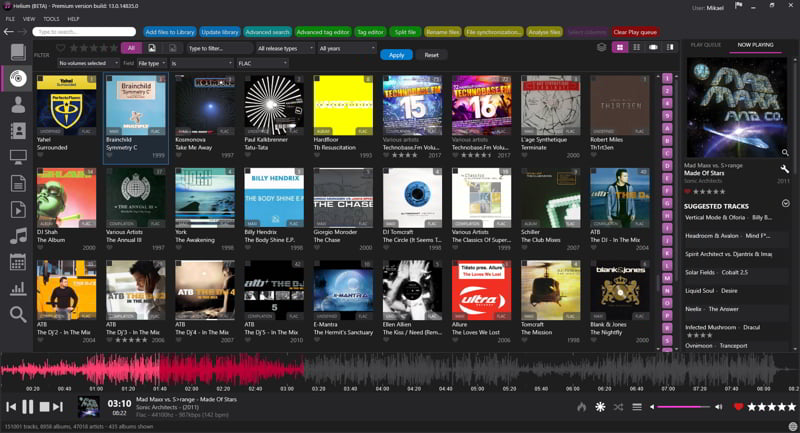Helium 17.4 Build 566 – Music Manager

Helium is a music manager that can rip, tag, play, browse, search, rename, burn and synchronize your music with a portable player. You can take control of your music collection.
Helium Music Manager can replace your ripper, player, tag editor and other audio related software. Also it is a music tagger, renamer, cataloguer, browser, playlist manager and report creator. It can catalogue, edit and play the most common music formats (MP3, Ogg, WMA, M4A, FLAC, APE and MPC) as well as standard Audio CDs.
Helium makes it easy to find your favorite music by searching for criteria such as Artist, Title, Genre, Rating etc. Avoid manual typing by downloading artist and title information from various sources on the Internet (CDDB, Amazon.com, AllMusic, Discogs to mention a few). Helium supports downloading of album pictures, artist pictures, track information, artist relations, biographies, discographies and lyrics.
Helium Music Manager Features:
- Import. Supports mp3, mp4, flac, ogg, wma and more as well as audio CDs, vinyl and tapes.
User with large collections will give support for Microsoft SQL Server and MySQL for improved performance. - Tag. Add or correct missing or incorrect meta-data using the many tools available for tagging your files. Remove, switch, add or copy tag contents between files and fields using batch operations.
- Manage. Download album pictures, analyze quality and repair broken mp3 files.
Automatically rename files and create custom folder structures, convert files to different formats. - Explore. Many different ways of browsing your music. Album and artist pictures as well as detailed listings. Easily filter your content, search for your favourites and create playlists.
- Play. Play music, scrobble to Last.fm, stream through Shoutcast. Display visual effects and enjoy automatic playback with built-in features.
- On-the-go. Synchronize to your iPod, Creative Zen or other portable music device, cell phone or netbook. Burn Audio or Data CDs, export playlists and create reports for printing.
- Download covers for your albums. Easily find your albums by browsing their album art. Helium has built-in facilities to quickly find and download album art.
Changes in Helium 17.4:
Changes in Helium 17.2:
- Tag Downloader – A simplified way of downloading metadata for specific releases. This tool allows you to select from built-in download sources (Discogs or MusicBrainz), as well as an external script source (more on that later).
- Tag Editor and CD Ripper – Now support the new Tag Downloader (for release and track information only), simplifying and enhancing the download experience.
- New Script Engine for Downloading – It’s now possible to use scripts written in JavaScript instead of plug-ins to download information. The new engine supports hot-reloading, meaning you don’t need to restart Helium when creating a new script or modifying an existing one.
- Picture Download Tool – Now supports scripts as download sources.
- Support for Lyrics Downloading – You can now download lyrics via scripts in the Tag Editors.
- Multiple Improvements usability improvements for the CD Ripper.
- Action Manager Support – Now includes the ability to add/modify ratings.
- Toolbar Customization – Support for up to three toolbar actions, with the ability to assign specific actions, and one customizable toolbar that can execute an assigned script.
- Lyrics Overlay – You can now display lyrics as an overlay in the visualizations view.
- Flicker Correction – Applied to album, artist, and label controls.
- Minor User Interface Changes – Made to various picture controls for a more pleasant look.
- Filename-to-Tag Insertion – Now allows you to insert code at the caret position.
- Track Information Fixes – Corrected the reading of BPS for tracks.
- Various SQL Server Fixes.
- Improvements for WAVE Files – Read-only support for WAVE files with embedded ID3 tags, for compatibility reasons.
- Updated UI Components and Database Drivers.
- General Optimizations – Minor optimizations and bug fixes as always.
Homepage – https://www.imploded.com/
Supported Operating Systems:
- Windows 8, 8.1, 10, 11
Requires: Microsoft .NET Framework 4.5.
Leave a Reply
0 Comments on Helium 17.4 Build 566 – Music Manager




 (24 votes, 3.67 out of 5)
(24 votes, 3.67 out of 5)