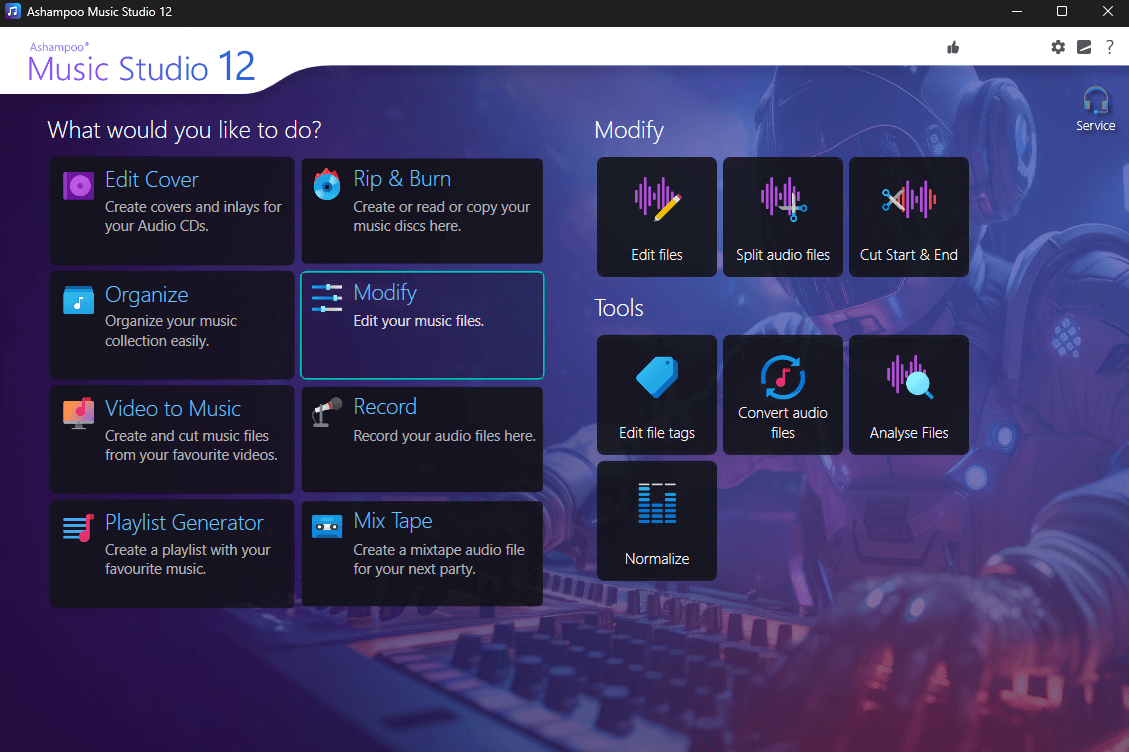Ashampoo Music Studio 12.0.3 – from $ 12

Ashampoo Music Studio 12 is an all-in-one comprehensive solution to easily edit, produce, cut, mix, and organize audio files. Even streams from apps like Spotify, Deezer, or Amazon Music can be conveniently recorded. The program comes with eight modules to record, cut, convert, and burn audio files. With quick ripping, song titles and cover artwork is automatically filled in and the process barely requires any manual input.
Fully customizable naming schemes enable This Ashampoo software to bring order to music collections by renaming and arranging them into folders. Musicians and DJs will appreciate the various means to produce, mix, trim, and cut music. Files can be converted, shared, analyzed and normalized with great ease.
BUY NOW Ashampoo Music Studio 12 – from $ 12
The built-in audio editor supports up to three audio tracks to easily process both songs and audio books. Multiple templates and customizable design options are available through the integrated cover editor which offers a fast and easy route to designing individual covers and inlays.
Version 12 features a completely revamped recording module that allows interference-free recording from apps like Spotify, Deezer, and Amazon Music. The function supports plug-and-play and will continue recordings even in the event of technical issues such as microphone failures. With smart pause and resume coupled with a clear, click-saving module design, users can start recording straight away.
Editing is another core strength of the program. Converting, splitting, analyzing and normalizing audio files has never been easier. User can cut and edit audio on up to three separate tracks and benefit from a clearer and more logical user interface.
DJ Mix Tape turns songs into harmonious mixtapes with smooth crossfades based on speed analysis. The built-in cover editor has received a new interface for fast and creative cover designs based on multiple templates and graphical tools.
Select between various options to rename your files based on a coherent naming scheme, edit metadata or analyze your songs. The ability to extract audio tracks from videos or to create custom song mixes with cross fading complete the positive picture.
Ashampoo Music Studio Highlights:
- Flexible cover search
- 5 newly designed program skins
- Fully Windows 11 compatible
- Audio trimming the easy way
- Faster results with keyboard shortcuts
- Split up audios into any number of parts
- Enhanced music editor with optimized work flows
- Live recording selectable by default
- Organize songs more efficiently with templates
- Multiple detail modifications for improved usability
- Mix songs with tempo analysis and smart synchronization
- Cut MP3s in the blink of an eye
- Music software with eight comprehensive modules
Ashampoo Music Studio 12 Features:
Editing
- Enhanced music editor with optimized work flows
- Audio trimming the easy way
- Faster results with keyboard shortcuts
- Organize songs more efficiently with templates
- Organize titles and add additional info
- Output presets for Apple and Android devices
- Output presets for Windows devices
- Snap to position when tracks are moved
- Reposition cut marks through mouse or arrow keys
- Grab and drag tracks to reorder them
- Cool shuffle feature for audio CDs and Mix Tape
- Support for APE (Monkey’s Audio)
- Modify track speeds based on tempo and pitch or apply time stretch effects
- Enhanced normalization support for new formats including M4A
- Brand new editor
- Work intuitively with three separate tracks
- Move tracks with drag and drop
- Play and edit audio selections
- Edit AAC/m4a files
- Edit m4a song metadata
- Auto-split audio files with smart splitting
- Normalize AAC/m4a files
- Find and download covers
- Convert audio files into Opus
- Retrieve missing track information through online database
- Edit metadata
- Normalize and adjust volumes between multiple tracks
- Convert audio files into different formats
- Convert audio files into Flac
- Split and mix music
- Convert audio files into Ogg
- Convert audio files into WAV
Burning
- Live recording selectable by default
- Record what you hear
- New and optimized CD selection page
- Full StereoMix support
- Fast CD ripping with Quick Rip
- Use disc ripping with playlist auto-creation
- Create compatible playlists
- Play/overlay multiple music files
- Equalizer-based sound optimization
- Audio disc ripping, individual format selection, extract anywhere
- Extract audio tracks from videos
- Create custom recordings
Producing
- DJ Mix Tape with tempo analysis and smart harmonization
- Fresh design for faster menu access
- Cover editor with new user interface
- BPM (beats per minute) detection for audio tracks
- Fascinating covers with image mosaics
- Burn and convert AAC/m4a files
- Create CUE-based playlists
- Burn audio discs
- Burn MP3 discs
- Create custom slim-case covers
- Create new tracks with Title Mixer
- Burn WMA discs
- Burned mixed-mode discs
- Create custom jewel-case covers
- Create custom CD labels
- Cover Studio with new and modern templates
What’s New in Ashampoo Music Studio 12:
- Cover designer for CD and DVD cases
- Create, rip, or burn music discs
- Sort, clean up, and organize music collections
- Edit, analyze, and normalize audio and metadata
- Extract music files from videos
- Create mixtapes for different occasions
- Record from microphone, apps, and “All you can hear”
- Create playlists in various formats
- Record from Spotify, Apple Music, Amazon Music, YouTube Music, Deezer
What’s New in Ashampoo Music Studio 10:
- Loop-support for audio previews
- Easy rearrangement with title bars
- Context menu for quick feature access
- Instant split tracks into three segments
- Tag editor now supports 18 different tag types
- Assign multiple images per track
- Easy and logical track repositioning
- Feature groups for better clarity
- Significantly enhanced performance in various program sections
What’s New in Ashampoo Music Studio 9:
- Flexible cover search
- 5 newly designed program skins
- Fully Windows 11 compatible
- Audio trimming the easy way
- Faster results with keyboard shortcuts
- Split up audios into any number of parts
- Enhanced music editor with optimized work flows
- Live recording selectable by default
- Organize songs more efficiently with templates
- Multiple detail modifications for improved usability
- Mix songs with tempo analysis and smart synchronization
- Cut MP3s in the blink of an eye
- Music software with eight comprehensive modules
Homepage – https://www.ashampoo.com
Supported Operating Systems: Windows 10, 11.
Languages: British English, Chinese (simplified), Chinese (traditional), Czech, Dutch, English, French, German, Greek, Hungarian, Italian, Korean, Norwegian, Norwegian Nynorsk, Polish, Portuguese, Portuguese (Brazilian), Rumanian, Russian, Serbian, Serbian, Slovakian, Slovenian, Spanish, Spanish (Argentina), Swedish, Turkish
Leave a Reply
0 Comments on Ashampoo Music Studio 12.0.3 – from $ 12



 (21 votes, 4.00 out of 5)
(21 votes, 4.00 out of 5)