Windows Server 2019 Build 1909 by Microsoft
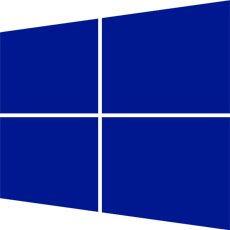
Windows Server 2019 is the cloud-ready operating system. It delivers new layers of security and Azure-inspired innovation for the applications and infrastructure that power your business.
Windows Server 2019 helps accelerate time to value by simplifying your underlying infrastructure. Moreover, it allows you to reduce cost by taking advantage of industry-standard hardware.
At the heart of the Microsoft Cloud Platform, Server brings Microsoft’s experience delivering global-scale cloud services into your infrastructure.
Windows Server 2019 provides a wide range of new and enhanced features and capabilities. They span server virtualization, storage, software-defined networking, server management and automation, web and application platform, access and information protection, virtual desktop infrastructure, and more.
Increase security and reduce business risk with multiple layers of protection built into the operating system. Evolve your datacenter infrastructure to achieve greater efficiency and scale with Hyper-converged Infrastructure. Windows Server 2019 also enables you to create cloud native and modernize traditional apps using containers and micro-services.
Storage Migration Service
A common issue around Windows Server is a lack of data migration options from older operating systems and storage platforms. Simply because in-place upgrades were impossible, and because manual migrations are slow and likely to cause significant interruptions to service or loss of access for users and applications, many customers are still using Windows Server 2012 R2, Windows Server 2008 R2, and even Windows Server 2003.
Addressing this challenge, Windows Server 2019 introduces the Storage Migration Service (SMS), a new role included in Windows Server Standard and Datacenter editions. SMS is a job-based orchestration and proxy that:
- Allows administrators to inventory existing servers for their data, security, and network settings.
- Migrates that data, security, and network settings to a new, modern target by using the SMB protocol.
- Takes over the identity of the old server completely, while decommissioning the original source, in such a way that users and applications are unaffected and unaware that migration has taken place.
SMS provides orchestrated workflow with a Honolulu-based graphical management system, allowing scalable migrations of many servers simultaneously to new targets running on premises or in Azure.
Storage Replica
Storage Replica (SR) was first released as a technology for Windows Server 2016 Datacenter Edition. SR enables synchronous and asynchronous block replication of volumes between servers or clusters for disaster recovery. SR also enables you to create stretch failover clusters that span two sites, with all nodes staying in sync.
Beginning with Windows Server 2019, responding to customer requests, we’ve added the following improvements to SR:
- Log v1.1. Performance improvements to the SR log system lead to far better replication throughput and latency, especially on all-flash arrays and Storage Spaces Direct (S2D) clusters that replicate between each other. To take advantage of this update, you must upgrade all servers participating in replication to Windows Server 2019.
- Test Failover. It is now possible to mount a writable snapshot of replicated destination storage. To do so, your server must have an unused volume that is not currently replicating on the destination; on the unused volume, temporarily mount a snapshot of the replicated storage for testing or backup purposes. Replication of the original source continues unabated while you perform your tests; your data is never unprotected and your snapshot changes will not overwrite it. When you are done, discard the snapshot. (Note: We first released this feature in the Windows Server version 1709 channel).
- Storage Replica Standard. SR will soon be available on Windows Server 2019 Standard Edition, not just on Datacenter Edition.
What’s New in Windows Server 2019 Build 1909:
What’s New in Windows Server 2019 Build 1809:
What’s New in Windows Server 2019:
Homepage – https://www.microsoft.com/en-us/windows-server
Processor
Processor performance depends not only on the clock frequency of the processor, but also on the number of processor cores and the size of the processor cache. The following are the processor requirements for this product:
Minimum:
- 1.4 GHz 64-bit processor
- Compatible with x64 instruction set
- Supports NX and DEP
- Supports CMPXCHG16b, LAHF/SAHF, and PrefetchW
- Supports Second Level Address Translation (EPT or NPT)
Coreinfo is a tool you can use to confirm which of these capabilities your CPU has.
RAM
The following are the estimated RAM requirements for this product:
Minimum:
- 512 MB (2 GB for Server with Desktop Experience installation option)
- ECC (Error Correcting Code) type or similar technology, for physical host deployments
Storage controller and disk space requirements
Computers that run Windows Server 2019 must include a storage adapter that is compliant with the PCI Express architecture specification. Persistent storage devices on servers classified as hard disk drives must not be PATA. Windows Server 2019 does not allow ATA/PATA/IDE/EIDE for boot, page, or data drives.
Network adapter requirements
Network adapters used with this release should include these features:
Minimum:
- An Ethernet adapter capable of at least gigabit throughput
- Compliant with the PCI Express architecture specification.
A network adapter that supports network debugging (KDNet) is useful, but not a minimum requirement.
A network adapter that supports the Pre-boot Execution Environment (PXE) is useful, but not a minimum requirement.
Other requirements
Computers running this release also must have the following:
- DVD drive (if you intend to install the operating system from DVD media)
The following items are not strictly required, but are necessary for certain features:
- UEFI 2.3.1c-based system and firmware that supports secure boot
- Trusted Platform Module
- Graphics device and monitor capable of Super VGA (1024 x 768) or higher-resolution
- Keyboard and Microsoft® mouse (or other compatible pointing device)
- Internet access (fees may apply)
Size: 4.25 GB
DOWNLOAD Windows Server 2019 Evaluation
Leave a Reply
0 Comments on Windows Server 2019 Build 1909 by Microsoft



 (25 votes, 4.00 out of 5)
(25 votes, 4.00 out of 5)