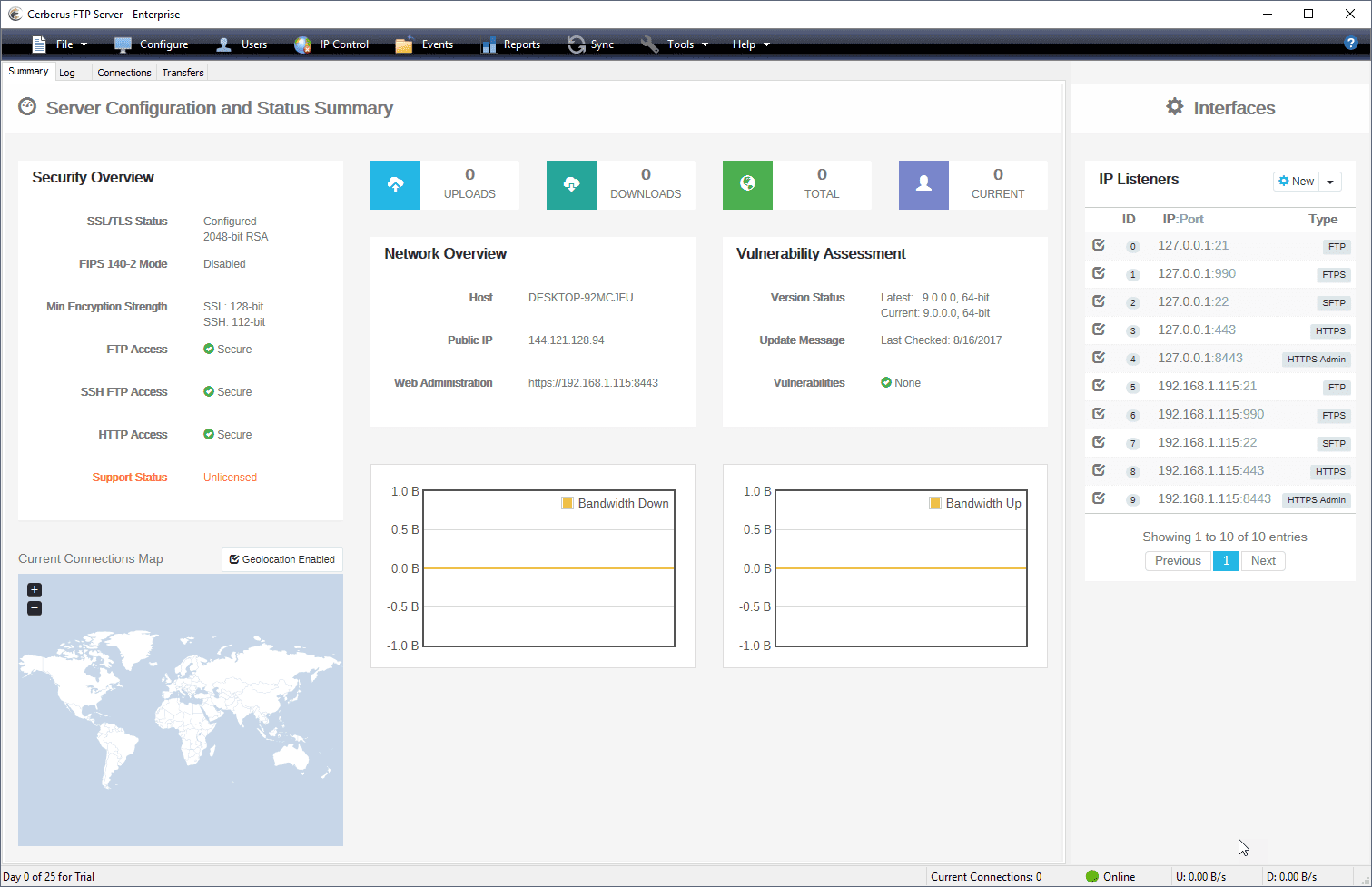Cerberus FTP Server 2025.4

Cerberus FTP Server is a secure and reliable file transfer solution. For demanding IT professionals, featuring advanced SSH, SFTP and FTPS security with the flexibility your business needs.
Provides industrial strength secure SSL/TLS encryption and powerful FTP server performance without sacrificing ease-of-use. Designed to use very little CPU and memory, Cerberus features a user-friendly interface that can be easily hidden or accessed from the system tray.
The server is able to listen for connections on multiple interfaces (Multi-homed PCs), integrate with the Windows NT user database or Active Directory. Moreover it able to run as an NT service, resume failed transfers. Also offers an easy-to-use manager for controlling user access to files and file operations. Connection limit, timeout, and IP access you can control by the administrator as well as a variety of other settings.
In addition, Cerberus FTP Server offers statistics on connections as well as robust logging capabilities.
Cerberus FTP Server Features:
- Powerful SFTP Server. FTP, FTP/S, SSH SFTP, and HTTP/S web client access plus Event Notification. Automated Processing. Auditing and Reporting, and Ad Hoc File Transfers.
- Confidence. Robust file transfer integrity checking using strong checksums based on SHA-512, SHA-256, or SHA-1 cryptographic hashes
- Security: Added Protection against Intrusion. Configuration and Security Summary. Specify SSL ciphers to include or exclude. Restrict login by protocol. Password Policy Settings
- IP Whitelist and Blacklist, Automatic Account Lockout. Temporary User Accounts. AD FTP Security Groups Certificate Revocation Lists (CRLs). Client Certificate Verification. SSH2 Public Key Authentication
- HIPAA Compliant, FIPS 140-2 Validated. Exceeds industry standards with FIPS 140-2. Also provides the necessary access controls to meet compliance regulations. Ensures that data is not accessed by unauthorized users, and audits all commands and file access
- Manage and authenticate user accounts from built-in users and groups, Active Directory and LDAP and control authentication order priority with the new authentication chaining control.
- Create custom Virtual Directories for individual Active Directory and LDAP users.
- Enhanced performance on Windows Server. Low memory utilization, native 64-bit, and full IPv6 support.
- Logging and Auditing. Rolling log files with configurable size limits, Syslog Integration, detailed TLS/SSL cipher and bit strength per connection. Automatic logging of all commands and file access provides full audit trails.
- Detailed Statistics. Maintains statistics information about connections and file transfers. Allows creation of detailed reports of server usage.
- Superior Manageability. SOAP control API, Windows Service Support and support for Microsoft’s Hyper-V and VMWare’s ESX platforms.
- Maintain full access to the UI when running as a service
- Administrators can use the auto-blocking feature. It helps to prevent DoS (Denial of Service).
- IP Manager CIDR support
Cerberus FTP Server Other Features:
- Simultaneous FTP, SFTP, and FTPS for a single interface
- Custom Virtual Directories for individual Active Directory and LDAP users
- Require Secure Connections on a per user basis
- Password Policy Settings
- Automatic Account Lockout
- IP Manager CIDR support
- Specify SSL ciphers to include or exclude
- Support for RSA, DSA, and Elliptical Curve public and private keys
- Support for Ephemeral Diffie-Hellman key exchange
- Block FXP and reserved ports for PASV connections
- Require Active Directory Security Group Membership
- UTF-8 – Display filenames in foreign languages with their native charset
- Taskbar icon control and status indicator
- Connections limit and timeout controls
- Transfer and connection statistics
- Hidden server mode (Hides server window)
- Fine-Grained Directory Access Restrictions
- IPv6 Support
Changes in Cerberus FTP Server 2025.4 (2026-01-05):
-
New Features
- Get a headstart on our upcoming secure UX update with Cerberus FTP Server 2025.4. This version gives administrators the ability to toggle between the previous and new UX, allowing them to test and update UX-dependent workflows ahead of the UX update in early 2026.
- MSA update. This update requires user acknowledgement of the upgrade and cannot be done in-app
We encourage admins to review UX-dependent workflows now, to avoid any disruption when Cerberus completes the full UX update in early 2026, when the toggle is deprecated.
-
Improvements
- Expanded support for Duo Enterprise edition features, including trusted network authentication, remembered devices, bypass users, passwordless authentication methods, and enhanced security validation with improved error handling and logging.
- Documentation updates: We are reorganizing and updating Cerberus documentation with a new look and feel to make finding the information you need easier (and faster). Some resource links may look different than what you may have seen previously
- Updated the UI framework, notice of deprecation of Legacy UX
- Enhanced security checks for OTP-Protected public shares, two new localization strings: L_FILE_SHARE_DLG_OTP_NOT_ENABLED and L_FILE_SHARE_DLG_OTP_REQUIRED.
- Event system now displays local time, not GMT time for events
-
Fixes
- Fixed incorrect character encoding in Microsoft OAuth2 email alerts, causing accented characters to appear incorrectly
- Implemented additional security checks for the OTP-protected public share creation process. This change requires localizing two new message strings: L_FILE_SHARE_DLG_OTP_NOT_ENABLED and L_FILE_SHARE_DLG_OTP_REQUIRED.
- Event system now displays local time, not GMT time for events
- SMTP re-authentication bug fixed for strict servers
Homepage – https://www.cerberusftp.com
Supported Operating Systems:
- Windows Server 2016, 2019, 2022, 2025
- Windows 10, 11
Leave a Reply
0 Comments on Cerberus FTP Server 2025.4



 (19 votes, 3.79 out of 5)
(19 votes, 3.79 out of 5)