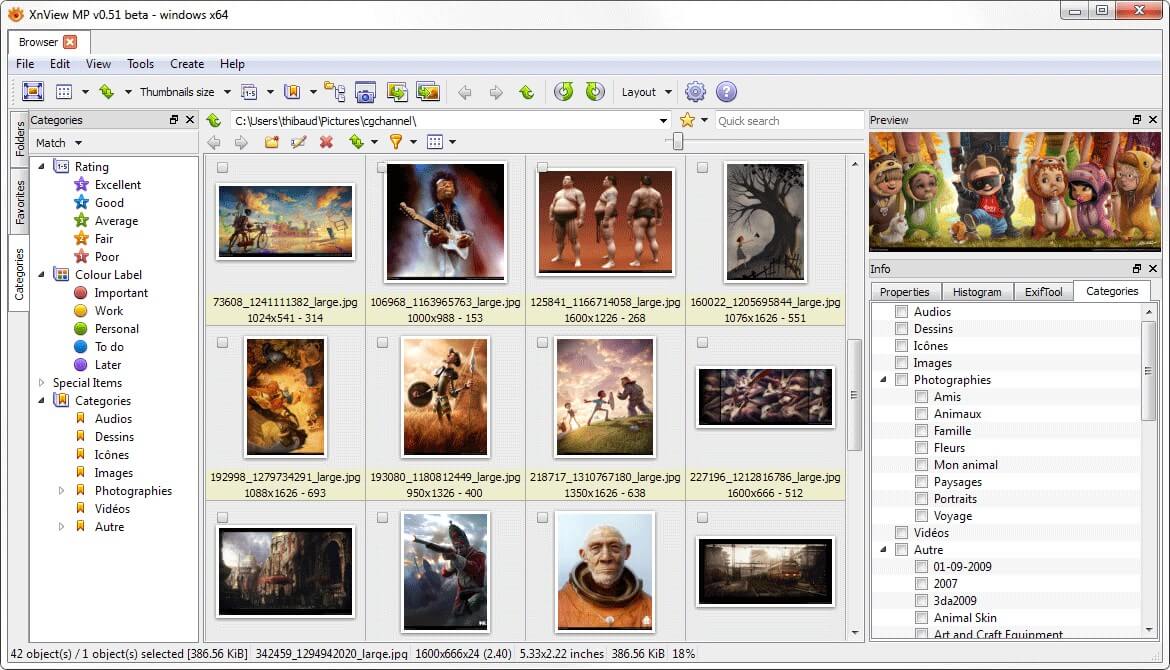XnView MP 1.9.10 – enhanced XnView Classic

XnView MP is the enhanced version of XnView Classic. It is a powerful picture viewer and browser, also image converter for Windows, Mac and Linux. This software can read more than 500 formats change picture size, reduce picture file size and much more!
Virtually all of standard XnView’s much loved features have been preserved in XnView MP and many features have actually been tweaked and enhanced.
XnView MP Features:
Photo Viewer
With XnView you can browse, organize, and view your images in numerous ways:
- Thumbnail View
- FullScreen View
- FilmStrip View
- SlideShow with FX
- Image Compare
- EXIF, IPTC, XMP metadata supported
Photo Editor
XnView allows you to process your images with an arsenal of editing tools:
- Resize, Rotate, Crop
- Lossless Rotate & Crop (jpeg)
- Adjust Brightness, Contrast, …
- Auto Levels, Auto Contrast
- Modify Colors depth & palette
- Apply filters & Effects
Unrivaled Compatibility
The application supports more than 500 image formats (including Multipage and animated still formats APNG, TIFF, GIF, ICO, etc..) and export to about 70 different file formats.
Batch Conversion
The app comes with an easy to use yet powerful batch conversion module. This same module also powers XnConvert.
Optimized Performance
Considerable improvements have been made in terms of performance (speed-optimized loading, improved caching, multi-core processing, 64-bits version, etc…)
World-Wide compatible
The program finally offers Unicode support. Enhanced translations for many languages as well as a brand new and convenient modular interface.
Multi-Platform
Supports Windows, Mac OS X and Linux operating systems in both 32 and 64 bit versions.
XnView MP is provided as FREEWARE (NO Adware, NO Spyware) for private or educational use (including non-profit organizations).
Homepage – https://www.xnview.com/en/xnviewmp/
XnView MP is Multi-Platform.
Windows, Mac OS X and Linux are now supported in both 32 and 64 bit versions
Size: 54.9 MB
DOWNLOAD XnViewMP for Windows x64 [exe]
DOWNLOAD XnViewMP for Windows x86 [exe]
DOWNLOAD XnViewMP for Windows x64 [zip]
DOWNLOAD XnViewMP for Windows x86 [zip]
DOWNLOAD XnViewMP for Mac x64 [TGZ]
DOWNLOAD XnView MP for Mac x64 [DMG]
DOWNLOAD XnViewMP for Linux TGZ
DOWNLOAD XnViewMP for Linux DEB
DOWNLOAD XnViewMP for Linux x64 TGZ
DOWNLOAD XnViewMP for Linux x64 DEB
DOWNLOAD XnViewMP ARM version
DOWNLOAD XnViewMP Linux x64 AppImages
Leave a Reply
0 Comments on XnView MP 1.9.10 – enhanced XnView Classic




 (30 votes, 3.80 out of 5)
(30 votes, 3.80 out of 5)