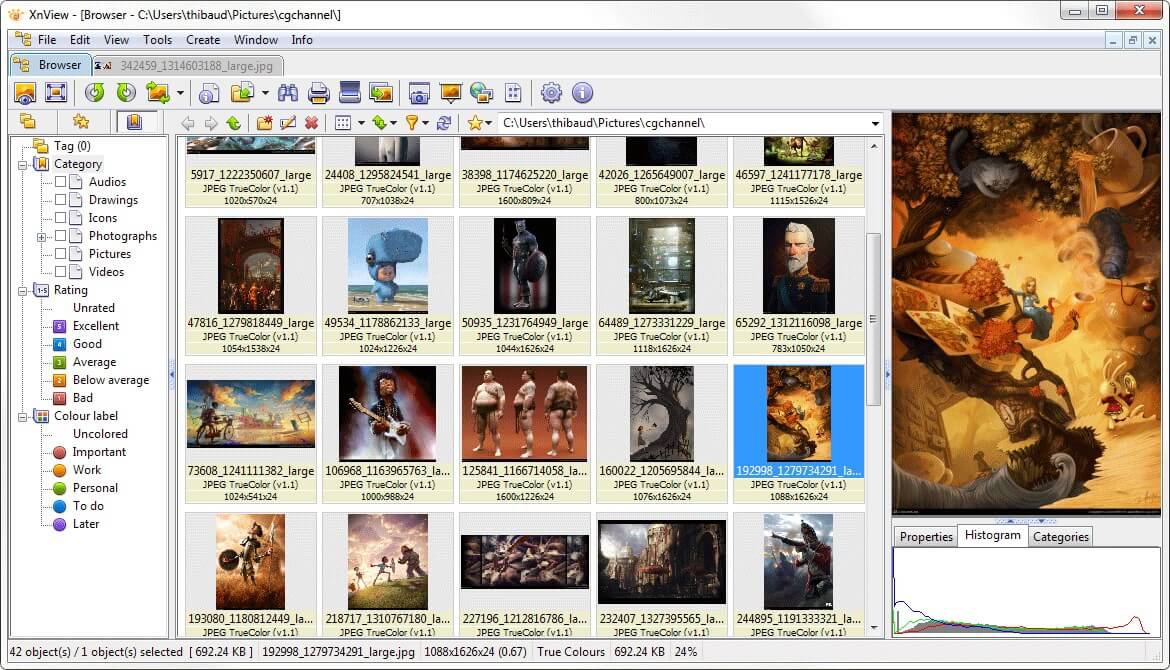XnView 2.52.2 – Extended, Standard, Minimal

XnView is an efficient multimedia viewer, browser and converter. It is really simple to use and lets you read about 500 formats. They are Multipage and animated still formats APNG, TIFF, GIF, ICO, etc..). Some formats may require Plug-ins.
XnView also provides a convenient Screen Capture module and Windows TWAIN and WIA interface to capture images. With XnView you can browse, organize, and view your images in numerous ways: Thumbnail View, FullScreen View, FilmStrip View, SlideShow with FX, Images Compare, etc…
This application allows you to process your images with an arsenal of editing tools. It can resize, rotate, crop, bdjust brightness and contrast, modify colors depth and palette, apply filters and Effects.
In addition to exporting to more than 70 formats, XnView lets you create: SlideShows, Web Pages, Contact Sheets, Video Thumbnails Gallery, File Listings, Strip of Images.
XnView and NConvert are provided as Freeware for private non-commercial, educational use and non-profit organization. Commercial use is not authorized without agreement or ordering.
XnView Features:
- Import about 500 graphic file formats
- Export about 70 graphic file formats
- Multipage TIFF, Animated GIF, Animated ICO support
- IPTC, EXIF
- Resize
- Copy, Cut, Crop
- Adjust brigthness, contrast…
- Modify number of colors
- Apply filters (blur, average, emboss, …)
- Apply effects (lens, wave, …)
- Fullscreen mode
- Slide show
- Picture browser
- Batch convert
- Thumbnail create
- Screen capture
- Contact Sheet create
- Multi-page file create (TIFF, DCX, LDF)
- TWAIN support (Windows only)
- Print support (Windows only)
- Drag and Drop support (Windows only)
- 44 languages support (Windows only)
And many many other things…
Changes in version 2.52.1 (2025-03-21):
- Libwebp 1.5.0
- Ghostscipt 10.05
- JPEG 2000 – encoding
Changes in version 2.52.0 (2024-11-25):
- Old plugins removed from package
- NConvert: multipage and delete option
Changes in version 2.51.7 (2024-09-11):
- GIF print
- CVE – Thanks to Matteo Marini
Changes in version 2.51.6 (2024-02-20):
- ICC
- TIFF CVE – Thanks To Eugene Lim
- CVE – Thanks to Junsoo Lee
- NConvert: Clear
Changes in version 2.51.5 (2023-10-03):
- HEIC not loaded
- LibWebP CVE
Changes in version 2.51.4 (2023-09-08):
- TIFF crash
- NConvert: Bad output for TIFF LZW+Predict
- NConvert: Filelist
Changes in version 2.51.3 (2023-09-05):
- CVE – Thanks to Seyit Sigirci
- NConvert: HEIC (x64)
- NConvert: TIFF 16 bits output with Predictor
- NConvert: -keepcspace & big image
Homepage – https://www.xnview.com/en/xnview/
Supported Operating Systems: Windows 7, 8, 8.1, 10, 11.
Size: 21.1 MB
DOWNLOAD Extended Version Multilanguage
(Plugins, Addons and Extras: NConvert, ShellEx, Media Detector)
DOWNLOAD Extended Version [zip]
DOWNLOAD Standard Version (with JPEG2000 plugin)
DOWNLOAD Minimal Version
DOWNLOAD U3 Portable Version
Leave a Reply
0 Comments on XnView 2.52.2 – Extended, Standard, Minimal




 (21 votes, 3.62 out of 5)
(21 votes, 3.62 out of 5)