Microsoft Visual Studio 2022 17.14.22
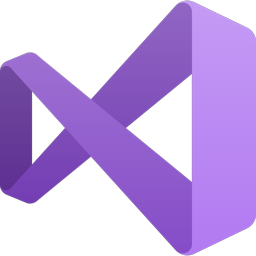
Visual Studio 2022 by Microsoft will be faster, more approachable, and more lightweight, designed for both learners and those building industrial scale solutions. For the first time ever, Visual Studio will be 64-bit. The user experience will feel cleaner, intelligent, and action oriented.
Development teams have become more geographically dispersed than ever. It’s become apparent over the last year that organizations need their development teams to collaborate securely, deliver solutions more quickly, and continuously improve their end-user satisfaction and value. We’re making it easier to collaborate with better GitHub integration making it seamless to go from idea to code to the cloud.
Visual Studio 2022 will be a 64-bit application, no longer limited to ~4gb of memory in the main devenv.exe process. With a 64-bit Visual Studio on Windows, you can open, edit, run, and debug even the biggest and most complex solutions without running out of memory.
While Visual Studio is going 64-bit, this doesn’t change the types or bitness of the applications you build with Visual Studio. The studio will continue to be a great tool for building 32-bit apps.
Visual Studio 2022 Designing for everyone
Microsoft is refreshing the user interface to better keep you in your flow. Some of the changes are subtle cosmetic touches that modernize the UI or reduce crowding. Overall, we aim to reduce complexity and decrease the cognitive load so that you can focus and stay in the zone. Also, making Visual Studio more accessible delivers better usability for everyone – the next version of Visual Studio will include:
- Updated icons for better clarity, legibility, and contrast.
- Cascadia Code, a new fixed-width font for better readability and ligature support. (If you like, you can try Cascadia Code today! https://aka.ms/CascadiaCode)
- Refreshed and improved product themes.
- Integration with Accessibility Insights to detect accessibility issues early on – before they get to your end-users.
Personalization
Developer to developer, we understand that personalizing your IDE is as important as picking your desk chair. We have to make it “just right” before we can be at our most productive. It will be easier than ever to make Visual Studio 2022 “just right” for you, from the ability to customize aspects of the IDE to syncing settings across devices for those who maintain multiple dev boxes.
Developing modern apps
Azure
Visual Studio 2022 will make it quick and easy to build modern, cloud-based applications with Azure. We’ll get you started with a good supply of repositories that describe common patterns used in today’s apps. These repositories are made up of opinionated code showing these patterns in action, infrastructure-as-code assets to provision the Azure resources, and pre-built GitHub workflows and actions setting you up with a complete CI/CD solution when you first create a project. Plus, the required development environment will be defined in the repository so that you can start coding and debugging right away.
.NET
Visual Studio 2022 will have full support for .NET 6 and its unified framework for web, client, and mobile apps for both Windows and Mac developers. That includes the .NET Multi-platform App UI (.NET MAUI) for cross-platform client apps on Windows, Android, macOS, and iOS. You can also use ASP.NET Blazor web technologies to write desktop apps via .NET MAUI.
And for most app types like web, desktop, and mobile, you’ll be able to use .NET Hot Reload to apply code changes without needing to restart or lose the app state.
C++
Visual Studio 2022 will include robust support for the C++ workload with new productivity features, C++20 tooling, and IntelliSense. New C++20 language features will simplify managing large codebases and improved diagnostics will make the tough problems easier to debug with templates and concepts.
Microsoft is also integrating support for CMake, Linux, and WSL to make it easier for you to create, edit, build, and debug cross-platform apps. If you want to upgrade to Visual Studio 2022 but are worried about compatibility, binary compatibility with the C++ runtime will make it painless.
Innovative Visual Studio 2022 at your fingertips
Diagnostics and debugging
The ability to confidently debug your applications is at the center of your daily workflow. Visual Studio 2022 will include performance improvements in the core debugger, with additional features like flame charts in the profiler for better spotting the hot paths, dependent breakpoints for more precise debugging, and integrated decompilation experiences which will allow you to step through code you don’t have locally.
Real-time collaboration
Live Share opens new opportunities for collaborating with others, exchanging ideas, pair programming, and reviewing code. In Visual Studio 2022, Live Share will introduce integrated text chat so that you can have quick conversations about your code without any context switches. You’ll have options to schedule recurring sessions that reuse the same link, simplifying collaboration with your frequent contacts. To better support Live Share within organizations, we’ll also introduce session polices, that define any compliance requirements for collaboration (e.g. should read/write terminals be shareable?).
Insights and productivity
The AI IntelliCode engine in Visual Studio continues to get better at seamlessly anticipating your next move. Visual Studio 2022 will provide more and deeper integrations into your daily workflows, helping you to take the right action in the right place at the right time.
Asynchronous collaboration
Visual Studio 2022 will include powerful new support for Git and GitHub. Committing code, sending pull requests, and merging branches is when “my code becomes our code.” You’ll notice a lot of built-in logic and checkpoints to guide you efficiently through the merge and review process, anticipating feedback from your colleagues that could slow things down.
Improved code search
Code search is an integral part of the software development lifecycle. Developers use code search for lots of reasons: learning from others, sharing code, assessing the impact of changes while refactoring, investigating issues, or reviewing changes. Microsoft is committed to delivering better performance for all these critical activities in Visual Studio 2022 to make you even more productive. You will also be able to search outside your loaded scope, to find what you’re looking for no matter what code base or repo it’s located in.
Homepage – https://www.visualstudio.com
Visual Studio 2022 System Requirements:
The following products support the minimum system requirements below:
- Visual Studio Enterprise 2022.
- Visual Studio Professional 2022.
- Visual Studio Community 2022.
Supported Operating Systems:
Visual Studio 2022 is supported on the following 64-bit operating systems:
- Windows 10 version 1909 or higher: Home, Professional, Education, and Enterprise.
- Windows Server 2019: Standard and Datacenter.
- Windows Server 2016: Standard and Datacenter.
Note: The following are not supported:
- 32-bit and ARM operating systems.
- Windows 10 Enterprise LTSC edition, Windows 10 S, and Windows 10 Team Edition. You may use Visual Studio 2022 to build apps that run on these editions of Windows.
- Server Core and Minimal Server Interface options for Windows Server.
- Windows containers, except for the Visual Studio Build Tools.
- Running in virtual machine environment without a full Windows operating system.
- Application virtualization solutions such as such as Microsoft App-V for Windows or third-party app virtualization technologies.
- Multiple simultaneous users using the software on the same machine, including shared virtual desktop infrastructure machines or a pooled Windows Virtual Desktop hostpool.
Hardware
- 1.8 GHz or faster 64-bit processor; Quad-core or better recommended. ARM processors are not supported.
- 4 GB of RAM.
- Hard disk space: Minimum of 850 MB up to 210 GB of available space, depending on features installed; typical installations require 20-50 GB of free space.
- Video card that supports a minimum display resolution of 720p (1280 by 720); Visual Studio will work best at a resolution of WXGA (1366 by 768) or higher.
Size: 4.26 MB
DOWNLOAD Visual Studio Professional 2022 17.14.22
DOWNLOAD Visual Studio Enterprise 2022 17.14.22
DOWNLOAD Visual Studio Community 2022 17.14.22
Leave a Reply
0 Comments on Microsoft Visual Studio 2022 17.14.22




 (60 votes, 3.62 out of 5)
(60 votes, 3.62 out of 5)