EmEditor Professional 25.4.4 by Emurasoft
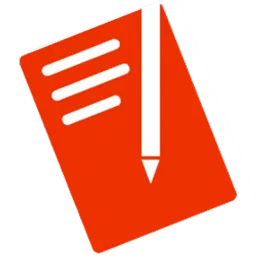
EmEditor is a fast, lightweight, yet extensible, easy-to-use text editor for Windows. Both native 64-bit and 32-bit builds are available. Moreover, EmEditor uses various CPU optimizations such as multithreading and SIMD technology such as AVX-512 and AVX-2 to improve the speed of opening very large files, Find/Replace/Filter, parsing CSV, various Sort, Delete Duplicate Lines, and various other operations.
BUY NOW EmEditor Professional (Annual Subscription)
The text editor supports powerful macros, Unicode, and very large files. Emurasoft’s timeless mission is to achieve the clients’ needs and wants by listening to them with empathy and expertise. They value timely customer support, and are honored to have distinguished users, including major corporations, institutions of the European Union, ministries of Japan, and governments from all over the world.
EmEditor Text Editor Features:
Coding
- Syntax Highlighting
- Configurations
- Multiple Selection Editing
- Compare Documents
- Regular Expressions
Large File Support
- Easily handle files up to 16 TB
- Large File Controller
- Split/Combine Files
- Sort Optimized for Large Files
- Multithreaded Performance
User Experience
- Customizable Interface
- Tabbed Design
- Quick Launch
- Workspace Memory
- Markers
Extensibility
- Plug-in Support
- Powerful, Scriptable Macros
- Integration with External Tools
- Intuitive Outline Display
Versatility
- Windows 10 Compatibility
- Unicode Support
- Portability Options
- Multiple Encoding Conversions
- Fast 64-bit build
More Features:
Editing
- CSV
- Nested CSV
- Filter Bar
- Tooltip to Show HTML/XML Character References
- Binary Editing
- Bracket/Quotation Mark Auto-Complete
- Narrowing
- Drag and Drop
- Spell checker
- Numbering
- Clipboard History
Convenience
- Bookmarks
- Quick Start
- Error Handler and Crash Recovery
- Messaging (plug-in)
- Wildcard Support
- Pin to List
- Save to Protected Folder
- Grab Text
Highlight
- Matching Tag Highlight
Search
- Find and Replace
- Batch Replace
View
- Status Window
- Full Screen View
EmEditor has won over 24 International awards, including the Shareware Industry Award in the Best Apps category. It has also earned Windows 10 certification from Microsoft.
EmEditor is available in both 64-bit and 32-bit builds. As you can see from the examples on right, the 64-bit build runs as much as 16% to 74% faster than the 32-bit build when dealing with very large files. If you use 64-bit Windows, the 64-bit build of EmEditor is absolutely recommended!
Changes in Version 25.4:
- Able to create and insert snippets directly in EmEditor
- New Snippets toolbar
- Improved speed of various operations
Changes in Version 25.3:
- New Sort by Similarity command
- Markdown/HTML toolbar
- Improved speed of startup and Extract Frequent Strings commands
- Improved speed of startup and the date filter
- Enhanced generative AI support that also allow AI to invoke a limited set of built-in EmEditor tools (ChatAI plug-in required)
Changes in Version 25.2:
- Last version to support Windows 7 or 32-bit editions
- Ability to configure the date and time formats for the sort functions
- New UI to customize Toolbar Options and Toolbar Buttons
- Improved speed of startup and the date filter
- Enhanced the Chat with AI features that allow additional AI services including LM Studio, Deepseek, etc.
Changes in Version 25.1:
- Enhanced the Chat with AI features (ChatAI plug-in required)
- New List of Bookmarks command and Bookmarks custom bar.
- Ability to permanently save bookmarks
- Disabled Very Dark option by default
- Enhanced the speed of various operations
Changes in Version 25.0:
- The Professional Edition no longer includes AI-related features by default. To keep using these features, you’ll need to download and install the ChatAI plug-in separately.
- HTML tags in the source text are now displayed as they appear in Markdown Design View
- Ability to stack multiple custom bars, with buttons at the bottom
- New commands that allow you to convert between Markdown, HTML, and plain text
- Enabled Very Dark option by default when Dark Mode is activated in Windows
Homepage – https://www.emeditor.com
Supported Operating Systems:
- Windows 8.1, 10, 11 (64-bit only).
- Windows Server 2012 R2 and later
User interface languages: Czech, Dutch, English (U.K.), English (U.S.), French, German, Italian, Spanish, Japanese, Korean, Simplified Chinese, Traditional Chinese, and Russian.
Leave a Reply
0 Comments on EmEditor Professional 25.4.4 by Emurasoft




 (34 votes, 3.85 out of 5)
(34 votes, 3.85 out of 5)