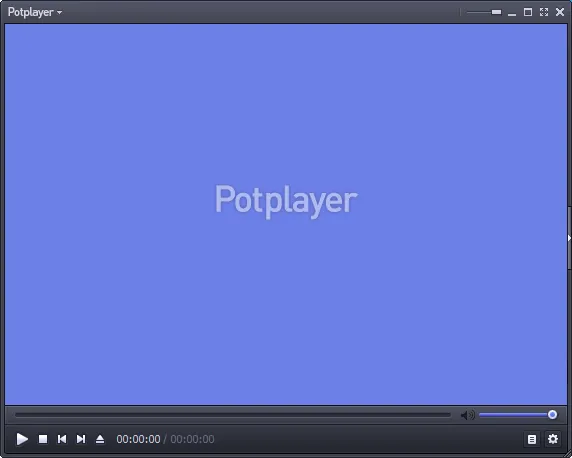PotPlayer 1.7.22770 Beta/ 260115 (1.7.22769)

PotPlayer is a comprehensive freeware video and audio player, that also supports TV channels, subtitles and skins. Done by the same Korean author as The KMPlayer.
It works w/madVR/HR/EVR and Reclock of course… it’s a much improved/faster version of KMPlayer, including ffdshow and some other stuff to connect to a Korean-only video/chat network.
Plenty of features and rich customization. It gives its users great control over its functions. That allows modification of the video speed, adjusting the audio volume, decrease or increase contrast and brightness.
Also, several skins are available so that users can match the appearance of their video player to the theme of their OS. Player contains internal codecs and there is no need to install codecs manually.
PotPlayer supports seamless playback (up to 1000 – AVI/ WMV/ MKV/ MPG files at once, mixed containers are allowed), auto-resume on the last 200 opened files. Also it has fully configurable XML skin files and also a D3D exclusive mode. Other key features include WebCam/ Analog/ Digital TV devices support, gapless video Playback, DXVA, live broadcasting.
PotPlayer supports almost every available video formats out there (such as AVI, WMV, ASF, MPEG, M2V, MTS, DPG, WebM, AMV or DivX) formats. Also supports a wide range of audio formats (including, but not limited to WAV, WMA, MP3, OGG, M4A, AAC, RA, FLAC and MOD), and recognizes several playlist formats (like M3U, ASX, PLS, WVX or CUE).
Supports Various Subtitle Formats: Text subtitles (SMI and SRT), DVD (Vobsub) and Blu-ray subtitles, ASS/SSA animation and SMI Ruby tags, etc.
More Advanced Features of Daum PotPlayer:
- Smooth, seamless video play.
- Choose which one when you have 2 sound cards.
- Preview the scene with snapshots.
- You can bookmark your favorite scene or chapter.
- Support Direct3D9 Ex Flip Mode and Overlay.
- Supports various devices such as DVD, TV, HDTV.
Changes in Daum PotPlayer 260114 (1.7.22769):
- Added APV decoding functionality
- Improved subtitle character set handling
- Fixed an issue where the real-time audio subtitle generation feature would not sync during live streaming playback
- Fixed an issue where playback would not finish when playing certain MKV files
- Fixed an issue where playback of certain MP4 files was slow.
Changes in Daum PotPlayer 250909 (1.7.22611):
- Added real-time subtitle generation from audio.
- Fixed a screen corruption issue when using WMV3/VC1 IDCT DXVA.
- Fixed a black screen issue under certain conditions when using DXVA.
- Fixed an issue where certain MKV files would open slowly.
- Fixed an issue where embedded subtitles would not display in certain MKV files.
- Fixed a black screen issue when playing certain AV1 files.
- Fixed an issue where certain subtitle text would not appear.
Changes in Daum PotPlayer 250625 (1.7.22569):
- Added ability to select HDR tone mapping type
- Added VAD function to Whisper
- Fixed an issue where an error occurred in certain situations
- Fixed an issue where certain MP3 lyrics could not be displayed
- Fixed an issue where certain subtitle backgrounds were cut off
- Fixed an issue where rotation of certain images could not be handled
- Improved damaged MKV playback function
Changes in Daum PotPlayer 250514 (1.7.22539):
- Added ability to change subtitle font handling
- Improved handling of Whisper additional options
- Improved D3D11 H/W HDR handling
- Fixed issue where black screen appeared under certain conditions
Changes in Daum PotPlayer 250313 (1.7.22496):
- Fixed an issue where certain PCs would stop playing 10-bit HEVC video
- Fixed an issue where whisper faster would not work on NVIDIA 5000 series GPUs
- Fixed an issue where certain ASS/SSA subtitles would not work properly
Homepage – https://potplayer.daum.net/
Supported Operating Systems: Windows 7, 8, 8.1, 10, 11 (32-bit, 64-bit).
Size: 40.4 MB
DOWNLOAD Beta for Windows x64
DOWNLOAD PotPlayer 260115 (1.7.22769) x86
DOWNLOAD PotPlayer 260115 (1.7.22769) x64
DOWNLOAD PotPlayer Portable
Leave a Reply
0 Comments on PotPlayer 1.7.22770 Beta/ 260115 (1.7.22769)



 (102 votes, 3.96 out of 5)
(102 votes, 3.96 out of 5)