Adobe Audition 2026 Build 26.0
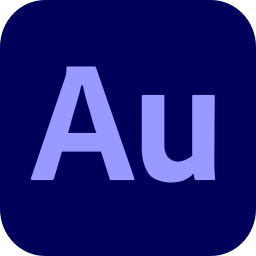
Adobe Audition 2026 offers high-performance, intuitive tools for audio editing, restoration, mixing, and sound effects. The software lets you create, erase and repair sounds with powerful new features and seamless integration across your tools.
Edit audio with extraordinary precision using the new Preview Editor and Spectral Frequency Display. Build rich soundscapes with sound design tools like Noise Generator and Pitch Bender.
Adobe Audition 2026 can locate and eliminate unwanted sounds quickly with the new Sound Remover. Repair or replace dialogue and production audio. Apply filters and effects to improve your audio and deliver pristine results faster.
This Adobe audio editing software gives you access to new features as soon as they’re released and is integrated with other Adobe video tools for smooth start-to-finish audio and video production.
Adobe Audition Features:
- Sound Remover. Easily remove specific audio elements in just a few clicks. Select a sample of the unwanted sound; Sound Remover will scan the entire clip and remove that element from the recording. Repair or restore dialogue and production audio to deliver pristine results faster.
- Preview Editor. Confirm your edits before you commit. With Preview Editor, you can visually compare waveform tweaks, view multiple file sections simultaneously, and confirm time stretching before applying your changes.
- Enhanced multitrack editing. Clear and comprehensive clip handling, manipulation, and grouping tools save time by letting you craft large multitrack projects quickly, apply edits and effects to multiple clips, and organize audio within projects easily.
- Advanced sound design. Adobe Audition CC includes many new and enhanced sound design tools, including Noise Generator and Pitch Bender, that let you create sounds and shape soundscapes to craft the perfect effect.
More Features:
- Roundtrip editing workflow. Seamless roundtrip editing on audio tracks lets you send clips, mixes, or sequences from Adobe Premiere Pro to Adobe Audition and back for editing, restoration, and complete soundtrack creation.
- Automatic speech alignment. Replace location dialogue with studio-recorded ADR and align it perfectly, even if the original audio includes background noise. Fix lip sync issues easily and deliver better production value faster.
- Enhanced Spectral Display. Edit audio with surgical precision using enhanced selection capabilities in the Spectral Display editor. Make multiple selections, create complex regions, and apply more accurate fixes with visual editing tools.
- Audio finesse. Work efficiently with a streamlined interface. Dock panels to emphasize the tools you need most, and use new shortcuts, navigation tools, and timeline views to work smarter and finish faster.
- ITU loudness metering. Conform to today’s broadcast regulations with a loudness monitor you can reference as you work. The ITU Loudness Radar panel provides visual feedback so you can quickly find and fix audio passages that exceed volume limits.
Adobe Audition will speed up production with improved features for file preview, clip spotting, audio sweetening, project sharing, and more. Enjoy intuitive mixing and mastering tools. Produce top-quality audio for film, broadcast, games, and other projects more efficiently with smooth Adobe Premiere Pro roundtrip editing and easy project exchange with other NLEs and DAWs.
Changes in Audition 2026 Build 26.0:
- Windows ARM native support. Adobe Audition now runs natively on Windows ARM systems, delivering improved performance and efficiency for ARM-based devices.
Changes in Audition 2025 Build 25.3:
- Performance and stability issues.
- Fix crash issues while burning a CD or extracting from a CD.
- Fix the waveform when deleting Audio content.
- Fix the error while saving MP2 files.
Changes in Audition 2025 Build 25.2:
- Support for light mode. You can customize the brightness of your workspace while setting your preferences. Go to Edit > Preferences > Appearance > General to adjust the brightness of the panels, windows, and dialog boxes. The brightness settings will remain consistent throughout Audition.
Changes in Audition 2024 Build 24.4:
- Alert messages are not visible with Multi-Track project.
Changes in Audition 2024 Build 24.0:
- Session and Clip Markers in Multitrack. Create Session Markers and Clip Markers for Multitrack to add, edit, and move clip markers in multitrack mode.
- Variable playback speed. Adobe Audition allows you to play your audio at different speeds, such as 1.1x, 1.2x, and so on.
- Copy or paste effects from Effects Rack. Adobe Audition lets you copy or paste effects from one track to another in Waveform and Multitrack modes.
Changes in Audition 2023 23.6.1:
- “Audition has encountered an error,” followed by a crash.
- Crash during Declicker operation with audio files having sample rates greater than 96kHz.
- Crash during importing media files where metadata contains invalid characters.
Homepage – https://www.adobe.com/products/audition.html
Supported Operating Systems:
- Microsoft Windows 10 (64-bit) version 22H2 (or later) or Windows 11.
- macOS Monterey (version 12) or later
Size: 758 MB
DOWNLOAD Adobe Audition Trial
Leave a Reply
0 Comments on Adobe Audition 2026 Build 26.0




 (22 votes, 3.68 out of 5)
(22 votes, 3.68 out of 5)