RocketCake 6.4.1 Professional by Ambiera
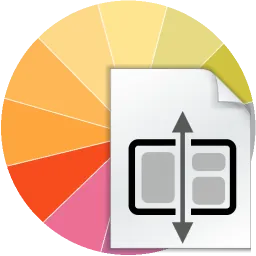
Ambiera RocketCake is a user-friendly website builder software that enables anyone to create responsive and professional websites without any coding skills. Users can easily drag and drop elements and customize them according to their preferences, making the process of building websites fun and stress-free. For beginners and professional web developers.
Main features and benefits:
- Responsive design. RocketCake ensures that websites built with it are mobile-friendly and compatible with different screen sizes and resolutions.
- WYSIWYG editor. With the “What You See Is What You Get” editor, users can see exactly how their website will look like before publishing it.
- SEO-friendly. RocketCake provides built-in SEO optimization tools that help users optimize their website’s content for search engines.
- Cross-browser compatibility. Websites built with RocketCake are compatible with different web browsers, ensuring a smooth user experience for everyone.
- Customizable templates. Users can choose from a wide range of customizable templates to kickstart their website building process.
This website builder software enables users to create professional-looking websites without any coding skills. With its user-friendly interface and customizable templates, the program offers a stress-free and enjoyable website building experience.
The Ultimate Website Builder
If you’re looking for a website builder that offers a plethora of features and benefits, Ambiera RocketCake is the perfect solution for you. With its sleek and intuitive design, it is the ultimate website builder that takes your website creation experience to a whole new level.
Easy Drag-and-Drop Interface
This Ambiera program offers an easy drag-and-drop interface that allows you to easily add and arrange content on your pages. You can customize every aspect of your website, from the layout and fonts to the colors and images.
Built-in Code Editor
One of the standout features is built-in code editor. This allows you to easily edit the HTML, CSS, and JavaScript of your website, giving you full control over your website’s functionality and design. You can also add your own scripts and code snippets to enhance your website’s functionality even further.
Responsive Design
RocketCake ensures that your website looks great on all devices, whether it’s a desktop, tablet, or mobile phone. With its responsive design, it makes sure that your website is easily accessible to everyone.
No Coding Skills Required
RocketCake allows you to create beautiful websites that look professional without needing any coding skills. This saves you time and money, as you won’t need to hire a developer or spend hours learning how to code. The program also offers a free plan, so you can try out the platform without any commitment.
Target Audience
RocketCake is perfect for small business owners, bloggers, and anyone who wants to create a website quickly and easily. Its user-friendly interface and powerful features make it a great choice for anyone who wants to build a website without the hassle.
Conclusion
In conclusion, if you’re looking for an easy-to-use website builder that offers powerful features and benefits, then look no further than Ambiera RocketCake. Try it out for yourself and see how it can help you create the website of your dreams.
Changes in Version 6.4.1:
- This fixes a problem in the options dialog showing for the setting “Use external CSS file for styles” always “Yes, a file for each page” on some systems after reopening – even if “Yes, one single file” has been selected before.
Changes in Version 6.4:
- Global CSS styles. It’s now possible to have all CSS styles for all pages in your whole website be generated into one single file. Use the option “one single file” for this in the settings.
- Support for Video subtitles. Added support for subtitles and captions for HTML 5 Videos (VTT files).
- Added support for iPhone 17
- Added 2 new free website templates
- Improved compatibility with some FTP servers (like ProFTPD)
- The maximum allowed Breakpoint width has been increased from previously 8k to 32k
Lots of other improvements:
- The Sidebar menu now closes again when a link clicked in case it goes to the same page
- Fixed a problem which appeared when copying large linked files (like larger than 2GB)
- Prompt for reducing large images has been changed to ask for images even larger
- Various smaller improvements everywhere
Changes in Version 6.3:
- Swiping for slideshows and carousels. Slideshows and carousels now support swiping to the next/previous page or image on mobile devices by default
- Right side sidebar menu. The side bar menu component can now also be shown on the right side of the website (use the option ‘onRightSide’ for this).
Note that if you already are using this component on your page, in order to use this feature you need to update it and delete the old version from your page, then add the new version to the page again. - The button for opening the side bar menu component now can also close the menu again
- Added support for Samsung Galaxy s25
- Improved HTML / CSS / JavaScript code generation
Lots of other improvements:
- Fixed a problem causing carousels problems with the search engine and site map components
- Floating texts can now also be embedded in table cells
- The width of the HTML Code field in the color selection dialog has been adjusted to be a bit larger for some screensizes so that you can now always see the full HTML color code
- Contact form components now support entering escape symbols
- Various smaller improvements everywhere
Homepage – https://www.ambiera.com/rocketcake/index.html
Supported Operating Systems:
- Windows 10, 11
- macOS 10.9 or later
Leave a Reply
0 Comments on RocketCake 6.4.1 Professional by Ambiera




 (14 votes, 3.79 out of 5)
(14 votes, 3.79 out of 5)