TwistedBrush Pro Studio 26.05 by Pixarra
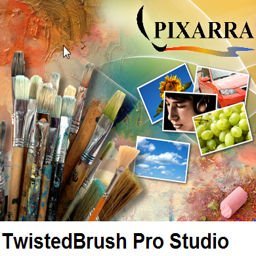
Pixarra TwistedBrush Pro Studio – digital paint software with complete natural art tools – oils, acrylics, pastel, charcoal etc. It is software for artists without the complexity of other art programs.
TwistedBrush Pro Studio has one of the most versatile and powerful brush engines in existence, yet it was designed from day one to be easy to use. Simplicity without sacrifice, powerful enough for the professional artist yet simple enough for the novice.
BUY NOW TwistedBrush Pro Studio 26
TwistedBrush Pro Studio has more than 3,000 brushes, along with all the features that artists love to use: layers, realistic media, photo cloning, tracing, masks, particles, filters, script recording, scripts to AVI, drawing tablet support, brush shapes, patterns.
Also it has the textures, integrated scanner support, image brushes, drawing guides, reference image views, dirty brushes, scratch layer, dynamic palettes and a whole lot more.
TwistedBrush Pro Studio runs on all versions of the Windows operating system. It is designed for all realms of digital art including natural media fine art, photo retouching, photo composition, photo cloning to turn your photos into the look of hand painted artwork, mandala art, patterns, manga, even 3D like painting with the incredible blob modeling tools.
TwistedBrush Pro Studio Feature Highlights:
- Workspace. Over 50 brushes are right at your fingertips, along with numerous color palette options and tools that get assigned to your right button click to further streamline your artist workflow.
- Sketckbook. When you start TwistedBrush Pro Studio it is like opening your sketchbook, it is immediately ready to draw or paint on your page. You can export your pictures to any number of the standard image formats such as JPEG, PNG, BMP, TGA, TIFF, GIF, etc.
- Page Explorer. Up to 500 pages per book and an unlimited number of books means you’ll never run out of paper! The Page Explorer makes it easy to view and reorganize your pages in your sketchbooks.
- Select Brushes. There are over 2000 brushes included with more added all the time. With the brush shortcut system your favorite brushes are always ready for you.
- ArtSets. ArtSets organize the brushes into groups of 60 brushes. There are a variety of types of ArtSets, from standard art tools, specialize collections, patterns brushes, cloners, photo retouching brushes, image brushes, etc.
- Editing ArtSets. All the tools to create brushes and ArtSets are included. You can even create your own collections of brushes easily by entering the ArtSet build mode and selecting brushes from other ArtSets.
- Select Colors. Additionally you can tweak selected colors, create your own palettes. Select colors from your picture, from a reference image, the scratch layer or even the trace source image. Dynamic palettes also aid in color selections. They allows you to pick from the history of colors used or hue ranges from your currently selected color.
More Features:
- Tools. Here are the eye dropper, cropping, moving, line, box, ellipse, flood fill, gradiant, masking tools, text, drawing guides, brush rotate, brush cleaner etc.
- Layers. They allow you to split your work into transparent layers that sit on top on each others. Also allow for incredible editing and adjustment options even at the end stages of your painting.
- Paper Textures. Use paper textures while you draw to give the feel and look of textured paper and canvas. Over 70 different surface textures are included.
- Masks. Included is a magic wand with a number of different modes for creating your masks. Or use a common shape or one of the many masking brushes to create exactly the mask you need.
- Filters. A filter allows for processing the image all at once. TwistedBrush includes the full range of image processing filters ready to use.
- Scripts. With scripts you can record your painting actions and play them back, recreating your painting from scratch.
- Pattern Brushes. These brushes paint a pattern on your canvas as you paint. Adjust the size the pattern with the density slider. Categories of patterns include, surface, materials, nature and others.
- Brush Shapes. Most any brush in TwistedBrush can be further enhanced with a shape.
- Image Brushes. Those powerful tools for both recreating the flow and feel of working with natural media but also for allowing for extraordinary painting effects.
- Image Warp. When using the Image Warp tool you will be pulling, pushing, pinching, and stretching your image as if it was make of rubber or putty.
Changes in TwistedBrush Pro Studio 26.05:
- Added: Brush effects VM Fade In and VM Fade Out added
- Added: Brush effects VM Peak, VM Wave, VW Saw1, VW Saw2 and VM Square added
- Added: Brush effects VM Peak Repeat, VM Wave Repeat, VW Saw1 Repeat, VW Saw2 Repeat and VM Square Repeat added
- Added: Brush effect Fitler Until added
- Added: Brush effect pEmit Gate added
- Added: Randomize Brush menu added to Brush top level menu
- Improved: Brush effect pEmit Dir (and related effects) have a more consistent starting angle
- Improved: The Rnd Brh Quick Command button now triggers the random brush generation that is tied to the Brush Control panel
- Improved: The brush effect, Dab Move Pos now will not draw on mouse up events
- Fixed: Slider position not tracking properly
- Fixed: Randomize feature in Brush Control is not considering the range of the slider properly
Changes in TwistedBrush Pro Studio 26.03:
- Added: Brush effects tfTrunkSpreadX and tfTrunkSpreadY added.
- Fixed: Some brushes can result in crash with soft stylus pressure if a bShape effect is present.
What’s New in TwistedBrush Pro Studio 26:
- New Natural Media (2023) ArtSet
- New Premium Sampler ArtSet with 24 premium brushes
- Improved Broadlef Trees Artset
- New Flowering Trees ArtSet (from Tree Studio 4)
- Ability to hide/show individual sections of the UI panels
- Option to create a reference image from clipboard contents
- Option to create a new palette from selection
- Webp image format support added for saving and loading
- Clips, Cloning, Tracing Paper & Reference Image Support
- Extensive Tool Set, Paper Types and Drawing Guides
- Automated Solutions, Convenient Sketchbook System and More!
Homepage – https://www.pixarra.com
System Requirements:
- Windows 7/ Windows 8 / Windows 10
- 500MB disk space
- 1024×768 minimum display resolution
- 4GB RAM (8GB or more recommended)
Compatible Formats: TBR, JPEG, GIF, PNG, TIFF, TGA, PCX, PSD, BMP, PCD, WMF and EMF.
Size: 40.2 MB
DOWNLOAD TwistedBrush Pro Studio Trial
DOWNLOAD TwistedBrush Paint Studio Trial
DOWNLOAD TwistedBrush Tree Studio Trial
DOWNLOAD TwistedBrush Liquid Studio Trial
DOWNLOAD TwistedBrush Blob Studio Trial
BUY NOW TwistedBrush Pro Studio
BUY NOW TwistedBrush Pro Studio Perpetual (Lifetime Free Upgrades)
BUY NOW Paint Studio
BUY NOW Blob Studio
BUY NOW Liquid Studio
BUY NOW Tree Studio
BUY NOW Luminance Studio
BUY NOW Mezmind
BUY NOW Selfie Studio
BUY NOW Pixel Studio
BUY NOW Pixarra Studio Bundle
BUY NOW Pixarra Studio Bundle – Perpetual License
Leave a Reply
0 Comments on TwistedBrush Pro Studio 26.05 by Pixarra




 (13 votes, 3.38 out of 5)
(13 votes, 3.38 out of 5)