Adobe Presenter 11.1.0 Build 189
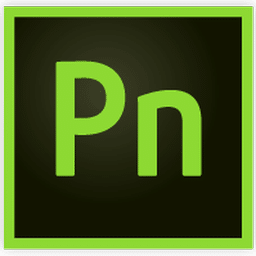
Adobe Presenter 11 software allows you transform your PowerPoint PPTx slides into interactive eLearning with stunning assets and quizzes. Also it lets you leverage HTML5 publishing to deliver courses to desktops and tablets.
Create high-impact interactive training videos. Bring in videos from your tablet, phone or any external source. Deliver eLearning on the go with full support for scalable HTML5. Track learner performance with the integration of leading LMSs.
Create, edit and publish rich, interactive HD videos in just three steps. Include quizzes to better engage viewers. Achieve studio-like quality in seconds using dynamic background replacement.
This Adobe software lets you make your videos easily accessible by publishing them as HTML5 or MP4 to a wide range of options, such as YouTube, Vimeo, desktops and tablets.
Create video tutorials in 3 easy steps
Quickly create HD video lectures to use in your training modules, distance and classroom learning, MOOC sessions or flipped learning courses. Capture your screen content along with your webcam audio or video, right from your desktop, without investing in expensive studio equipment. Use a simple 3-button interface to easily edit and publish your videos.
Use analytics for actionable insights
Test learner understanding with eye-catching quizzes. Get actionable insights when you track learner performance, with integration to SCORM-, AICC-, and xAPI- compliant LMS’s including the all-new self-service LMS, Adobe Captivate Prime.
Adobe Presenter 11 Features:
- NEW! In-course web browsing
- NEW! In-course YouTube streaming
- NEW! Publish to Adobe Captivate Prime
- HTML5 publishing support
- Hardware-independent HD video creation
- HTML5 support for PowerPoint
- Intuitive editing UI
- Publishing to tablets
- User-friendly installer
- Quizzing with HTML5
- Native resolution screen capture
- Gesture support on tablets
- HTML5 and pause-and-resume support
- HTML5 support for tracking and reporting
- SRT file creation
- Scenario templates
- Drag-and-drop elements
- Accessibility support
- Automatic closed captioning
- Smart video production
- Microsoft Office 2016 support
- Windows 10 compatibility
- Customized user navigation interface
- Audio workflow
- Content authoring in PowerPoint
- PowerPoint 2016 support
- Rich animations using ActionScript 3
- Desktop-based video production
- Simplified video post-production
- Smart Learning interactions
- Actors
- ELearning templates
- Importing and editing audio
- Importing and editing video
- Attractive quizzing out of the box
- xAPI, SCORM and AICC support
- Publishing to video platforms
- Publishing to tablets
- Publishing to Adobe Connect
Homepage – https://www.adobe.com/
Size: 1.77 GB
DOWNLOAD Adobe Presenter Trial
Leave a Reply
0 Comments on Adobe Presenter 11.1.0 Build 189




