Windows 10 22H2 Build 19045.4472 Update/ 21H2 Build 19044
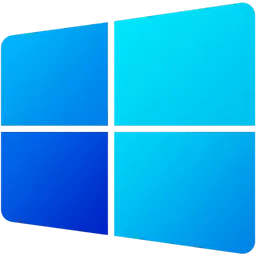
Microsoft Windows 10 represents the first step of a whole new generation of Windows operating system. It will run across an incredibly broad set of devices – from the Internet of Things, to servers in enterprise datacenters worldwide.
Windows 10 delivers one universal app platform, one security model, and one deployment and management approach. With the convergence of Microsoft platforms, that unified experience scales across devices. From the small, thin and light – up to the largest and most powerful laptops, desktops and all-in-one PCs.
BUY NOW Microsoft products with Discount
Windows 10 even scales to industry and ruggedized devices, purpose-built industry solutions, small foot print devices (Internet of Things) and all the way up to 85” touch-screen conference room displays.
Get to done faster by better managing your desktop. Snap up to four things on one screen at the same time and create virtual desktops whenever you need more space or want to group things by project, like Office apps for work and games for play.
Windows 10 is familiar and easy to use, with lots of similarities to Windows 7 including the Start menu. It starts up and resumes fast, has more built-in security to help keep you safe, and is designed to work with software and hardware you already have.
Microsoft Edge lets you move quickly from browsing to doing. Write or type notes directly on webpages and share them with others. Read online articles free of distraction, and save your favorite reads for convenient access later.
Introducing the new Windows Store, a unified shopping experience across every Windows 10 device. Browse the store on your PC, tablet, or phone and easily download great free and paid digital content including apps, games, music, movies, and TV shows.
Windows 10 comes with great built-in apps like Maps, Photos, Mail and Calendar, Music, Movies and TV. And these apps use OneDrive to back up your information and sync seamlessly across your Windows 10 devices, so you’re never far from what you need.
Windows 10 enables your apps to look and work great in all modes, on all touch PCs and tablets. Connect to a monitor, mouse, and keyboard to use your Windows 10 phone like a PC for getting things done or project to a larger-screen for big-time entertainment.
Windows 10 interacts with your device however you want:
- Touch. Do things like write on a webpage, swipe through your photos, and snap apps into place.
- Type. When you need to get more done, use your keyboard or the touch keyboard on devices with touch.
- Write. Use a pen to draw naturally, or add notes to files, sign documents, or play around with art apps.
- Speak. Just by talking, you can ask Cortana to set a reminder or write an email, and chat with friends and family on Skype.
Start menu. The familiar Start menu is back, but it brings with it a new customizable space for your favorite apps and Live Tiles.
Everything runs in a window. Apps from the Windows Store now open in the same format that desktop apps do and can be resized and moved around, and have title bars at the top allowing for maximize, minimize, and close with a click.
Snap enhancements. You can now have four apps snapped on the same screen with a new quadrant layout. Windows will also show other apps and programs running for additional snapping and even make smart suggestions on filling available screen space with other open apps.
New task view button. There’s a new task-view button on the taskbar for quick switching between open files and quick access to any desktops you create.
Multiple desktops. Create desktops for different purposes and projects and switch between these desktops easily and pick up where you left off on each desktop.
Find files faster. File Explorer now displays your recent files and frequently visited folders making for finding files you’ve worked on is easier.
Windows 10 Home
Designed for use in PCs, tablets, and 2-in-1s. It includes all consumer-directed features and is the equivalent to basic Windows 8, 8.1, Windows 7 Home Basic, and Home Premium. In Windows 10 Home, it is not possible to make changes to how the Windows Update works. It is automatic, and one cannot choose which updates will be downloaded and installed. It is possible to postpone the restart of the system, but after some time, the system will restart on its own.
In comparison, in Windows Pro and Enterprise, there is an option to postpone updates completely. You will able to customize it further. System will ask the user which updates they wish to download. However, in Windows 10 Home, you will not be able to do that.
Windows 10 Pro
It is comparable with Windows 8 Pro, Windows 7 Professional and Ultimate, and Windows Vista Business and Ultimate. It builds on the Home edition and adds features essential for businesses, and functionally equivalent to Windows 8.1 Pro.
Windows 10 Enterprise
Provides all the features of Windows 10 Pro, with additional features to assist with IT-based organizations. And is functionally equivalent to Windows 8.1 Enterprise.
Windows 10 Enterprise LTSB (Long Term Servicing Branch)
It is like Windows 10 Enterprise but will not receive any feature updates. It gives companies more control over the update process and is the most stripped down edition of Windows 10 available.
What’s New in Win 10 Build 19045.4472 Release Preview:
What’s New in Win 10 Build 19044.1379 Insider Preview:
What’s New in Win 10 21H2 Build 19044.1288 Nov 2021 Update:
Homepage – https://www.microsoft.com/en-us/windows
System requirements:
- Processor: 1 GHz or faster processor or SoC
- RAM: 1 GB for 32-bit or 2 GB for 64-bit
- Hard disk space: 16 GB for 32-bit OS 20 GB for 64-bit OS
- Graphics card: DirectX 9 or later with WDDM 1.0 driver
- Display: 800×600
Size: 3.13 GB
DOWNLOAD Win 10 22H2 (19045.4472) x86 Feature update
DOWNLOAD Win 10 22H2 (19045.4412) amd64 Feature update
DOWNLOAD Win 10 22H2 (19045.4412) arm64 Feature update
DOWNLOAD Win 10 Build 19045.1826 Insider Preview
DOWNLOAD Win 10 Build 19045.1826 Insider Preview Enterprise
DOWNLOAD Win 10 21H2 Build 19044.1288 November 2021 x86 [ISO]
DOWNLOAD Win 10 21H2 Build 19044.1288 November 2021 x64 [ISO]
DOWNLOAD Windows 10 (Media Creation Tool) 21H2
DOWNLOAD Windows ISO Downloader
Leave a Reply
0 Comments on Windows 10 22H2 Build 19045.4472 Update/ 21H2 Build 19044



 (52 votes, 4.04 out of 5)
(52 votes, 4.04 out of 5)