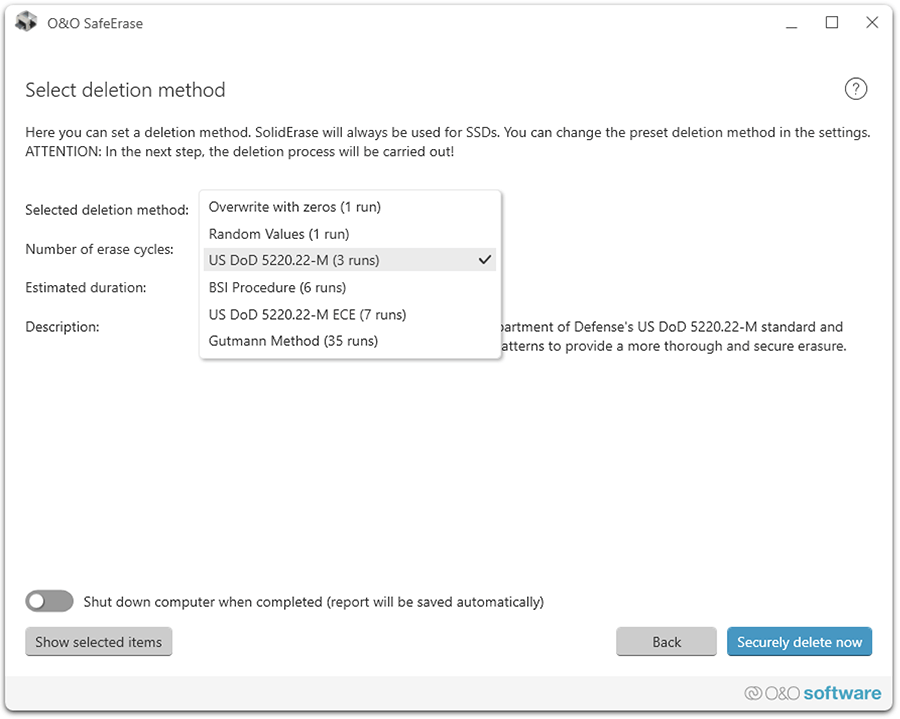O&O SafeErase 20.1 Build 578 – 67% OFF

O&O SafeErase 20 is the solution for securely deleting sensitive data from your hard disk and offers you the ultimate protection of your privacy. Thanks to this protection against data misuse, you see a return on your investment with every securely deleted file. In this way you can be sure that no data gets into the wrong hands.
This O&O Software offers a reliable solution for safe erasure of security sensitive files and gives you the ultimate in data protection. With O&O SafeErase even hackers and data spies cannot restore your safely erased files.
O&O SafeErase 20 Pro – 67% OFF until February 1, 2026
With just one click of the mouse, you can securely and permanently delete files, folders and partitions. The motives for deleting files are many.
Old e-mail files, internet histories, file cache, financial records, company information, and private files ought to be protected from unauthorized access.
O&O SafeErase Features:
- Fortress Mode – this mode enables O&O SafeErase to run completely isolated in its own Windows environment, so that no other app can run parallel or disturb it
- The user interface has been improved
- The connection to its own service allows start in the user context
- Support for the very latest Browser Versions for deletion of internet history
- The TotalErase algorithm has been completely overhauled
- Permanent deletion of:
- Files, folders and individual partitions
- Memory cards and USB data volumes
- Free hard disk space
- Entire computer, no boot medium necessary
- Internet and temporary program files
- Instant Erase: Immediate deletion over the Context Menu
- Supports Microsoft Edge Browser based on Chromium
- Six methods to permanently delete sensitive data
- Complete integration into Windows Explorer
- Detailed reports as prove of deletion
- Speed optimization of deletion processes
- Scan tool to search for unsafe deleted files
- Adapted deletion method for SSDs (SolidErase)
- SolidErase can be turned off
- Enhanced report and activity management
- Enhanced command processing via command line
Fortress Mode
This feature creates a separate Windows environment that operates completely isolated from the main operating system environment. This isolation effectively protects sensitive data from external attacks and malware by providing a secure and controlled environment for data deletion.
Internet security
When surfing the Internet, your browser usually stores Internet files unnoticed on your hard drive. These files can provide information about websites you’ve visited or the passwords you’ve entered. It makes no difference whether it involves cookies, data entered on forms, or browsing history – O&O SafeErase lists all the information saved for each browser you use, and you can then delete them individually or together. After deletion, nobody will be able to detect your Internet traces and your online accounts are protected from data thieves or hackers. Version 18 supports Microsoft Edge, the successor to Internet Explorer, as well as Internet Explorer, Google Chrome and Firefox.
Deleting your entire computer
Deleting the entire computer allows you to permanently delete all confidential files before you dispose of, sell, or give your computer away. You can delete all files, settings, applications and the operating system so that file recovery is impossible. You can be sure that nobody will ever restore your confidential information and misuse it, protecting yourself against identity theft. With O&O SafeErase you can even delete your entire computer without a start medium (e.g. a Boot CD).
Six deletion methods for maximum security
This software allows you to choose from among six different deletion methods. The methods of deletion differ in the number of runs and the type of overwriting process. These methods ensure maximum security, whatever your requirements.
In addition to standardized deletion methods of the U. S. Department of Defense (DoD) and the German Federal Office for Information Security (BSI) you can also select a complex mathematical method (the Gutmann method), which complies with the highest security levels.
SolidErase
O&O SafeErase includes the feature SolidErase, which was developed especially for the deletion of SSDs. SolidErase uses resources sparingly and thoroughly so that the data is not recoverable and the SSD is exposed to the least possible strain.
What’s New in Version 20:
- NEW: Enhanced Fortress Mode
- NEW: Brand new, modern and more intuitive User Interface
- NEW: Support for the newest browser editions
What’s New in Version 19:
- NEW: Fortress Mode
- NEW: Brand-new User Interface
- NEW: Faster, robuster Engine
What’s New in Version 18:
- NEW: Performance optimized
- New: Support for the latest browser versions
- Improved: The User Interface has been revamped
What’s New in Version 17:
- NEW: Support for Windows 11
- New: The UI has been redesigned
- New: Support for all popular current browser versions
- Improved: Analysis function for finding insecurely deleted files
What’s New in Version 16:
- NEW: “ClusterView” graphically displaying the progress of deletions
- NEW: Support for the new Browser versions
- REVAMPED: Improved performance
- REVAMPED: The UI has been improved
Homepage – https://www.oo-software.com
Supported Operating Systems:
- Windows 10, 11 (64 Bit).
- Server 2016, 2019, 2022.
Size: 34.2 MB
DOWNLOAD O&O SafeErase 20.1 Build 578 Pro Update 64-bit
DOWNLOAD O&O SafeErase 20.1 Build 578 Pro Trial 64-Bit
DOWNLOAD O&O SafeErase 19.3 Build 1052 Pro Update 64-bit
DOWNLOAD O&O SafeErase 19.2 Build 1044 Pro Trial 64-Bit
DOWNLOAD O&O SafeErase 19.3 Build 1052 Server Update 64-bit
DOWNLOAD O&O SafeErase 19.2 Build 1044 Server Trial 64-Bit
Leave a Reply
0 Comments on O&O SafeErase 20.1 Build 578 – 67% OFF



 (63 votes, 4.06 out of 5)
(63 votes, 4.06 out of 5)