UltraDefrag 7.1.4 FREE/ UltraDefrag 9.0.1
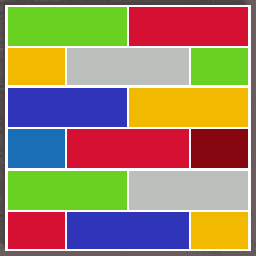
UltraDefrag is an open source disk defragmenter for Windows operating systems. It is very fast, because the defragmenting is done by kernel-mode driver. UltraDefrag makes use of the same defragmenting API used by many other windows defrag utilities, both open and closed source.
UltraDefrag has many unique features . Firstly it has a kernel mode driver that does most of the work. Secondly is the ability to run the application at boot up time in a manner similar to chkdsk. This allows for faster defragmentation time and the ability to defragment all files including system files. It can also defrag single file or multiple directory, generate a list of all fragmented files.
The program is available for both 32-bit and 64-bit version of Windows running on both AMD and Intel based processor. There are three interface available: Graphical, Console and Native.
The UltraDefrag Micro Edition is a special package for advanced users who prefers extreme stability and power. This edition is a little bit faster, much stable (its driver contains just most important parts). It has console interface to speed up defragmentation process. Boot-time defragmentation feature is available too. The Micro Edition saves reports in plain text format.
UltraDefrag Features:
- automatic defragmentation
- fast and efficient defragmentation algorithms
- safe environment preventing files corruption
- detailed file fragmentation reports
- defragmentation of individual files/folders
- fully configurable disk optimization
- defragmentation of locked system files
- defragmentation of NTFS metafiles (including MFT) and streams
- exclusion of files by path, size and number of fragments
- drive processing time limit
- defragmentation of disks having the specified fragmentation level
- automatic hibernation or shutdown after the job completion
- multilingual graphical interface (over 60 languages available)
- one click defragmentation via Windows Explorer’s context menu
- powerful command line interface
- easy to use portable edition
- full support of 64-bit editions of Windows
ChangeLog
Changes in UltraDefrag 9.0.1 (2019-10-20):
- cluster map scaling was improved – now the map is always precise and it always uses most of the available space
- memory consumption was greatly reduced
- Albanian translation was updated
- a bug preventing correct addition of folders to filters was fixed
- a few minor bugs were fixed
Changes in UltraDefrag 9.0.0 (2019-09-21):
- preferences dialog was added to the graphical interface – now everything can be easily configured with just a few clicks, there’s no need to edit scripts anymore!
- new boot time defragmentation menu was added to the graphical interface – now disks can be easily defragmented and optimized at boot time with just a few clicks, there’s no need to edit scripts anymore!
- all the disk processing algorithms were optimized for speed
- fragmentation percentage calculation was corrected
- disk analysis algorithm was improved – now it updates the cluster map and progress indicators smoothly and never freezes
- a bug preventing progress update in Explorer’s context menu handler was fixed
- compatibility with HiDPI displays was improved
- documentation was improved
- a few minor bugs were fixed
- double colon comment mark support was added to the boot time scripts
- all the binaries were signed by digital signatures
Changes in UltraDefrag 8.0.1:
- compatibility with HiDPI displays was improved
- Turkish translation was updated
Changes in UltraDefrag 7.1.4:
- All the binaries were signed by digital signatures
Changes in UltraDefrag 7.1.3:
- Installation was simplified
Homepage – https://ultradefrag.net
Supported Operating Systems: Windows XP, Vista, 7, 8, 8.1, 10 (32-bit, 64-bit).
UltraDefrag can defragment both FAT and NTFS disks with just a couple of restrictions:
- It cannot defragment FAT directories, because their first clusters are immovable.
- It cannot defragment master file tables (MFT), because their first 16 clusters are immovable.
Size: 2.11 MB
DOWNLOAD UltraDefrag 7.1.4 for 32-bit Windows on Intel and AMD processors
DOWNLOAD UltraDefrag 7.1.4 for 64-bit Windows on Intel and AMD processors
DOWNLOAD UltraDefrag 7.1.4 for Windows on Intel Itanium processors only
DOWNLOAD UltraDefrag 7.1.4 Portable for 32 bit
DOWNLOAD UltraDefrag 7.1.4 Portable for 64 bit
DOWNLOAD UltraDefrag 7.1.4 Portable for IA64 bit
DOWNLOADS for All Files
Leave a Reply
0 Comments on UltraDefrag 7.1.4 FREE/ UltraDefrag 9.0.1



 (12 votes, 3.33 out of 5)
(12 votes, 3.33 out of 5)