WinZip 29.0 Build 16416 – 73% OFF
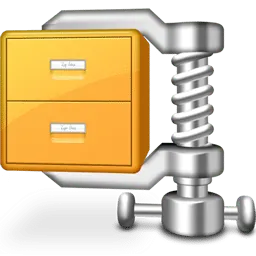
WinZip 29 is the world’s most popular Windows utility for file compression, file sharing, file encryption, and data backup. No other file compression utility is as easy to use or offers such a comprehensive and innovative feature set to help you save time, space, and improve productivity.
WinZip Black Friday Bundle – 73% OFF until Nov 27
You can instantly compress files to conserve storage space, send swifter emails, and decrease file upload/download times. Zip documents, spreadsheets, PDFs, presentations, you name it!
BUY NOW WinZip Pro Suite – 40% OFF ($39.89 $66.49)
You can quickly zip and unzip files to conserve storage space, speed up e-mail transmission, and reduce download times. In addition, the application offers strong AES encryption for securing sensitive data, the ability to bundle files into convenient, compressed packages, and an automated data backup facility to prevent data loss.
WinZip even supports photo and image compression. Now you can compress your digital photographs and graphic images by 20 to 25% with no loss of photo quality or data integrity. This lets you send pictures faster and fit more on your flash drive, CD/DVD, or hard disk.
WinZip allows to:
- Compress files to save space and reduce transmission times
- Create Zip, LHA, and new Zipx files – the smallest Zip files ever
- Let WinZip select the “best” compression method based on file type to maximize efficiency
- Compress JPEG image files by 20 to 25% with no loss of photo quality or data integrity
- Open and extract from Zip, Zipx, RAR, 7Z, LHA BZ2, CAB, IMG, ISO, and other archive files
- Experience better performance on most files with LZMA compression
- View international characters in filenames through Unicode support
- Create and read Zip files larger than 4GB
Encryption:
- Secure sensitive data with FIPS-197 certified AES encryption (128- and 256-bit)
- Encrypt and decrypt confidential files and email attachments
- Auto-wipe (“shred”) temporarily extracted copies of encrypted files
- Feel safe knowing Auto-wipe uses the U.S. Department of Defense (DoD 5220.22-M) standard
- Set password policy by controlling complexity requirements
- Set or disable available encryption methods
- Take advantage of hardware support in certain Intel-based computers for even faster AES encryption
Package and Share:
- Bundle files into zipped packages, creating convenient, logical groups of related files
- Organize and secure email attachments, which transmit faster thanks to smaller file sizes
- See the content of Zip file attachments in Outlook 2013 using the Zip file previewer
- Double click on a file in the Zip file previewer for Outlook 2007 to open it for viewing
- View photos in Zip files without extracting, using WinZip’s internal image viewer
- Resize Photos when using Zip and E-Mail
- Quickly create and send Zip files with one-click “Zip & E-Mail”
- Resize photos from a Zip file when sending by email or to a new Zip file
- Use “Send To” to send new and existing Zip files as e-mail attachments
- Use Save As, Rename, and New Folder commands to easily manage Zip files
- Create Self-Extracting Archives with Self-Extractor Personal Edition
- Split Zip files to make large Zip files fit on removable media
- Use Zip from Camera Wizard to quickly transfer, rotate, and compress photos from supported cameras
Backup / Automate:
- Prevent data loss with automated data backup facility
- Burn back-ups to CD or DVD and automatically split them over multiple discs, if necessary
- Upload your back-ups to an off-site server using WinZip’s internal FTP client
- Create custom jobs to automate routine zip tasks
- Schedule jobs to run automatically and unattended
- Utilize predefined WinZip jobs
- Email, FTP upload, or burn Zip files to disc using Job Wizard
- Email log files upon WinZip job completion
- Utilize WinZip’s command line interface for scripting (free add-on)
What’s New in version 29.0:
- New – Secure FTP file transfer
- New – Simplified navigation ribbon
- Improved – PDF management
- Enhanced – Batch file unzipping
- ENHANCED – Duplicate file detection
- ENHANCED – Image management
- Simplified – File sharing
- Enhanced – Secure email transfer
What’s New in version 28.0:
- Users can now easily navigate to favorite topics with the new home screen, which can be accessed from ribbon. Options include:
- Find information on newly added product features.
- Explore a range of productivity tools that go beyond compression.
- Access our ideas portal to submit and vote on product ideas.
- Gain access to an online self-serve knowledge base.
- Users now gain access to WinZip Courier, which seamlessly integrates with Microsoft Office, Outlook, and webmail, such as Gmail. Detailed information about Courier can be conveniently found on the home screen under the Highlights and All Apps sections.
- Users can now scan zipped files for viruses or malware before unzipping them.
- Users can now schedule backups of folders directly from Windows with a simple right-click.
- File-sharing emails sent from SafeShare have been redesigned for a modern look and feel. The following information is displayed within the emails:
- Expiry date of shared file links.
- If the file is encrypted, recipients will be prompted to use the app to open the file.
- A download link for WinZip is provided to users who wish to open encrypted file(s) received via SafeShare.
-
New in PDF Express:
- Commenting – now users can comment on a new or existing PDF.
- Annotation – now users can annotate a new or existing PDF.
- Forms – now users can easily fill out interactive forms and manually add their signature and comments to non-interactive ones.
- Now users enable/disable the display of WinZip PDF Express and/or WinZip SafeShare items on the Windows context menu from File Settings Explorer.
- Now users can enable/disable Update Notifier from File Settings Updates.
- Now users can provide insights on how to improve WinZip with optional in-app ratings and surveys. WinZip Enterprise users can enable , disable or configure in-app ratings and surveys.
- The app now only supports 64-bit systems, ending the support for 32-bit systems.
Improvements
- Support for Window Charms is removed from the app for Windows 10 and above users.
- A warning message is now displayed before exiting SafeShare.
- In Duplicate File Finder, a confirmation message will appear when clicking on “File Cleaning Actions.”
- In Duplicate File Finder, clearer explanations have been added for “File Cleaning Actions: Delete” and “File Cleaning Actions: Wipe”.
- Duplicate File Finder now displays space savings in “KB”, “MB”, and “GB”.
- Space savings in Duplicate File Finder have been moved from the bottom left to the top right for better visibility
- In SafeShare, users can now set an expiration date for all cloud service providers.
- The Shell menu is simplified by reducing the number of options for Windows 10 users. More options can be added by clicking on “Customize Menu” in the shell menu.
- A new simplified way to select duplicate files for deletion in Duplicate File Finder.
- Show ‘Last Modified Date’ to help select duplicated files.
- Simplified and modernized trial flow for new users.
- Redesigned software activation flow.
- Improved, less intrusive flow for new users – we want you to try the whole the app experience before joining the family.
- A new banner to keep trial users informed during their test period.
- Modernized and more informative registration screens.
Homepage – https://www.winzip.com
Supported Operating Systems:
- Windows 10, 11 (32-bit, 64-bit).
- Mac OS X 10.10 or higher
- Android 4.1 or later
- iOS 9.0 or later. Compatible with iPhone, iPad, and iPod touch.
Size: 80.2 MB
DOWNLOAD WinZip 29.0 for Windows 64-bit Trial
DOWNLOAD WinZip 27.0 for Windows 32-bit Trial
DOWNLOAD WinZip 10 for macOS Trial
DOWNLOAD WinZip for Android
DOWNLOAD WinZip for iOS
BUY NOW WinZip Standard Edition
BUY NOW WinZip Professional Edition
BUY NOW Ultimate Edition – 45% OFF
BUY NOW Enterprise Edition
BUY NOW WinZip Courier
BUY NOW WinZip Mac Edition
BUY NOW WinZip System Utilities Suite
BUY NOW WinZip Driver Updater
BUY NOW Registry Optimizer
BUY NOW Malware Protector
BUY NOW Mac Optimizer
Leave a Reply
0 Comments on WinZip 29.0 Build 16416 – 73% OFF




 (30 votes, 3.30 out of 5)
(30 votes, 3.30 out of 5)