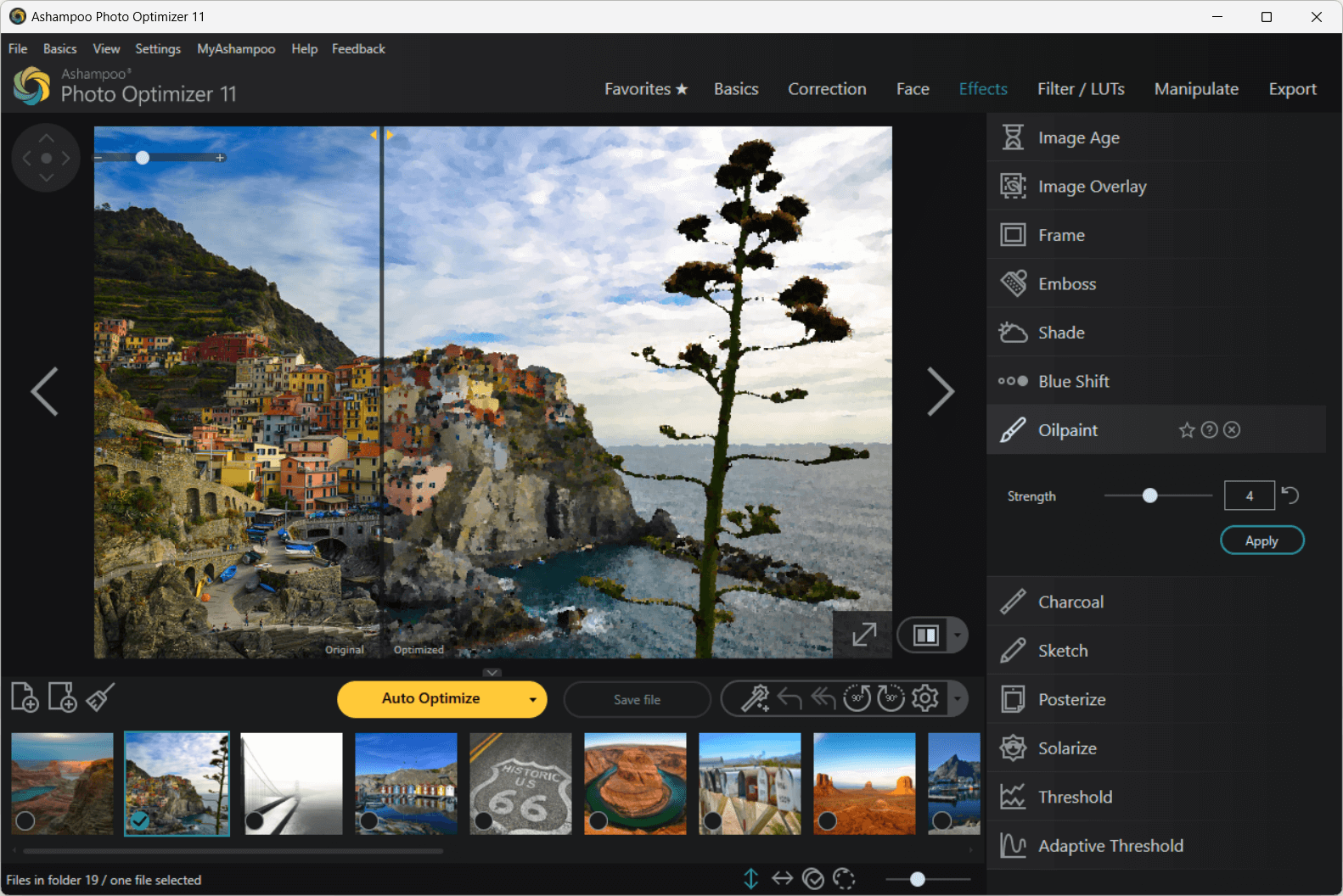Ashampoo Photo Optimizer 11.0.0

Ashampoo Photo Optimizer 11 provides automatic photo editing for individual images and entire folders with just one click. The automatic optimization feature precisely analyzes each photo, addressing issues such as incorrect exposure, lack of contrast, and flawed color balance. Its advanced algorithm identifies and corrects these flaws, transforming even average photos into impressive ones.
A split-screen view allows you to compare the original with the improved version, and you can always revert to the original if needed. For added creativity, Lookup Tables (LUTs) let you completely change the mood of your photos. With over 45 expertly designed LUTs, you can quickly adjust color tones to create various atmospheres, from warm and cool to retro.
BUY NOW Ashampoo Photo Optimizer 11 – from $12
This Ashampoo program also includes several tools for manual image editing. You can adjust perspectives, straighten tilted horizons, and apply a variety of effects. For portraits, features like red-eye removal, blemish corrections, and spot removal are quick and easy. Rotating, flipping, and cropping images is user-friendly, and you can effortlessly add watermarks or text.
Intuitive sliders allow you to tweak brightness, lighting, gamma, and many other settings. Creative effects like aging, overlays, or oil painting offer even more options to explore your artistic side. Thanks to the intentionally simple user interface and logical design, no training is required – you can start editing photos right away.
Photo editing in just a few clicks
The user interface in Photo Optimizer is truly self-explanatory. Functions are arranged into intuitively named categories and never more than two clicks away. Where other photo editors have you wade through manuals, Photo Optimizer gives you results instantly! Everything is simple and logical, there’s practically no learning curve. Whether you’re a beginner or an advanced user, or maybe you just don’t want to spend hours with image tweaking, Ashampoo Photo Optimizer is the program for you.
Stunning visual transformations for your photos!
Ashampoo Photo Optimizer 11 makes your pictures shine like never before! 15 brand-new LUTs (Look-Up Tables) give your photos a completely new look with a single click. To help you manage your LUTs more effectively and easily add your own or downloaded LUTs, we’ve introduced a brand-new LUT management system. Get ready for a state-of-the-art photo optimizer and image worlds that will amaze you!
- On-demand visual mood swings with LUTs
- Change multiple color values in a single click
- Over 45 LUTs included
- Download and use LUTs from the internet
- Create visual consistency across photo series
Perfect results almost instantly
You can spend hours meticulously optimizing every aspect of your photos in search of the perfect look – or you can achieve the same in seconds using our lookup tables crafted by image editing experts. Dissatisfied with the lighting of a whole series of shots? Looking for that uniform exposure across your photo collection? LUTs will fix these issues and add the visual harmony and polish your shots deserve! From now on, visual excellence may always be just one click away!
Important basics and creative freedom
Naturally, Ashampoo Photo Optimizer includes all the usual suspects like image cropping, rotating, watermarking, and softening. But it doesn’t stop there. Feel free to get creative with artistic effects and elegant frame designs. Whether you’re recovering failed shots, cranking up the image quality by another 5% or just having fun, this is the program for you!
A matter of perspective!
Taking shots of buildings often leads to unpleasant, and easily noticeable, perspective distortions, due to the position of the photographer. Buildings and other tall objects almost seem to fall over, putting an unintended comical spin on your photos. Other times, you forgot to bring your tripod and failed to keep your camera completely straight. Enter Photo Optimizer’s new perspective correction! Fix horizontal or vertical distortions in just a few clicks and save shots that would have otherwise gone straight to the bin. Give your photos a second chance and get the right perspective, always!
Enhance white balance and intensify contrast spreads
White balance is pivotal to the color temperature of your images. Digital cameras are particularly prone to the dreaded bluish cast and dull colors. This leads to photos that seem lifeless and completely devoid of the magic of the moment. Low-contrast images, often due to poor lighting, are another common issue. With the help of custom white balance and contrast spread settings, Photo Optimizer can breathe new life into these otherwise ruined shots! Both features are part of auto-optimization and will auto-enable whenever appropriate!
What’s New in Ashampoo Photo Optimizer 11:
- More than 45 stunning LUTs included
- Enhanced LUT Management for Ultimate Flexibility
- Brilliant perspective corrections for natural lines
- Significantly enhanced image auto-optimization
- Super-fast feature access through Favorites
- Manual color temperature adjustments
- Tonal curve adjustments
- Improved memory management for better stability and speed
- 64-bit optimized
What’s New in Ashampoo Photo Optimizer 10:
- Significantly enhanced image auto-optimization
- Brilliant perspective corrections for natural lines
- Manual color temperature adjustments
- Tonal curve adjustments
- On-demand visual mood swings with LUTs
- More than 30 stunning LUTs included
- Download and use LUTs from the internet
What’s New in Ashampoo Photo Optimizer 9:
- Brilliant perspective corrections for natural lines
- Significantly enhanced image auto-optimization
- Super-fast feature access through Favorites
- Manual color temperature adjustments
- Tonal curve adjustments
- Improved memory management for better stability and speed
- 64-bit optimized
Homepage – https://www.ashampoo.com
Supported Operating Systems: Windows 10, 11.
Leave a Reply
0 Comments on Ashampoo Photo Optimizer 11.0.0




 (28 votes, 3.82 out of 5)
(28 votes, 3.82 out of 5)