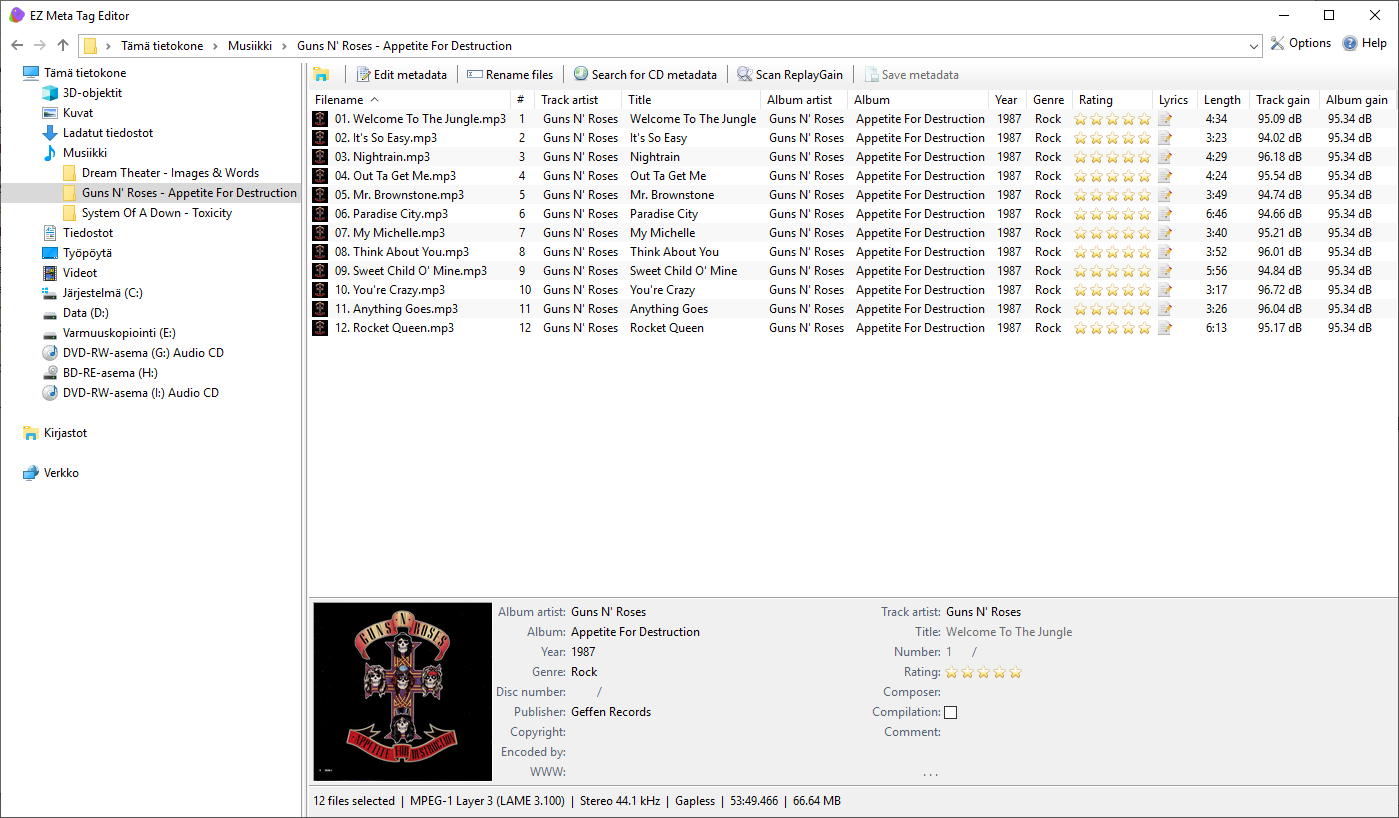EZ Meta Tag Editor 12.3.4.1 by Poikosoft

EZ Meta Tag Editor is a powerful and easy to use audio file metadata editor. It supports metadata editing of 20+ audio formats. Also you can perfect the audio files with high quality metadata and cover art. You will able to get metadata and cover art from 6 online databases.
This Poikosoft’s application allows you to browse your music collection with explorer style viewer and edit all metadata of audio files.
This enhanced metadata editor can edit all metadata tags. It has the option to edit multiple audio files at once in Batch mode. Moreover it lets you add ReplayGain metadata to your audio files.
This application offers you the easiest way to manage the metadata of your audio files.
Features:
- Easy to use
- Browse your music library with Windows Explorer style viewer
- Edit all metadata tags of audio files
- Add and edit cover art of audio files
- Supports all metadata tags
- Download metadata from 6 online databases
- Download high-quality cover art from online databases
- ReplayGain scanning for automatic loudness leveling on playback
Typical EZ Meta Tag Editor usages:
- Manage your audio collection
- Correct the tags of audio files
- Get high-resolution cover art to audio files
- Add ReplayGain information to audio files
Changes in EZ Meta Tag Editor 12.3.4:
- Folder tree correctly updates when an external drive is added or removed
- Fixed a bug in MPEG-4 ISO FF DASH (streaming m4a/mp4 format) format metadata update (*may* have previously failed)
- Updated French language
- Updated Italian language
- Updated Korean language
- Updated Russian language
- Updated Slovak language
- Updated Spanish language
Changes in EZ Meta Tag Editor 12.3.3:
- Improved multi-language text fields of Internet metadata retrieval window
- Updated Bulgarian language
- Updated Dutch language
- Updated German language
- Updated Italian language
- Updated Korean 2 language
- Updated Portuguese (Brazilian) language
- Updated Portuguese (European) language
- Updated Spanish language
- Updated Swedish language
- Updated Turkish language
Changes in EZ Meta Tag Editor 12.3.0:
- Ogg Vorbis metadata handler
- Does not freeze on corrupt Ogg Vorbis file that has an invalid Vorbis header
- Fixed: Backup file was not always restored if metadata writing would have failed
- Multi-line tag text field in Metadata Editor can now be enlargened/resized
- Added <Date> to “Rename files” templates (uses complete Year/Date metadata text e.g. ‘2025-10-02’)
- Updated English language file template
- Updated Finnish language
- Updated Czech language
- Updated Romanian language
- Updated Korean language
- Updated French language
Homepage – https://www.poikosoft.com
Supported audio file formats
- AAC, HE AAC, AIFF, Monkey’s Audio, DSF, FLAC, MP3, MP2, MP1, Musepack, Opus, True Audio (TTA), WAV, Wavpack, WMA, Vorbis, 3g2, 3ga, 3gp, aac, aif, aiff, ape, asf, dsf, flac, m4a, m4b, mp1, mp2, mp3, mp4, mpc, ogg, opus, tta, wav, wma, wmv, wv
ReplayGain
- Uses EBU R128 loudness metering algorithm for best accuracy (ReplayGain2)
Internet disc databases
- GD3, MusicBrainz, Windows Media Player/Gracenote, Discogs, Freedb, Amazon
Supported operating systems
- Windows 11, 10, 8, 7 (32-bit, 64-bit)
- High DPI aware, 4k compatible, Unicode, Performance optimized with SSE, SSE2, SSSE3, SSE4 (4.1, 4.2), AVX, AVX2 instruction sets
Leave a Reply
0 Comments on EZ Meta Tag Editor 12.3.4.1 by Poikosoft



 (41 votes, 3.95 out of 5)
(41 votes, 3.95 out of 5)