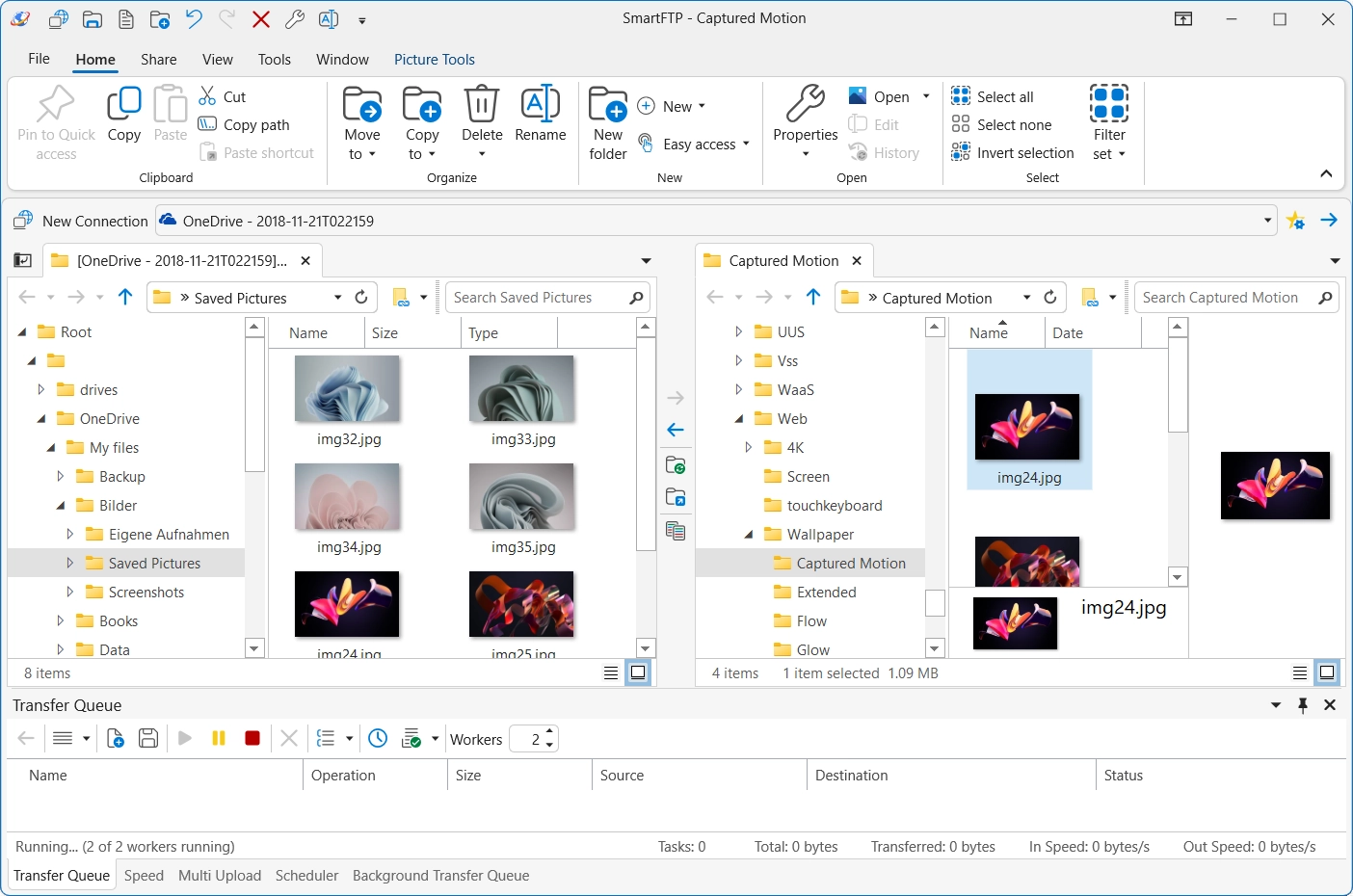SmartFTP 10.0 Build 3306

SmartFTP is an efficient FTP (File Transfer Protocol), FTPS, SFTP, WebDAV, S3, SSH, Terminal client. It allows you to transfer files between your local computer and a server on the Internet.
With its many basic and advanced features of SmartFTP also offers secure, reliable and efficient transfers that make it a powerful tool.
Multiple FTP connections can be opened at the same time, and you can copy files from one remote host to another (FXP). Remote-host directory information is cached for future viewing, and FTP URLs are supported.
SmartFTP can be used for web site publishing and maintenance. Also it lets you upload and download the images, documents, movie and music files. Share your files with your friends and coworkers. Make the backups of local or remote files.
SmartFTP Features:
- FTP and FTPS (Secure FTP)
- SFTP over SSH
- WebDAV
- Amazon S3 (Enterprise Edition)
- Google Drive (Ultimate Edition)
- Microsoft OneDrive (Ultimate Edition)
- Google Cloud Storage (Enterprise Edition)
- Backblaze B2 Cloud Storage (Enterprise Edition)
- Box (Enterprise Edition)
- Terminal Emulator (Ultimate Edition)
- Integrated Editor
- HIPAA 5010 compliant
- FIPS 140-2, 186-4 compliant
- Modern Graphical User Interface (GUI)
- High DPI (Retina) support
- File/Folder Synchronization
- Support for KeePass and LastPass password manager
- Multiple Connections
- Auto reconnect and resume of broken transfers
- Transfer Integrity
- Verified Transfers (XCRC, XMD5, XSHA)
More Features:
- File/Folder Synchronization
- Transfer Queue
- FXP (Server-To-Server Transfer) support
- Remote Edit of files
- Search for files and folders on the server
- Local Browser
- Bulk Rename (Professional Edition)
- Scripting (Professional Edition)
- Enhanced NAT/UPnP Support
- UPnP (Universal Plug and Play), ICS, ICF
- Visual Compare
- Advanced Schedule
- IPv6 Support
- On-the-fly Compression (MODE Z)
- UTF-8 Support
- International Domain Names (IDN)
- Proxy / Firewall support: SOCKS5, SOCKS4, SOCKS4A, HTTP Proxy
- URL Watcher
- FTP command line
- Custom Commands
- CHMOD (Properties)
- Section 508 compliant
- and much more …
Changes in Version 10.0 Build 3299:
- Updated Scintilla to 5.5.8
- Bitwarden: Work around for undocumented API change
- SSH: Added support for “-etm” MAC algorithms: hmac-sha2-256-etm@openssh.com, hmac-sha2-512-etm@openssh.com
- SSH: For compatibility, re-enabled legacy “curve25519-sha256@libssh.org” key exchange algorithm.
Changes in Version 10.0 Build 3296:
- UI: Ported progress controls to Direct2D
- Updated MSVC build tools
- UI: Added duplicate function to tab context menu. Added key shortcut: Ctrl+Shift+K
- UI: Added auto orientation for Multi Upload pane
Changes in Version 10.0 Build 3292:
- UI: Updates for navigation tree
- x64: New optimized msvcp14_oss.dll library
- Support for Windows 11 version 25H2
- UI: Improved dark mode in file properties dialog, details pane, task dialog, empty library view.
Changes in Version 10.0 Build 3276:
- Updated Scintilla to 5.5.7
- FTP: Re-enabled TLS 1.3 protocol
- UI: High contrast mode improvements
- x64: A CPU with AVX is required now
- Replaced Boost.Xpressive with Boost.Regex
Changes in Version 10.0 Build 3273:
- Replaced custom built zlib with zlib-ng
- UI: Crl+Shift+P to search open tabs and groups
- UI: Crl+Shift+O to open the command palette
- SSH: Added support for ssh-mldsa44, ssh-mldsa65, ssh-mldsa87
What’s New in SmartFTP 10.0:
- Windows 11 Support.
- Text editor. Spell checker, new quick find and replace, clipboard ring, indicator bar, …
- Google Cloud Storage and Google Drive support.
- Microsoft OneDrive. Support for Microsoft OneDrive and OneDrive for Business.
- Many other improvements and enhancements.
Homepage – https://www.smartftp.com
Supported Operating Systems:
- Windows 10, 11
- Windows Server 2016, 2019, 2022
Leave a Reply
0 Comments on SmartFTP 10.0 Build 3306




 (47 votes, 3.81 out of 5)
(47 votes, 3.81 out of 5)