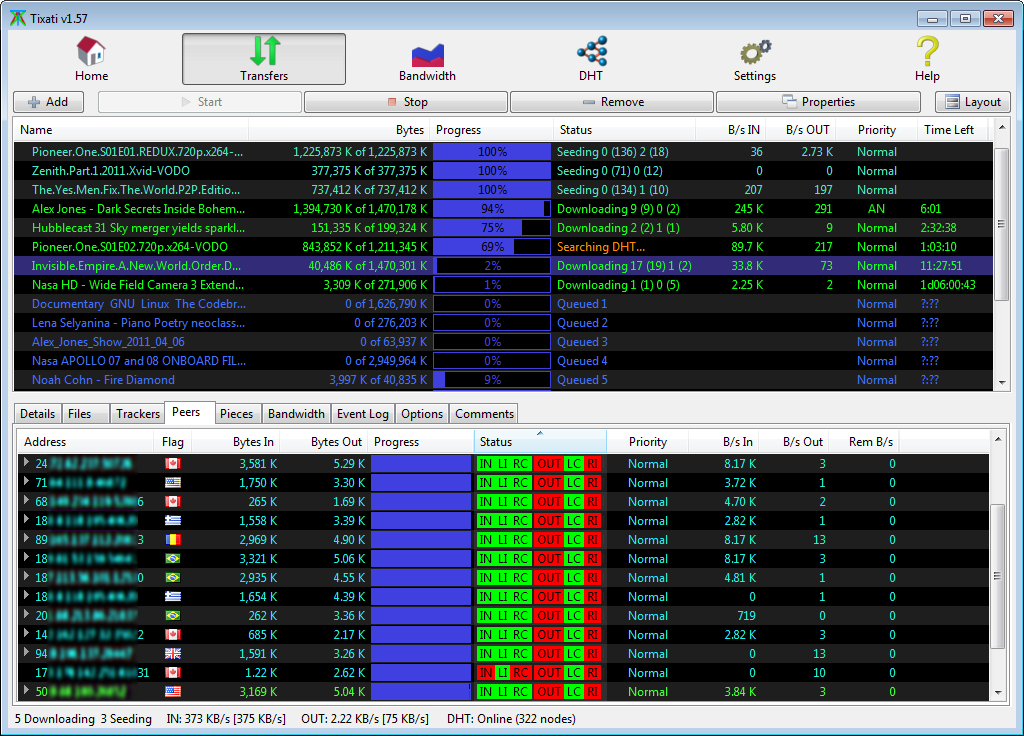Tixati 3.42 – p2p sharing program

Tixati is a peer-to-peer file sharing program that uses the popular BitTorrent protocol, allowing many peers to form a cooperative swarm and download very large files with great efficiency.
The program is a free and easy to use client featuring detailed views of all aspects of the torrent swarm, including peers, pieces, files, and trackers.
Also included are powerful bandwidth charting and throttling capabilities, and a full DHT implementation. Low memory usage. Support for “magnet links“, so no need to download .torrent files if a simple magnet-link is available. Super-efficient peer choking/unchoking algorithms ensure the fastest downloads. Peer connection encryption for added security, as well as IPv6 support.
Advanced bandwidth charting of overall traffic and per-transfer traffic, with separate classification of outbound traffic for trading and seeding.
Tixati also featuring Customizable event logging for each download, and individual event logs for all peers within the swarm.
This application has expert local file management functions which allow you to move files to a different location even while downloading is still in progress. Highly flexible bandwidth throttling, including trading/seeding proportion adjustment and adjustable priority for individual transfers and peers. Full DHT (Distributed Hash Table) and PEX implementation for trackerless torrents as well as for torrents with an announce, including detailed traffic graphs and customizable event logging.
Tixati works well with the default settings, but there are a few things every user should do to make sure they are getting the fastest download speeds possible. Because internet connection speeds and latency can vary greatly, you should feel free to experiment with the settings to find what works best for you.
Tixati is better than the rest:
- Simple and easy to use
- Ultra-fast downloading algorithms
- DHT, PEX, and Magnet Link support
- Super-efficient peer selection and choking
- RC4 connection encryption for added security
- Detailed bandwidth management and charting
- Advanced features such as RSS, IP Filtering, Event Scheduler
- Easy and quick install – no java, no .net
- NO Spyware NO Ads NO Nonsense
Changes in Tixati 3.42 (2025-12-04):
- fixed rare crash in I2P DHT announce token generator
- fixed minor problems handling user name changes in channels
- minor adjustments to event logging and statistics charts in DHT
Changes in Tixati 3.41 (2025-12-03):
- new Captions configuration dialog in Settings > User Interface > Behavior
- full user control over main window title caption, bottom status bar, and tray icon tooltip
- can display bandwidth counters, quota remaining, session traffic, and much more in caption, status, or tray tooltip
- web links to .torrent files can now be used everywhere magnet links are accepted, including CTRL-V in the main window
- fixed problems with channel gather operation over I2P
- several minor DHT fixes
- added DHT workarounds for remote clients that use announce tokens from mismatched get_peers queries
- added DHT announce token replay detection for mismatched queries
- fixed I2P DHT problems with response port not being incremented
- added DHT event log level 6 for raw BEncoded message logging
- optimized processing of new channel members when joining channel, far less initial CPU usage on busy channels
- Linux SNI tray icon now uses random ID elements in DBus name so multiple sandboxed instances don’t interfere
- several updates to language translation routines to better process punctuation and partial matches
- updated language template
- fixed minor problems with display of default peer ID in transfer options tab
- rolling mouse wheel with control key down when hovering over settings or help button in main window will raise/lower font size
- improvements to DHT bootstrapping routines and timing, added alternative hinting mechanisms if bootstraps are blocked
- when seeding over I2P, outgoing connections are attempted if DHT table has less than 20 nodes
- minor fixes to the Bandwidth Quotas feature
- replaced icons for Location, Move On Complete, Partial Transfer, Browse For Location, and IP Filter
- fixed minor problems with peer protocol column in transfer peers tab
- updated IP location tables
Homepage – https://tixati.com
Supported Operating Systems: Windows XP, Vista, 7, 8, 8.1, 10 (32-bit, 64-bit).
Size: 20.5 MB
DOWNLOAD Tixati for Windows 32-bit
DOWNLOAD Tixati for Windows 64-bit
DOWNLOAD Portable Edition
DOWNLOAD Tixati for Linux
DOWNLOAD Tixati for Android
Leave a Reply
0 Comments on Tixati 3.42 – p2p sharing program



 (62 votes, 4.19 out of 5)
(62 votes, 4.19 out of 5)