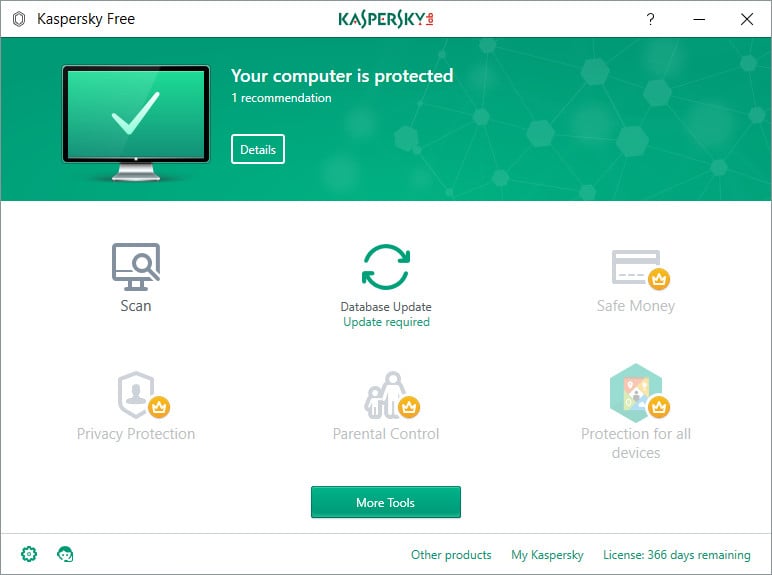Kaspersky Free 21.21.7.384

Kaspersky Free is an antivirus protection software, that helps you keep your PC safe from infections, phishing and more. This Kapersky software offers up free antivirus protection for your files, the web, and email as well as scanning and database updates.
This award-winning security automatically blocks dangerous downloads – and automatically warns you about malicious websites. Also it helps you keep your personal information… safe and sound.
Home Security Products Special Sale (CA) – 61% OFF
Every time you open an email or visit a website, Kaspersky Free will help keep you safe. It will scan all your emails… and automatically will block phishing websites – that could try to steal your money or identity.
Kaspersky Free is designed to protect you – without getting in your way. It combines security and efficiency. Moreover, the program simplifies security. So you can manage your PC’s protection via any online device.
Kaspersky’s award-winning, cloud-assisted security technologies make it easier for you to defend your PC from the very latest threats. And all without slowing down your computer.
Kaspersky Free Features:
- File Anti-Virus, which protects the computer file system.
- Mail Anti-Virus, which checks inbound and outbound mail for viruses and other malicious programs.
- Web Anti-Virus, which intercepts and blocks scripts on websites should they pose a threat to your computer. With Web Anti-Virus enabled, it controls all traffic and automatically blocks dangerous websites.
- IM Anti-Virus protects information that comes to your computer via IM protocols. That means, it ensures safe operation of various applications for instant messaging.
- Anti-Phishing, which checks whether web-addresses are on the list of phishing websites. This component is built into Web Anti-Virus and IM Anti-Virus.
- On-Screen Keyboard, which prevents malefactors from intercepting information that the user enters with a standard external keyboard.
- Network Attack Blocker blocks all network activity from the attacking computer that is aimed at your computer.
- System Watcher component rolls back the changes made to the operating system by malicious or other activity of applications. It protects against malware, including:
- Exploits
- Screen lockers
- Extortionware
- Encryptors that encrypt data and demand payment of a ransom for restoring files to their original state
Changes in Kaspersky Free 21.21.7.384:
- Safe Money. Refined interface usability for better understanding of protected browser mode.
- The free version of the application now includes a scan feature that detects privacy issues and provides suggestions for improving performance. These issues can be resolved with the full version of the application.
- Kaspersky Restore Utility. Added an option to decrypt secret vaults created in Kaspersky application.
- Improved the text and design of the most frequently displayed notifications to enhance user experience and interaction.
- Support for larger sizes of UIS Captcha images.
- The interface of the AMSI Protection and Safe Browsing settings has been redesigned to align with the style of the other application windows.
- Added an option to postpone Windows sleep mode until the scan is complete.
- A new web category has been added to identify websites that fraudsters may use to deceive users online, e.g. websites of financial pyramids, pawn shops and online stores that sell fake or counterfeit goods.
Changes in Kaspersky Free 21.20.8.505:
- Added support for Microsoft Windows 11 24H2.
- For a clearer confirmation, a “Settings saved” notification now appears after a user changes and saves the application settings.
- Added the option to pause the creation of a backup task at any step and save it as a draft. You can resume the task creation at any time later.
- We’ve simplified disk identification in Hard Drive Health Monitor by displaying the partition name on the disk tabs, instead of the disk name and model.
- The Battery Saver function now correctly indicates that it is only available for laptops when used on a desktop computer.
Homepage – https://www.kaspersky.com
Supported Operating Systems
- Windows-based: Windows 11 / 10 / 8.1 / 8 / 7 SP1+
- Mobile: Android 8 – 14
- Mobile: iOS 15 -17
Leave a Reply
0 Comments on Kaspersky Free 21.21.7.384




 (64 votes, 3.84 out of 5)
(64 votes, 3.84 out of 5)