PaperPort Professional 14.7.1 – 15% OFF
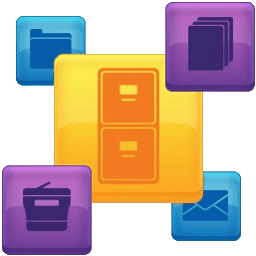
Tungsten (formerly Kofax) PaperPort Professional 14 is the most productive and cost effective way to scan, organize, find, and share scanned paper, files, and photos. It also combines the efficiency of document management, the convenience of perfectly scanned document, and the power of PDF document creation. All in one easy-to-use application.
PaperPort provides a single way to scan paper, create PDF files, and access, view, edit, and convert your files. The advanced PDF security features, like PDF passwords and encryption, let you control who can access specific documents and who can make changes.
BUY NOW Tungsten PaperPort Professional
15% OFF Code (until January 2, 2025): HOLIDAY15
This Tungsten software can simplify the chaos by organizing your paper documents, receipts, photos and more into digital files on your desktop. This a feature-rich scanning and document management solution designed specifically for home office use. Part traditional file cabinet, part digital-document desktop, PaperPort is the fastest and easiest way to scan, share, search and organize your documents.
Tungsten PaperPort Professional features:
- PDF Create Assistant for advanced PDF creation and security
- Super-compressed scanned color documents
- Capture assistant with scanning preview
- Unlimited scanning profiles
- MFP scanning and document routing
- Split desktop and workspace bookmarks
- Microsoft SharePoint Connector
- Network scanning and folder and file management
Here are included the following components:
- Tungsten PaperPort 14
- PaperPort Image Printer 14
- Power PDF Create 3 (only in Professional Edition)
- Tungsten PDF Viewer 7
Tungsten PaperPort Professional Advantages:
Faster and easier document management
Say goodbye to all the challenges related to paper. Tungsten’s program works with all-in-one printers, mobile scanners, desktop scanners and more – making document management faster, easier and more effective.
Maximum Security. Maximum Peace of Mind.
With security features such as full encryption of documents in transit, state-of-the-art intrusion detection and privacy certification, you can rest assured your documents, files, and personal information are protected.
Find information instantly
Create searchable digital PDFs from digital files and scanned paper documents. To quickly locate a specific file, simply enter keywords or phrases into a desktop search.
Become an expert in no time flat
PaperPort reduces the complexity of scanning to a single push of a button. Set-up is a breeze, and once you start, you will quickly have all your documents stored and accessible in one easy-to-use application.
Convert paper into text
PaperPort converts paper to text in one easy step. Just drag and drop a scanned document onto any text application in the PaperPort “Send-to” bar to create editable text for instant use in word processing or spreadsheet software.
Anytime, Anywhere on Mobile Devices
With free applications for today’s most popular mobile devices, you can browse, search, view and download to PaperPort documents created on your iPhone, iPad, and Android devices.
Benefits of Tungsten PaperPort:
- Get more organized. Employ a single solution for scanning paper and accessing, viewing, editing and converting files on your PC – the best way to get, and stay, organized.
- Go green. Reduce waste and conserve energy by putting an end to your reliance on printing, faxing and mailing. You’ll save money, too!
- Gain true peace of mind. Improve document management processes. Once you file a document in program, you can rest assured it will never be lost, damaged or accidently thrown away.
- Get more done faster. PaperPort includes a powerful PDF Viewer; that replaces the free Adobe Acrobat Reader, so you view, edit and share PDF documents like never before.
- Clean up and enhance digital photos. Scanning pictures is just the first step. This Tungsten software helps make your digital photos look better than ever with a feature-rich set of tools and optimal resolution for screen and print.
- Fill out forms quickly, neatly. FormTyper converts scanned paper forms into electronic forms you can fill out, save as PDF, and email. It’s fast, easy, and automatic.
- Works with any scanner. Make your all-in-one printer, mobile scanner or desktop scanner faster and easier to use with PaperPort. Get better results, too.
What’s New in PaperPort Professional 14:
- Anywhere Sync Connector
- The Nuance Cloud Connector application
- Evernote “Send To” Connector
- Enhanced network folder support
- Windows file and folder options
- Scanning improvements
- New workspace options for greater productivity
- Folder notes improvements
- Improved desktop thumbnails for PDF
Homepage – https://www.tungstenautomation.com
Supported Operating Systems:
- Windows 7 32-bit and 64-bit
- Windows 8 32-bit and 64-bit
- Windows 10 32-bit and 64-bit
- Windows 11
Supported Web Browsers:
- Internet Explorer 7+
- Firefox 3, 4 and 5.5
- Chrome 4, 9 (versioning changed)
System Requirements:
- Intel Pentium 4 compatible, or newer CPU
- 1 GB RAM
- 1.4 GB free hard disk space for application files and installation
- 1024×768 resolution display with 16 bit (High Color) or better
- Windows compatible pointing device
- Internet connection and web access necessary
Size: 1.10 GB
DOWNLOAD PaperPort Professional Trial
BUY NOW PaperPort 14 Standard
BUY NOW PaperPort 14 Professional
BUY NOW Tungsten OmniPage Standard
BUY NOW Tungsten OmniPage Ultimate
BUY NOW Tungsten Power PDF Standard
BUY NOW Tungsten Power PDF Advanced
BUY NOW Tungsten Power PDF Standard for Mac
BUY NOW Nuance Dragon Home
BUY NOW Nuance Dragon Professional Individual
BUY Dragon NaturallySpeaking, PDF Converter, OmniPage, PaperPort (France)
all with an amazing 20% OFF – Coupon ‘DNS12OFFER’
BUY Dragon NaturallySpeaking, PDF Converter, OmniPage, PaperPort (Deutschland, Osterreich)
all with an amazing 20% OFF – Coupon ‘DNS12OFFER’
Leave a Reply
0 Comments on PaperPort Professional 14.7.1 – 15% OFF



 (81 votes, 4.07 out of 5)
(81 votes, 4.07 out of 5)