cFosSpeed 13.10 Build 3004 Beta/ 13.01 Build 3001
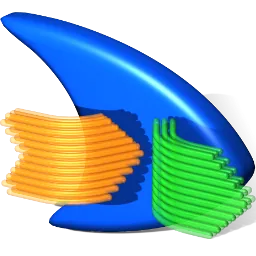
cFosSpeed optimizes your Internet connections with Traffic Shaping and Prioritization. It increases your throughput and reduces your Ping. Whenever you access the Internet with more than one data stream cFosSpeed can optimize the traffic.
cFosSpeed now has a context menu option to start and configure the Wi-Fi access point easily. If your PC is connected to the router via Wi-Fi, you can share the same adapter for the ad hoc Wi-Fi access point. In this case the Wi-Fi bandwidth is fully available for your mobile devices, like smartphone or tablet.
When you have this app installed on this PC, the Wi-Fi data is routed through cFosSpeed. And, via its Layer-7 protocol detection, it can prioritize the traffic.
If you frequently use smartphones and tablets for VoIP or streaming traffic, like music or movies, we recommend to add a Wi-Fi adapter to your PC and route the traffic of your mobile devices through this PC and cFosSpeed.
cFosSpeed also reduces network congestion for downloads by lowering the TCP window size to keep the sender from sending too much data at once.
- Keep your internet fast during heavy upload/download
- Improve your Ping for online games
- Reduce audio/video streaming problems
- Wi-Fi access point
- cFos Traffic Shaping for smartphones, tablets and other mobile devices.
For all access types: DSL, Cable, Mobile Broadband (2G/3G), Wi-Fi, etc.
Connections:
- Broadband: Cable and DSL
- Narrow band: Modem and ISDN
- Mobile (LTA, UMTS, WiMAX, HSDPA, W-CDMA, WCDMA, CDMA, CDMA2000, 3G Mobile, HSCSD)
- Media:
- VDSL
- DSL, PPPoE
- ISDN
- DSL, PPPoA (Vcmux and LLC)
- DSL, PPTP
- Cable
- IP over AAL
- RFC1483/2684 bridged
In addition, cFosSpeed contains a packet filter firewall, time and volume online budgets, a skinnable transfer monitor and several other special purpose features. It has a filter language that allows experts to write their own traffic classifications.
Internet Tuning / Traffic Shaping:
- If ACKs are not sent fast enough, downloads may be slow during uploads (the classic Traffic Shaping).
- Windows TCP Auto-Tuning may result in too slow downloads. RWIN expansion can increase the speed. It can also accelerate downloads for certain applications.
- Keeps the overall ping time low, even during heavy uploads and downloads.
Prioritization – Your important streams first:
- With the prioritization scheme you can always give all your programs full bandwidth, because cFosSpeed decides which streams must be prioritized.
- For example Game-Traffic, VoIP, or Audio/Video content will be prioritized higher than uploads / downloads.
- Your file sharing may use unlimited speed of your Internet connection, but it will be slowed down when you have important traffic.
- The whole prioritization scheme is configurable and you can change the prioritization on-the-fly.
Benefits of cFosSpeed:
- Full download rate during upload
- Consistently quick response time of your Internet even under heavy load
- Substantially less lag in online games
- Improved VoIP speech quality
- Nice status window (with skins), so you always see what’s going on
Homepage – https://atlas-cfosspeed.com/
Supported Operating Systems: Windows 10, 11 (32-bit, 64-bit).
Leave a Reply
0 Comments on cFosSpeed 13.10 Build 3004 Beta/ 13.01 Build 3001




 (45 votes, 3.62 out of 5)
(45 votes, 3.62 out of 5)