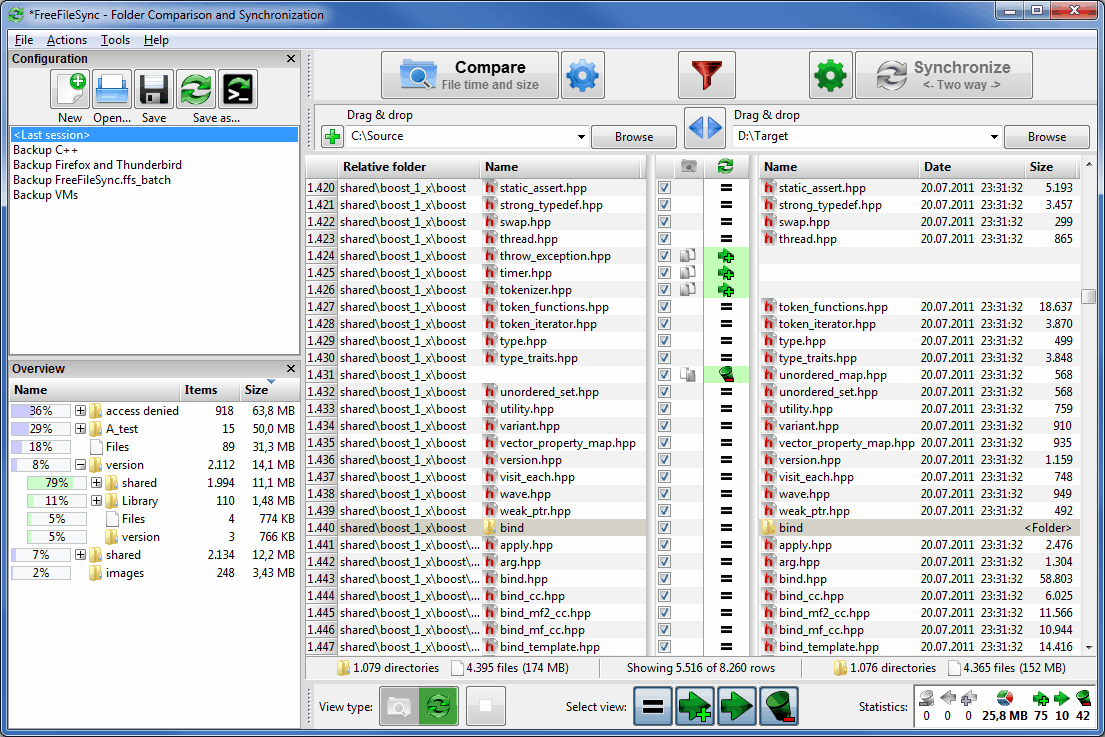FreeFileSync 13.7

FreeFileSync is an Open-Source folder comparison and synchronization tool. It is optimized for highest performance and usability without restricted or overloaded UI interfaces.
FreeFileSync enables you to synchronize files between two folders or drives. You can either mirror two folders to create an exact copy of the source folder. Or perform a two-way synchronization that will copy new or updated files in both directions.
FreeFileSync has Unicode support and Network support. Synchronization database for propagation of deleted files and conflict detection. Also supports the multiple folder pairs with distinct configuration.
Full support for Windows Symbolic Links and Windows Junction Points also is available. Furthermore, the program supports an Update mode which will only copy files that are new or have been changed.
FreeFileSync Key Features:
- Detection of moved and renamed files
- Copy locked files using Windows Volume Shadow Copy Service. (Windows only)
- Support for multiple folder pairs with distinct configuration
- Compare files (bytewise or by date) and synchronize them.
- Create Batch Jobs for automated synchronization with or without GUI.
- Optimized performance, coded in C++ completely.
- Transactional file copy
- Synchronization database for propagation of deleted files and conflict detection
- Full support for Windows/Linux Symbolic Links and Windows Junction Points.
- Cross-Platform
- Full unicode support.
- Native 32 and 64 bit builds
- Full network support.
- Built-in support for very long filenames (more than MAX_PATH = 260 characters).
- Copy NTFS alternate data streams, compressed and encrypted file attributes
- Lean and easily accessible UI: only useful functionality, no feature bloat.
- Support for filesizes larger than 4 GB.
- Option to move files to Recycle Bin instead of deleting/overwriting them.
- Ignore directories “RECYCLER” and “System Volume Information” with default filter.
- Delete before copy: Avoid disc space shortages for large sync-jobs.
- Filter functionality to include/exclude files from synchronization.
- Automatically handle daylight saving time changes on FAT/FAT32 volumes.
- Portable version available (selectable via installer).
- Opt-in for automatic online update.
- Localized versions are available for many languages.
- Create recurring backups with macros %time%, %date% within directory names
- Copy file create/modification times when synchronizing.
- Advanced locking strategy to allow multiple synchronization processes (e.g. multiple writers, same network share).
- Case-sensitive synchronization of file, directory and symlink names
Changes in FreeFileSync 13.7 (2024-06-23):
- Support copying symlinks between SFTP devices
- Fixed input focus not being restored after comparison/sync
- Fixed log file pruning not considering selected configuration
- Show startup error details when running outside terminal (Linux)
Changes in FreeFileSync 13.6 (2024-05-10):
- Compact parent path display for medium/large row sizes
- Fixed crash when mouse inputs are queued due to system lag
- Don’t steal focus from other app when sync progress dialog is shown
- Fix crackling sound at the beginning of WAV playback (Linux)
- Prevent middle grid tooltip from covering sync direction
- Disable Nagle algorithm for SFTP connections
Changes in FreeFileSync 13.5 (2024-04-01):
- Wrap file grid folder paths instead of truncate
- Fixed sync operation arrows for RTL layout
- Fixed FTP hang during connection (libcurl regression)
- Consider user-defined file time tolerance for DB comparisons
- Don’t log folder pair paths if nothing to sync
Changes in FreeFileSync 13.4 (2024-02-16):
- Ignore leading/trailing space when matching file names
- Work around wxWidgets system logger clearing error code
- Fixed registration info not found after App Translocation (macOS)
- Avoid modal dialog hang on KDE when compiling with GTK3
- Change app location without losing Donation Edition status (macOS)
Changes in FreeFileSync 13.3 (2024-01-07):
- Completed CASA security assessment for Google Drive
- Use system temp folder for auto-updating
- Ignore errors when setting directory attributes is unsupported
- Save GUI sync log file even when cancelled
- Fixed Business Edition install over existing installation
- Updated code signing certificates (Windows)
Homepage – https://www.freefilesync.org
Supported Operating Systems:
- Microsoft Windows: Windows 11, 10, 8.1, 8, 7, Vista, XP
- Apple macOS: macOS 13, 12, 11, 10.15, 10.14, 10.13, 10.12, OS X 10.11, 10.10
- Linux: Arch Linux, CentOS, Debian, Fedora, Manjaro, Mint, openSUSE, Ubuntu
Size: 19.5 MB
DOWNLOAD FreeFileSync for Windows
DOWNLOAD FreeFileSync for macOS
DOWNLOAD FreeFileSync for Linux
DOWNLOAD FreeFileSync for Source
DOWNLOADS for All OS
Leave a Reply
0 Comments on FreeFileSync 13.7



 (46 votes, 4.00 out of 5)
(46 votes, 4.00 out of 5)