Evernote 11.2.1
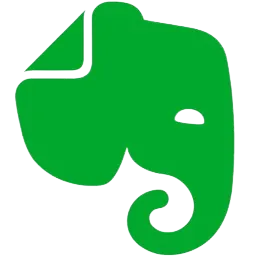
Evernote helps you capture and prioritize ideas, projects, and to-do lists, so nothing falls through the cracks. Manage everything from big projects to personal moments. Capture ideas and inspiration in notes, voice, and pictures. Never lose track of your tasks and deadlines.
This application makes it easy to remember things big and small from your everyday life using your computer, phone, tablet and the web. It is an intuitive note management app that offers you a single place for the organization, easy input and quick retrieval of all types of notes and clippings.
With Evernote, you can conveniently capture and quickly find typed or handwritten memos; excerpts from Web pages, documents and emails; passwords, phone messages, and to do’s; brainstorms, sketches, camera phone snapshots; and more.
This application provides a unique approach by storing all different types and formats of notes on an endless, virtual roll of paper.
With this innovation, you can quickly find any note by sight – without having to open notes individually – either by a single click on any date in the Time Band, or by using Evernote’s handy Accelerator Scroller.
Evernote Features:
- Keep everything in sync. With Evernote, all of your notes, web clips, files and images are made available on every device and computer you use.
- Remember things you like. Save everything cool and exciting you see online and in the real world. Snap a photo, record some audio and save it.
- Save favorite webpages. Save entire webpages to your Evernote account with our nifty web clipper browser extensions. You get the whole page: text, images and links.
- Research better. Collect information from anywhere into a single place. From text notes to web pages to files to snapshots, everything is always at your fingertips.
- Work with friends and colleagues. Share your notes and collaborate on projects with friends, colleagues and classmates.
- Plan your next trip. Keep all of your itineraries, confirmations, scanned travel documents, maps, and plans in Evernote, so you’ll have them when you need them.
If you want additional upload allowance you need to purchase the Premium version.
Homepage – https://evernote.com
Leave a Reply
0 Comments on Evernote 11.2.1




 (35 votes, 3.80 out of 5)
(35 votes, 3.80 out of 5)