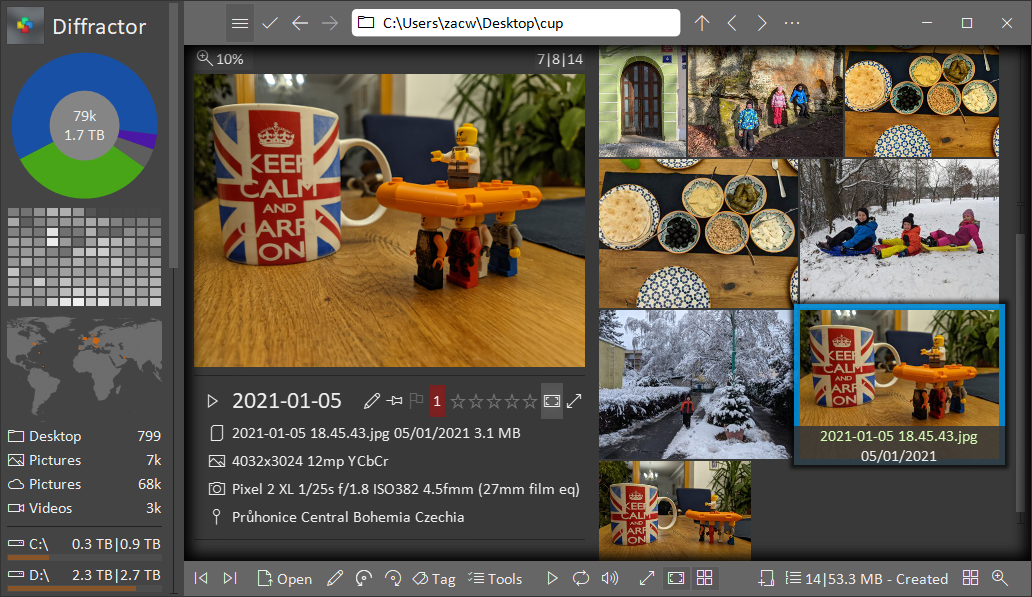Diffractor 126.1 Build 1186
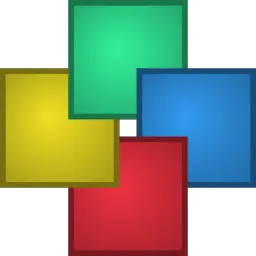
Diffractor is the fastest photo and video organizer for Windows – for FREE. This application is designed to manage a collection of photos and videos on your PC. It indexes your files to allow duplicate detection, fast search and collection presence.
It can view and search any files, but the collection has extra features such as duplicate detection, fast search and presence. The collection is indexed to support these features.
The goal is to be the fastest way to edit and search photo metadata. Diffractor will play or view most types of media however it misses some media player features; for example no support for subtitles.
Your collection is simply defined as the contents of one or more folders. Use the collection options screen to specify which folders. (press CONTROL F6). For example: All my family photos and videos make up my collection. It is split over a few different folders.
Diffractor can:
- View everything. View photos, play videos or audio files without changing apps. Supports most formats including RAW photos. No extra codecs needed.
- Find anything. Search for any metadata attributes. Use the sidebar for an overview by date, location or file type. XMP, IPC, EXIF, ID3 and most other metadata standards supported.
- Compare and sort. Compare photos and videos side-by-side. Highlight the best items with ratings, tags and flags. Prune the bad ones.
- Edit and fix. Add or fix metadata like ratings, tags and locations. Simple photo edits: Resize, rotate, crop and adjust colour.
- Never miss a file. Diffractor knows when files are present in your collection. Useful when you find an old memory card and want to know if you have those files or not.
- Synchronise. Automatically synchronize your file collection to a NAS or network drive. Synchronization can be bidirectional – allowing you to collaborate and sync other people’s changes.
Presence
Diffractor calculates the presence of files in the collection. The presence indicates if a file exists or it has a duplicate in the collection. It also indicates if an item has sidecars.
Sidecars are extra files associated with a media item – for example XMP metadata or subtitles. The presence tooltip lists the files that diffractor has detected. Duplicates in red and sidecars in green.
Presence also works for files outside the collection. Use it to check if files on an old memory card are missing from the collection. Simply open the memory card and group files by presence. Files can:
- Have similar or duplicate files in the collection.
- Have a newer or older version the collection.
- NOT be in the collection.
Folders Structure
The Import (F9) feature allows files to copy (or move) into a year/date hierarchy. Many users organize photos and videos in this way. Import also supports other folder structures and has an analysis mode that can determine where files will be coped to.
Not all locations are in Diffractors database. The app can also use Google to find other locations. This feature is available after buying Diffractor. Google location services cost money.
Changes in Diffractor 126.0:
- AV1 software support
- Location map fixed
Changes in Diffractor 125.0:
- Support display scale factor
- Make Diffractor free
- slide show stops bug
- Option to remove shadows around image view panel
- Caption/Description – mixed up
- Full screen image not reloaded after tag or rename
- Tags with space at the end
- Add option to not update file modified timestamp when changing file metadata enhancement
- HEIC Support
- Allow space in search scope
- very short wav files do not play bug
- Option to toggle on/off playing media at the last known position enhancement
- Better “customize” screen
- Optimize network IO enhancement
Changes in Diffractor 124.0:
- Enable wildcards when searching in the scopes enhancement
- Cannot “bulk remove” tag when there is more than one word in it bug
- Folders thumbs are shown when using WITHOUT
- Wrong glyphs/fonts in description
- Thumbnail’s size keeps changing when clicking on it
- Title – no action when clicking enhancement
- Typo in sidebar ‘todo’ label bug
- Search box doesn’t always find what is needed
Homepage – https://www.diffractor.com/
Supported Operating Systems: Windows 7, 8, 8.1, 10 (32-bit, 64-bit).
Leave a Reply
0 Comments on Diffractor 126.1 Build 1186