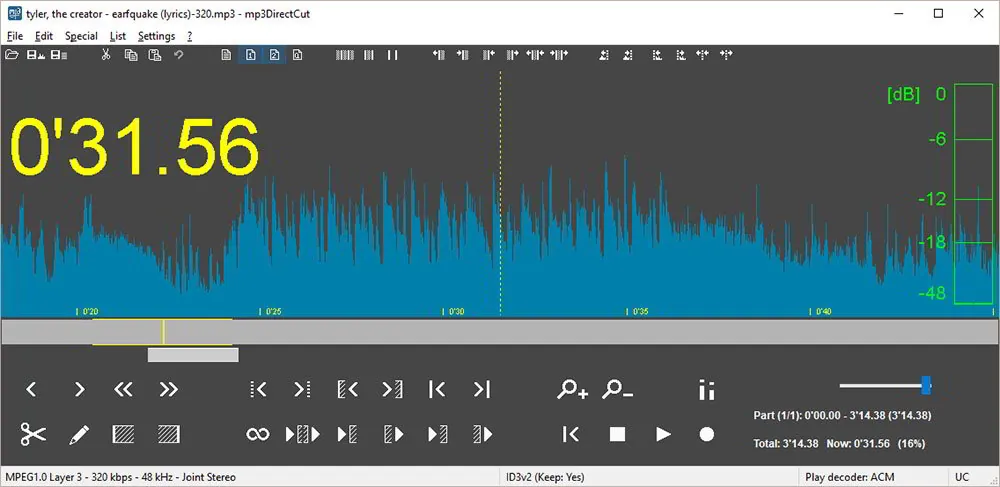mp3DirectCut 2.39

mp3DirectCut is a fast and extensive audio editor and recorder for compressed mp3. You can directly cut, copy, paste or change the volume without re-encoding anything of the file. This prevents loss of audio quality. The app is very fast and gives you extensive control over your MP3s.
The program enables easiest navigation even on large files and gives you a visualisation of the MP3 audio data. It can handle Cue sheets allowing to split a file at cue positions. And you can also directly record and encode an MP3 from your audio input device. The built in recorder creates mp3 on the fly from your audio input.
Also, you can remove parts, change the volume, split files or copy regions to several new files. All without the need to decompress your MP3 into a PCM format. This saves work, encoding time and disk space. And there is no quality loss through any re-compressions!
mp3DirectCut is a frame based editor for MPEG audio (Layers 2 and 3). Trim your CD grabbings or directly to MP3 recorded vinyls or tapes. Cut favourit songs from long MP3 radio or live recordings. Make multiple cuts and fades.
mp3DirectCut Features:
- Non-destructive cut, copy, paste
- Volume change, fade, normalize
- MP3 recording with ACM or Lame encoder
- Fast MPEG visualisation and easy navigation
- Layer 2 support (dvd/dvb audio)
- AAC support
- Batch processing
- Cue Sheet support
- Pause detection
- Auto cue (track dividing by time values)
- Track splitting with filename and tag creation
- Trim Crop Fast play · Loop play
- ID3v1.1 tag editor < ID3v2 tag keeping
- VU meter · bitrate visualisation
- High speed recorder · Command line usage
- Unicode support
Changes in mp3DirectCut 2.39 (2025-03-04):
- Bug in Quit after saving audio option fixed
- Source file overwrite warning option clarified
- Bug in Cues at ends of selection function fixed
Changes in mp3DirectCut 2.38 (2025-01-30):
- Second overwrite warning option to disable all warnings
- Quit after saving audio option
- Some adjustments
Changes in mp3DirectCut 2.37 (2024-12-05):
- Dark mode option
- Large button symbols
- Keep output device open option
- Some bug fixings, improvements and adaptions
Changes in mp3DirectCut 2.36 (2022-01-28):
- Own volume slider storage
- Info header save option
- Batch dialog improvements
- Some corrections
Changes in mp3DirectCut 2.35 (2021-12-21):
- DPI awareness
- File size in MB in batch list
- Possible bug on file dropping fixed
- Some modifications and corrections
Changes in mp3DirectCut 2.34 (2021-09-30):
- Bugs fixed
- Natural numerical ordering in batch list
- Few more changes
Homepage – https://mpesch3.de
Requirements:
- Windows or Linux with Wine
- For MP3 play/cut: MP3 ACM codec (present in Windows) or mpglib.dll
- For AAC play/cut: libfaad2.dll (32 bit)
- For MP3 recording: encoding ACM or Lame encoder DLL (32 bit)
- For MP4 demuxing: ffmpeg.exe
Size: 323 KB
DOWNLOAD mp3DirectCut Freeware
Leave a Reply
0 Comments on mp3DirectCut 2.39




 (14 votes, 3.86 out of 5)
(14 votes, 3.86 out of 5)