AutoCAD Electrical 2026 by Autodesk
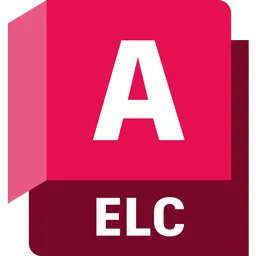
AutoCAD Electrical 2026 is a toolset included with Autodesk AutoCAD. It helps you efficiently create, modify, and document electrical controls systems with an industry-specific toolset for electrical design. Also it lets you create panel layouts, schematic diagrams, and other electrical drawings.
Studies show that productivity increases to 80% with AutoCAD Electrical’s full-featured smart character and symbol libraries, real-time error checking tools and coil, contact reference and verification, and automatic PLC I/O drawings creation.
Autodesk Latest PROMOTIONS and Special Offers
AutoCAD Electrical design software’s reporting tools further add to this powerhouses set of productivity tools as manual time consuming reporting and report updating is now a thing of the past, as the software can create multiple electrical design report types at the click of a button.
AutoCAD Electrical 2026 toolset features:
Electrical documentation
- Automatic report generation. Generate and update customized reports.
- DWG drawing of electrical system. Easily share DWG drawings with stakeholders.
- Easily manage projects. Use folders to organize drawings and reorder files for electrical drafting projects.
- PDF publishing. Publish schematics to multipage PDFs.
Electrical schematic design
- Wire numbering, component tagging. Reduce errors with automatic numbers for wires and tags for components.
- Circuit design and reuse. Use Circuit Builder for simple electrical design.
- Electrical schematic symbol libraries. Select from a rich library of electrical symbols.
- Real-time error checking. Catch problems before the build phase begins.
Electrical controls design
- Coil and contact cross-referencing. Keep track of parent/child contacts in real time.
- PLC I/O drawings from spreadsheets. Define a project’s I/O assignments.
- Catalog Browser for parts. Enhanced preview and direct component insertion.
- Interoperability with Inventor. Integrated mechatronics solution with Inventor.
Benefits of the Electrical toolset
Electrical toolset saves time through features including:
- A simple icon-menu-driven system which includes over 2,000 standards-based schematic symbols.
- Placing sequential or reference-based numbers on wires and components based on the chosen configuration with automatic ID tag generation.
- Setting up parent/child relations between electrical component symbols.
- Commands specifically designed for electrical schematic drawings.
Martz Technologies – Boosting efficiency with AutoCAD
Martz Technologies switched from AutoCAD LT to AutoCAD and the Electrical toolset for greater efficiency and additional features.
MartinCSI – Creating innovative solutions
MartinCSI relies on AutoCAD and the Electrical toolset for industrial manufacturing projects- including an ice cream sandwich filler machine..
Can Lines Engineering – Streamlining conveyor systems
Can Lines Engineering makes conveyor lines that get the job done quicker.
What’s new in AutoCAD Electrical 2026:
What’s new in AutoCAD Electrical 2025:
What’s new in AutoCAD Electrical 2024:
Homepage – https://www.autodesk.com
-
- 64-bit Microsoft Windows 11 and Windows 10 version 1809 or above.
- Apple macOS Sequoia v15, Sonoma v14, Ventura v13, Monterey v12
Sizae: 4.26 GB
DOWNLOAD AutoCAD 2026 Trial
DOWNLOAD AutoCAD Electrical 2026 Part 1
DOWNLOAD AutoCAD Electrical 2026 Part 2
DOWNLOAD AutoCAD Electrical 2025 Part 1
DOWNLOAD AutoCAD Electrical 2025 Part 2
Autodesk Latest PROMOTIONS and Special Offers
BUY NOW Autodesk 2026 Products [UK]
BUY NOW Autodesk 2026 Products [Europe]
BUY NOW Autodesk 2026 Subscriptions
BUY NOW Autodesk AutoCAD 2026
BUY NOW Autodesk AutoCAD LT 2026
BUY NOW Autodesk Maya 2025
BUY NOW Autodesk 3ds Max 2025 [US Store]
BUY NOW Autodesk MEDIA and ENTERTAINMENT COLLECTION!
BUY NOW Autodesk PRODUCT DESIGN COLLECTION!
Leave a Reply
0 Comments on AutoCAD Electrical 2026 by Autodesk




 (19 votes, 3.58 out of 5)
(19 votes, 3.58 out of 5)