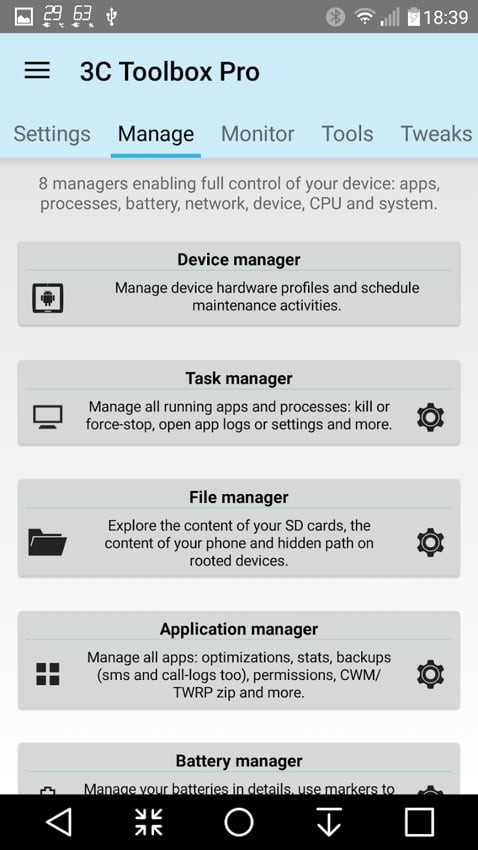3C All-in-One Toolbox 3.1.5d

3C All-in-One Toolbox combines many features into one giant toolbox with a modern and easy-to-use interface. Every tool you need to monitor, control and fine-tune all your Android devices.
It is the most comprehensive toolbox to save battery, tweak, tune, backup, secure and monitor any Android devices running any ROMs, any kernels. Actually replaces 20+ apps easily worth 30€ or more. Fully integrates 3 TOP-50 paid apps: Battery Monitor Widget, System Tuner and Multi Toggle Widget.
3C All-in-One Toolbox Features:
Device manager
- Device profiles (CPU, IO, components)
- Tasks scheduler (app management, clean-up, etc)
- Device watchers to automatically activate a profile, run tasks or display alarms
- Battery savings using profiles and tasks
File explorer
- Batch copy/paste, zip, delete, move, share and stream files and folders
- Change files/folders permissions and ownership
- Access all your Samba network shares
Application manager
- Backup app apk/data (multiple versions), sms and call-logs
- System app uninstaller and update cleaner
- Share (email, bluetooth, dropbox, google drive, etc)
- Move any apps to user, system, SD or link2SD
- Freeze/unfreeze apps, control app startup and events
- Zip align, clear cache, wipe dalvik-cache, fix permissions and optimize databases
- Control app permissions, locker (secure access), rotation and force screen-on
- Notification disabler on JB+
- Usage and standby statistics (find app draining your battery)
Network manager
- Set WiFi access point priority
- Configure Android firewall
- TCP Congestion control
- VPN Tethering
- DNS Changer
Task manager
- Check CPU, network and memory usage
- Kill (default) or force-stop any apps or kernel processes
- Automatic task killer, memory booster, memory cleaner
System Control
- CPU governor, frequency, voltage, GPU controls, thermal and MPDecision controls
- Build.prop and sysctl editor (basic and advanced mode)
- Boost, analyze and benchmark SD cards
- Android memory manager, memory cleaner, SD linker (directory binder)
- fsync, sweep2wake, gamma and fast charge control
- Safe: restore defaults from app or recovery and CPU settings on boot-loop
System Monitoring
- All Android applications or all processes, battery, CPU, network, memory
- Component states (WiFi, Bluetooth, GPS, 3G, Phone, APN)
Status bar notifications
- Battery, cpu, memory, sd, temperature optionally with graphics in drop-down
- Add battery remaining bar on top or bottom
- Remove original battery icon
Highly Configurable Widgets
- Resizable gauge widget◊ 1×1 and 2×1 (PRO ONLY) text widgets◊ 2×1-5×2 graphic widgets (PRO ONLY)
- 1×1 and 4×1-1×4 (PRO ONLY) toggle widgets
- 4×4 summary widget (PRO ONLY)
System Toggles (manual widgets or in profiles)
- GPS, WiFi localization◊ WiFi, BT, BT discoverable, APN, NFC, airplane◊ Tethering (USB, WiFi, BT)
- Brightness, screen time-out, stay awake, flashlight
- Ringer, vibrate, synchro, background data
- Debug (over WiFi), unknown sources, USB storage, reboot
Terminal Emulator and Script Editor
- Command history
- Run or test any scripts, optionally on boot
- Share scripts, commands and outputs
System Logs Reader
- Logcat reader
- Kernel messages (dmsg, kmsg)
- Advanced filtering and search
Changes in 3C All-in-One Toolbox 3.1.5d:
- Improves mA support for Vivo X Fold 5 and POCO X7 Pro
- Ability to show/hide overlay widget and indicators
- Do not requests obb access if 3C Companion is installed
- New wakelocks tab shows wakelocks and process consumption
- Improves split-APK installation avoiding system session installs
Changes in 3C All-in-One Toolbox 3.1.4e:
- Improves CPU detection
- Adds file ordering option in file manager
- Restore ability to unlock individual features
- Fix network firewall white/black list switches
- Revert to using average mA for more stable results
- Adds Magisk namespace check during apps backup/restore
- Adds square button styles, adjust elevated button style
- Improves battery graphics and allows up-to 10 days
- Improves compatibility and information creating TWRP restoration packages
Changes in 3C All-in-One Toolbox 3.1.3:
- Support for Galaxy M31 to control CPU without reboot
- mA support for Galaxy M31
Changes in 3C All-in-One Toolbox 3.1.2c:
- Improves TWRP zip compatibility with recent Android versions
- Improves battery capacity wizard showing current capacity vs manufacturer’s
- Fix SD card and OTG storage discovery in explorer
- Adds GPU support for most MALI-based devices
- Fix external data directory icon in app’s manager
- Fix system log color when using light theme
- Improves CPU detection on many devices
Leave a Reply
0 Comments on 3C All-in-One Toolbox 3.1.5d




 (14 votes, 3.57 out of 5)
(14 votes, 3.57 out of 5)