Opera One 123.0 Build 5669.47 – Update for ALL OS
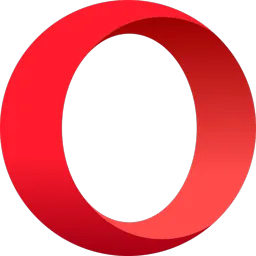
Opera One 123 is a fast and free alternative web browser, based on Chromium and Blink (the rendering engine used by Chromium). It includes tabbed browsing, pop-up blocking, integrated searches.
Opera One 123 has come up with bigger guns to enter the race for the most popular web browser, as the current leading role is played between Google Chrome, Firefox and Microsoft Edge.
This web browser has one intuitive, powerful location for searching and navigating the web. Search using multiple providers and view site suggestions as you type. The Discover feature gives you top-quality news and entertainment from around the globe.
Moreover, Opera One 123 also has the advanced functions such as Opera Mail program. It is the lightweight, customizable mail client that refines your email experience.
Opera One 123 Browser Features:
Anti-Bitcoin mining tool
The browser comes with an innovative anti-Bitcoin mining tool. It also displays security badges, which give you a quick glance at the security of a page. If the browser’s Fraud and Malware Protection detects anything potentially dangerous, it will display a popup to warn you.
Blocker
Enjoy cleaner and smoother browsing with less distractions. Ad Blocker protects your privacy and speeds up your browsing on both mobile and desktop.
AI
Chat with AI on desktop and mobile in Opera Browser. ChatGPT and Aria, Opera’s free and unlimited browser AI, are seamlessly integrated into your browser.
Messengers
Easily use your favorite messengers and social apps while browsing the web. WhatsApp, Instagram, Twitter and more are built right into your sidebar.
VPN
Browse privately using Opera’s built-in, free VPN on desktop and mobile. Or even subscribe to VPN Pro to get enhanced protection for your entire device.
Flow file sharing
Sync data
Synchronize Opera Browser between all of your devices. If you install Opera browser for Android or iOS mobile and for Desktop on your computer, you can see cross-device syncing in action. Make some bookmarks on your computer and see them appear on your Android or iOS phone.
Music Player
A world of music and podcasts at your fingertips. H.264 video and MP3 Audio is widely used on the internet. Therefore, with Opera Browser you will have native access to such content.
Opera Wallet
Make secure crypto transactions with a built-in crypto wallet.
Pinboards
A world of music and podcasts at your fingertips.
Integrated PDF viewer.
In addition, Opera has integrated a fast PDF Viewer directly into the browser so you can keep reading without changing applications.
Video pop out.
Allows you to shift your video frame to the side of your screen, so you can truly multitask. Browse, shop online or do the research without missing out on the video action.
RSS in personal news.
RSS support makes the built in newsreader even more customizable.
VR Player Support
Opera is the first browser to support 360-degree videos in virtual reality headsets! It has a built-in VR 360 player for leading headsets, such as HTC Vive, Oculus Rift and other OpenVR compatible devices. That unlocks the immersive world of 360-degree videos for Opera users.
Changes in Opera One 123.0 Build 5669.47:
- DNA-123915 Backport CHR bugfix 449760249 (CVE-2025-12433: Inappropriate implementation in V8)
Changes in Opera One 123.0 Build 5669.23:
- CHR-10100 Update Chromium on master to 139.0.7258.156
- DNA-120341 Crash at opera::oauth2::DeviceNameServiceImpl::HasDeviceNameChanged
- DNA-121219 Crash at crashpad::(anonymous namespace)::HandleAbortSignal
- DNA-121828 [E-]AC-3 media unit tests fail on Windows 24H2
- DNA-122983 Crash at TabStripModel::IsTabLocked
- DNA-123306 [Win] Search from popup shown over selected text doesn’t work in full screen mode
- DNA-123490 Crash at settings::AddLocalizedStrings
- DNA-123513 DCHECK in label.cc when showing tab hover card
- DNA-123532 Remove gx_media_player
- DNA-123539 Missing dark theme on opera:pinboards
- DNA-123541 Extension removal tests fail
- DNA-123551 Outdated Teams call URL pattern
- DNA-123583 Frame in Opera closing dialog is missing
- DNA-123584 Import chrome translations
- DNA-123586 [Windows] SnapTest.NavigatingAwayDuringSnap fails on nightly builds
- DNA-123590 Addressbar blinks each time when character added or removed
- DNA-123593 Crash at media_router::CastDialogView::CastDialogView
- DNA-123597 Crash during detected language translate
- DNA-123603 Crash at ChromePageInfoDelegate::ShowSiteSettings
- DNA-123604 Crash at blink::InterpolableFilter::MaybeCreate
- DNA-123625 Crash at media_router::MediaRouterDialogControllerViews::CreateMediaRouterDialog
- DNA-123630 Crash at blink::StyleEngine::EnsureEnvironmentVariables
- DNA-123649 WebBluetoothPolicyTest.Block failing
- DNA-123650 RPM packaging does not work on linux (ubuntu 24.04)
- DNA-123668 Tabs page: regular workspace icon for local device is not shown properly
- DNA-123701 Crash at tabs::TabModel::GetBrowserWindowInterface
- DNA-123706 Crash at chrome::ShowSettingsSubPageInTabbedBrowser
- DNA-123707 Crash at TabStripModel::GetIndexOfWebContents
- DNA-123708 Crash at opera::EasyShareButtonControllerTabHelper::Share
- DNA-123736 Browser freezes on macOS 26 when visiting pages with
- DNA-123746 Promote 123 to beta
- DNA-123787 Add “warn on quiting the Opera with multiple tabs open” to settings map
- DNA-123810 [macOS] TouchID not working on WebAuthN
- DNA-123811 Advertised H.264 level in WebRTC is 3.2 / 5.2
- DNA-123868 Promote 123 to stable
- DNA-123870 Backport fix for Chromium bug 452296415 (V8: Out-of-bounds access in JSON.parse)
- DNA-123871 Backport fix for Chromium bug 447192722 to O123 – UAF in safe_browsing
- DNA-123875 Address bar jumps left on page reload
- RNA-196 Dismissing translate popup adds detected language to Never translate from & Preferred languages lists
- RNA-205 Address bar and dropdown display unwanted outline
- RNA-250 [History refresh] Unable to reset date filter using Navigate to options
- RNA-258 Display info about selected option to import opened tabs on browser tile
- RNA-297 Tab island tabs displayed on hover over tabs after hovering over island handle when “Show tabs from the same domain in tab tooltip” is disabled
- RNA-368 After create new tab while on the split screen you can’t instantly type and need to click on the search area first
- RNA-369 Dark theme selects light theme wallpaper
- RNA-409 [Mac] Window not restored to its position after exiting full screen after restart
- RNA-425 Adjust group hover popup name edit box
- RNA-429 Add “remove name” button
- RNA-430 Adjust color selection element
- RNA-478 Close (x) button is barely visible in video popup
- RNA-537 [History refresh] Center the icon in header
- RNA-541 [History refresh] Text cutoff in search input when typing with spaces
- RNA-571 [History refresh] Navigation buttons for Yesterday and Older are disabled but appear active on scroll
- RNA-590 [History refresh] Last item cannot be selected when action bar is visible
- RNA-595 [History refresh] Text on buttons in action bar is cut off at the bottom
- RNA-596 ‘Make Opera Default’ button in Easy Setup comes back after restart
- RNA-605 New tab button “+” missing background
- RNA-606 [Translate improvements] Unwanted line between field and dropdown
- RNA-607 [Mac][History refresh] Sidebar panel stays open after opening history page in a new tab
- RNA-610 Add Open full history view button in sidebar panel
- RNA-612 Remove navigate to filter from History in sidebar panel
- RNA-621 Opera close popup appears after dragging out all tabs from second and subsequent workspaces
- RNA-667 [History refresh] No message shown when history is empty
- RNA-670 [History refresh] Left panel in date picker updates wrongly when month is chosen on the right panel
- RNA-698 [History refresh] Recent years in dropdown should appear first
- RNA-699 [History refresh] Previously selected date range disappears when date picker is reopened
- RNA-705 [History refresh] Search input field has no max input limit and shifts page layout
- RNA-706 Change usage of runtime flag color-theme to build flag
- RNA-713 Translations for O122
- RNA-725 Incorrect font weight for language names in translation popup
- RNA-733 [Mac] Tab tooltip hides when moving mouse horizontally over tabs on tab bar
- RNA-735 Translation source language reverts to previously selected language
- RNA-736 [History redesign] Remove opera-intro from history entries
- RNA-742 Width mismatch between select input field and its dropdown list in translation popup
- RNA-749 White borders on highlighted item in language dropdown
- RNA-752 [History refresh] Not possible to select items from dropdown menus in date picker
- RNA-757 Web area does not have rounded corners
- RNA-758 [History refresh] Hovered URL overlaps action bar
- RNA-817 Crash at opera::BrowserWindowImpl::OnBrowserInitialized
- RNA-854 Translate from context menu triggers Arabic source language
- RNA-860 [History refresh] Date picker displays dates with wrong weekday mapping
- RNA-862 The previews do not display properly when hovering over the tab
- RNA-879 Add ‘Search engine on Start Page’ section to Easy Setup
- RNA-885 Text is not correctly displayed after updating Mac to MaC OS 26.0
- RNA-898 Opera video features missing
- RNA-902 X button is broken when trying to close opera while reloading tabs
- RNA-906 Using autohide distrupts the window control buttons layout
- RNA-910 Picture in picture’s frame detaching with an additional line
- RNA-911 Blank crash information window
- RNA-913 Option menu has incorrect tooltip name
- RNA-916 Search engine radio button inner circle not centered
- RNA-934 Translations for O123
- RNA-972 [History] Full page name is not visible in default width of the Sidepanel
- RNA-979 Clicking on traffic light buttons doesn’t work
- RNA-1043 Crash at libobjc.A.dylib | opera::BrowserWindowCocoa::GetBounds
- RNA-1052 Crash when closing a tab island containing a split screen
- RNA-1054 Crash at opera::SplitWebViewContainerAnimationController::AnimateShowing
- RNA-1066 Installer crashes when run with the “–help” switch
- RNA-1322 Enable #import-open-tabs on all streams
Homepage – https://www.opera.com
Opera System Requirements:
Windows
- Windows 10 or later
- Intel Pentium 4 / AMD Athlon 64 processor or later with support for SSE2
Mac
- macOS 10.13 or later
Linux
- 64-bit Ubuntu 16.04 or later
- Intel Pentium 4 / AMD Athlon 64 processor or later with support for SSE2
Size: 118 MB
DOWNLOAD Opera One 123.0.5669.47 for Windows x86
DOWNLOAD Opera One 123.0.5669.47 for Windows x64
DOWNLOAD Opera One 123.0.5669.47 for Windows ARM64
DOWNLOAD Opera One 123.0.5669.47 for Mac
DOWNLOAD Opera One 123.0.5669.47 for Linux x64 [deb]
DOWNLOAD Opera One 123.0.5669.47 for Linux x64 [rpm]
DOWNLOAD Opera Browser for Android
DOWNLOAD Opera Browser for iOS
Leave a Reply
0 Comments on Opera One 123.0 Build 5669.47 – Update for ALL OS




 (11 votes, 3.91 out of 5)
(11 votes, 3.91 out of 5)