NoteZilla 9.0.38 – Sticky Notes Program
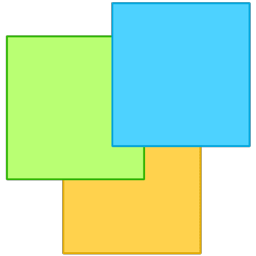
Notezilla is a professionally designed, simple and elegant sticky notes program for Windows. It lets you quickly create virtual sticky notes on your Windows Desktop and organize them in to folders.
Sticky notes on desktop allow you to write memos, reminders or a tasks with very few mouse clicks without taking your attention from your current activity. Just click, write and go!
This is a very productive way of jotting down what’s on your mind without getting distracted. With digital sticky notes, you can set reminders, attach them to documents, copy/ paste content from other documents, share them with your friends/ co-workers, format content, take copies or backups.
The most attractive capability of NoteZilla is that it lets you stick notes to websites, documents, programs or any window. When ever you open the document or web page, the attached sticky note appear automatically.
Features:
- Stick notes to Windows desktop, documents, websites or any program window.
- Organize sticky notes inside folders to avoid desktop clutter.
- Set reminder alarms to sticky notes.
- Sync sticky notes with the cloud and access them from any smartphone.
- Sync sticky notes between computers.
- Send/share sticky notes with any contact over the Internet.
- And there is lot, lot more
Highlights:
- Save your precious time. Sticky notes are the quickest way to write your thoughts and move on to your next important task. Just click, write and go! This saves a lot of time.
- Let notes come to you. Attach a sticky note to a document, website, program or window. The sticky note will pop up automatically when you access that particular document/website.
- Respond spontaneously. Getting the information at the right time is important. Notezilla helps you to find your notes very fast.
- Flexibility + Simplicity. The advantage of sticky notes is that you can use it as tasks, reminders, to-dos or memos without any complexity. Notezilla presents an intuitive way of doing this.
- Assign tasks to others. Send sticky notes and task reminders to any contact via Notezilla.Net cloud service. If the contact is not a Notezilla user, he/she will receive the sticky note as email.
- Remove confusion. Send sticky notes to folders to avoid clutter on your desktop.
- Take the stress out. Set flexible reminders to sticky notes. Let the program take control and remind you about your things to do.
- Save lots of money. Regular 3M Post-It notes are quite expensive. Instead create digital sticky notes on your Windows desktop and save loads of money.
- Fun to use. Use these sticky notes with different colors and skins. Insert pictures inside Sticky Notes and leave them on your desktop.
- Synchronize. Sync sticky notes with the Notezilla.Net cloud service. Keep multiple computers in sync.
- Access from anywhere. Access your sticky notes using the Notezilla.Net web app from iPhone, Android, iPad, Windows Phone, Tablet or any device with a modern browser.
Changes in version 9.0.38 (2025-11-30):
- In standard editor, the note font used to reset to Segoe UI in Windows after modifying the note in phone app. This is fixed.
- If any note related settings were changed on one PC, the note title font used to reset to default font on the other PC after syncing. This is fixed.
- In the Notes Browser, the top notes list height used to turn 0 sometimes, making it invisible. This is fixed.
- Once the filters pane in the Notes Browser was detached from the memoboards pane, it could not be re-attached. This is fixed.
Changes in version 9.0.37 (2025-11-18):
- Improved markdown text layout in both read and edit mode.
- Roll up/down notes option now arranges the notes too after roll up/down for better access and to keep the desktop tidy.
‘Run in background’ menu option added to the main Notezilla menu to remove the Notezilla icon from the taskbar. - Now, F2 key also can be used to edit a note.
- Changed title editing shortcut keys to Ctrl+F2.
- Default Notezilla hotkeys use Win key as one of the modifier keys to avoid any conflict with other popular apps.
- Notezilla installation now creates a Notezilla shortcut on the desktop.
- Setting focus inside search box in the search panel now selects the previous search text for ease of use.
- ‘Sort checklist’ option renamed to ‘Sort by status’ for better clarity.
- Using ‘Add to dictionary’ did not remove the squiggly line below the misspelt word. This is fixed.
- When the option to keep sticky notes visible on Win+D (Show desktop) is used, the desktop sticky notes used to disappear (reposition) from secondary monitors. This is fixed.
- Fixed some glitches and made Notezilla more intuitive by updating menus, adding placeholders etc.
Changes in version 9.0.36 (2025-11-05):
- Notezilla menu revamped to make it more intuitive.
- Notes Browser is always minimized on close (when the app icon is made to show on the taskbar).
- Default settings changed – Ctrl+Shift+B now brings notes on top, default font changed to Calibri, desktop sticky notes are not hidden on Show Desktop (Win+D).
- Preferences renamed to Settings.
Changes in version 9.0.35 (2025-03-15):
- The Notes Browser toolbar icons have been made smaller on normal DPI display resolution.
- Ctrl+V (Paste) works even when the sticky note is in read mode.
- Convert to checklist works even when the sticky note is in read mode.
- Formatting menu option works even when the sticky note is in read mode.
- The gray resizing circle works better when resizing a sticky note.
- The bullets and numbering did not line up correctly from second line onwards. This is fixed.
- Edit note button wasn’t working in picture mode. This is fixed.
- When pasting a picture, the sticky note size used to turn small, resulting in a smaller picture. This is fixed.
- When resizing the sticky note using the gray resizing circle, the sticky note used to shrink suddenly. This is fixed.
- At startup, Notezilla showed the gray resizing circle at top left of the screen. This is fixed.
- Clicking thrice on a line in a sticky note selects the whole line now. It stopped working. Now it works.
- Selection of text using the shift key had stopped working. Now it works.
Homepage – https://www.conceptworld.com/NoteZilla/
Supported Operating Systems: Windows 7, 8, 8.1, 10, 11.
Leave a Reply
0 Comments on NoteZilla 9.0.38 – Sticky Notes Program




 (19 votes, 3.53 out of 5)
(19 votes, 3.53 out of 5)