Serv-U 15.5.2 Build 102 by SolarWinds
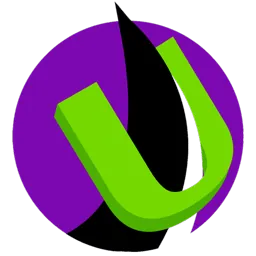
Serv-U is a powerful, easy-to-use, Windows-based multi-protocol FTP, SFTP and HTTP file server for Windows and Linux. It allows files to be shared over the Internet via unencrypted protocols like FTP and HTTP or securely via FTPS, SFTP, or HTTPS.
Using a built-in web service the software can be configured remotely from any location with Internet access and a web browser. And two built-in file transfer clients allow for file management without requiring pre-installed FTP/SFTP client software.
Serv-U is not only 100% compliant with the current FTP, SFTP and HTTP standards. It also includes numerous features unique to Serv-U that make it a perfect file sharing solution for virtually everyone. Serv-U features an open architecture that makes it very easy to extend, monitor, and change the server behavior with external DLLs.
Designed for all business types and sizes, Serv-U MFT Server software simplifies file transfer for employees from easy-to-use Web client and mobile interface. Moreover it centralizes enterprise-wide file transfer operations for IT pros to ensure better administration, visibility, and control. This means IT pros can now take file transfer control back from employees who are using non-IT-approved FTP freeware and cloud services for exchanging business files.
Serv-U supports separate listeners for IPv6 addresses, IPv6 CIDR support, IPv6 access rules, and logging. Also it supports IPv6 without losing any functionality supported with IPv4.
Feature Highlights:
Support for Multiple Protocols
- FTP
- FTPS (SSL/TLS)
- SFTP (SSH)
- HTTP/S
- IPv4 and IPv6
Mobile File Transfer and Web Transfer
- Secure Web browser transfers via HTTP/S (drag and drop)
- Sync and file compare with included FTP Voyager JV module
- Secure mobile device transfers via HTTP/S (iOS, Android, BlackBerry, etc.)
- Rreverse proxy to prevent “data in the DMZ” with available Serv-U Gateway module
Secure File Transfer
- Multi-factor authentication (certificates and keys)
- Multiple authentication sources (local, Active Directory, database, custom)
- Supports multiple keys (SSH/SFTP) for each user
- File integrity checks (MD5, SHA1, SHA256, etc.)
- Granular control over bandwidth, storage, permissions, and access
Ad Hoc File Transfer
- Sender uploads files to a secure Web page on Serv-U, sets expiration date and optional password
- Server automatically sends links to files (and optional message) to all recipients
- Each recipient clicks a link, signs on (if required) and downloads files from a secure Web page on Serv-U
Managed File Transfer and Simple Administration
- Web-based remote administration
- Intuitive Web clients for drag-and-drop, thumbnails, synchronization, etc.
- Virtual folder access local storage, remote shares, or both
- Easy to use Management console and domain setup wizard
- Automated file management to move/delete files after ‘x’ days
- Share files that are already on the server
- Make anonymous shares without specifying email ID
- Free form search in file shares
- Automatic account maintenance (reset password, disable after ‘x’ days)
Serv-U Corporate addresses the need for a business-class FTP server with no limitations and the ability to grow with your business.
Corporate Edition allows the following:
- Support for remote administration
- ODBC database support
- Integrated SSL Support
- Unlimited domains with an unlimited number of concurrent connections
- Unlimited number of user accounts
- Support for directory mapping and links
- Support of UL/DL ratios and quotas
- Windows User NT-SAM / Active Directory Support
Homepage – https://www.serv-u.com
Supported Operating Systems:
Windows:
- 2022
- 2019
- 2016
- 2012, 2012 R2
Linux:
- Red Hat Enterprise Linux (RHEL) v.8
- CentOS 7, 8
- OpenSUSE 15.5
- Rocky Linux 8
- Ubuntu 20.04 and 22.04
- Debian 12
Leave a Reply
0 Comments on Serv-U 15.5.2 Build 102 by SolarWinds




 (19 votes, 3.37 out of 5)
(19 votes, 3.37 out of 5)