Opera One 121.0 Build 5600.50 – Updated
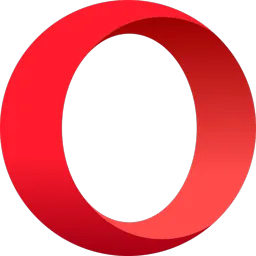
Opera One 121 is a fast and free alternative web browser, based on Chromium and Blink (the rendering engine used by Chromium). It includes tabbed browsing, pop-up blocking, integrated searches.
Opera One 121 has come up with bigger guns to enter the race for the most popular web browser, as the current leading role is played between Google Chrome, Firefox and Microsoft Edge.
This web browser has one intuitive, powerful location for searching and navigating the web. Search using multiple providers and view site suggestions as you type. The Discover feature gives you top-quality news and entertainment from around the globe.
Moreover, Opera One 121 also has the advanced functions such as Opera Mail program. It is the lightweight, customizable mail client that refines your email experience.
Opera One 121 Browser Features:
Anti-Bitcoin mining tool
The browser comes with an innovative anti-Bitcoin mining tool. It also displays security badges, which give you a quick glance at the security of a page. If the browser’s Fraud and Malware Protection detects anything potentially dangerous, it will display a popup to warn you.
Blocker
Enjoy cleaner and smoother browsing with less distractions. Ad Blocker protects your privacy and speeds up your browsing on both mobile and desktop.
AI
Chat with AI on desktop and mobile in Opera Browser. ChatGPT and Aria, Opera’s free and unlimited browser AI, are seamlessly integrated into your browser.
Messengers
Easily use your favorite messengers and social apps while browsing the web. WhatsApp, Instagram, Twitter and more are built right into your sidebar.
VPN
Browse privately using Opera’s built-in, free VPN on desktop and mobile. Or even subscribe to VPN Pro to get enhanced protection for your entire device.
Flow file sharing
Sync data
Synchronize Opera Browser between all of your devices. If you install Opera browser for Android or iOS mobile and for Desktop on your computer, you can see cross-device syncing in action. Make some bookmarks on your computer and see them appear on your Android or iOS phone.
Music Player
A world of music and podcasts at your fingertips. H.264 video and MP3 Audio is widely used on the internet. Therefore, with Opera Browser you will have native access to such content.
Opera Wallet
Make secure crypto transactions with a built-in crypto wallet.
Pinboards
A world of music and podcasts at your fingertips.
Integrated PDF viewer.
In addition, Opera has integrated a fast PDF Viewer directly into the browser so you can keep reading without changing applications.
Video pop out.
Allows you to shift your video frame to the side of your screen, so you can truly multitask. Browse, shop online or do the research without missing out on the video action.
RSS in personal news.
RSS support makes the built in newsreader even more customizable.
VR Player Support
Opera is the first browser to support 360-degree videos in virtual reality headsets! It has a built-in VR 360 player for leading headsets, such as HTC Vive, Oculus Rift and other OpenVR compatible devices. That unlocks the immersive world of 360-degree videos for Opera users.
Changes in Opera One 121.0.5600.50:
- DNA-123566 [Security] Backport fix for Chrome issue 440454442 to all branches
- RNA-246 URL remains visible after tab is closed or new tab is opened on Speed Dial page
Changes in Opera One 121.0.5600.38:
- CHR-10080 Update Chromium on desktop-stable-137-5600 to 137.0.7151.122
- DNA-112270 “Delete suggestion” (x) button stays focused after suggestion is deleted
- DNA-115865 [Google MEET] The detached window disappears after dragging the tab to another window or move to another workspace
- DNA-116619 After exit the youtube fullscreen mode, a black side bar appears on the left side of the screen
- DNA-118424 [Mac] Crash at opera::popup_protection::PopupProtectionServiceImpl::OnOpened
- DNA-118890 Crash at opera::RegisterPathProvider
- DNA-119134 Crash at views::ViewAXPlatformNodeDelegate::FireNativeEvent
- DNA-119230 Timeout in VideoPictureInPictureWindowControllerBrowserTest.VolumeSlider
- DNA-120162 Crash at opera::MainMenu::FillOMenuHeader
- DNA-120459 [Split screen] Page content flickering when the width of the elements changes.
- DNA-120753 Crash at opera::BrowserWindowCocoa::GetBounds
- DNA-121103 [Tab Island Split Screen] Not possible to create tab island with already existing split screen
- DNA-121264 [Light theme] Text and icons in popups hardly visible on hover
- DNA-121406 [Intro] Update Messenger icon to new version
- DNA-121824 [Dark Mode] Inactive toggles are not clearly visible in default color
- DNA-121859 [Easy Files] Missing icons next to options in the menu
- DNA-121884 Add missing video popout test
- DNA-121970 Low WebRTC video quality with software Media Foundation encoder
- DNA-122014 [VPN Pro] Add VPN Pro section to chrome://opera-diagnostics
- DNA-122111 [Mac] DumpWithoutCrashing causes browser restart on close
- DNA-122203 Bookmark folders are no longer visible in “O” menu
- DNA-122218 [Split screen toolbar] Not all available icons are visible on hover until address bar is clicked
- DNA-122222 [Split screen] Active tab refreshes instead of current tab
- DNA-122251 [Easy Files] Transparent glitch appears with some file types in popup
- DNA-122283 Fields to fill in are not visible in light modes in opera://settings/
- DNA-122330 Missing shadow effect on Sidebar Setup panel
- DNA-122331 Sidebar Setup does not start from the top after reopening
- DNA-122347 Background music resumes after toggling mic/camera in Google Meet
- DNA-122348 [Tab Island Split Screen] After dragging split screen into collapsed tab island, icon that shows that there are more tabs in island disapears
- DNA-122360 VideoPictureInPictureWindowControllerBrowserTest.ControlsVisibility fails on Linux
- DNA-122361 Shader has crashed
- DNA-122444 Add accessibility title for password manager popup
- DNA-122488 Crash at opera::component_based::ComponentTabView::OnMouseDragged
- DNA-122493 [WebRTC] Software H.264 encoder initialization failure with odd frame dimensions
- DNA-122499 [Password Management] Save-password popup displays dark mode image in light mode
- DNA-122500 [Password Management] Save-password popup image lacks shadow
- DNA-122501 [Password Management] Incorrect styling for Password Manager link
- DNA-122502 Use named export for React styles
- DNA-122506 Update component pages manifests to version 3
- DNA-122512 [Password Management] Password is shown as a clear text by system accessibility
- DNA-122513 [Password Management] Font size in password-manager page is bigger than in settings
- DNA-122531 Bump major version to 121
- DNA-122540 Translations for Opera 120
- DNA-122553 [Win][VPN Pro] Download subscription after enabling #vpn-pro-v4-support flag
- DNA-122555 [Password Management] Password update prompt is shown as sliding toolbar (old style)
- DNA-122558 “+” button shifts position after cancelled split screen
- DNA-122561 [Password Management] Manage Passwords icon is not shown in address bar when in split screen mode
- DNA-122562 [Password Management] Save password popup is incorrectly anchored in split screen mode
- DNA-122569 Gmail video popup disappears and Meet disconnects when switching tabs or clicking redirect button
- DNA-122576 Live background loaded on GPU process crash even if not visible
- DNA-122583 [Win][VPN Pro] VPN disconnecting when another instance of browser is installed
- DNA-122587 Auto-PiP not working due to inability to check URL for safety
- DNA-122588 Change search box size and categories position on scroll
- DNA-122589 Change structure of components and make sidebar sticky
- DNA-122603 Private mode badge color should be inverted
- DNA-122607 Make labels in themes localizable
- DNA-122608 Test AutoPictureInPictureWithVideoPlaybackBrowserTest.DoesAutopip_TopFrameAndSubframeDomainsAllowed of type browser test failed on goth with status fail
- DNA-122621 After closing PiP, player in the tab stops playing
- DNA-122628 [O120] Crash at performance_manager::mechanism::PageDiscarder::DiscardPageNodes
- DNA-122629 Block auto-PiP if user closes PiP window
- DNA-122632 Crash at opera::ThemesService::ThemeDataProvider::GetResourceId
- DNA-122635 Backport 0-day fix for CVE-2025-5419 and chromium issue 420637585
- DNA-122641 The “Make Opera default browser” button doesn’t automatically change in Easy Setup after make browser as a default
- DNA-122659 startpage opening animation is not disabled
- DNA-122665 Tab island tooltip has incorrect design
- DNA-122673 ‘Save’ button doesn’t work in opera://settings/syncSetup to save created passphrase
- DNA-122675 Opera unpins from taskbar after update
- DNA-122677 [MAC] Unable to log in using TouchID passkey on Mac
- DNA-122688 Dragging tab island with split screen outside of tab strip crashes
- DNA-122695 VPN section not available in opera settings on first run
- DNA-122714 Crash at TabStripModel::SetSelectionFromModel
- DNA-122715 Crash at media::ATAudioFormatReader::ChooseFormat
- DNA-122723 ‘Accounts saved for this website’ popup has a chrome design
- DNA-122730 Password popup design do not match the mockup
- DNA-122734 Replace background of ‘banner’ on the VPN badge popup UI
- DNA-122742 [macOS] Increase MinimumSystemVersion to 11
- DNA-122745 The tooltip of the password manager icon has an incorrect label when hovering over it
- DNA-122749 Crash in AddressBarControllerImpl::OnActiveTabChanged() on non-developer channels
- DNA-122764 [Split screen] Popup arrow is pinned to easy setup button instead of the password manager
- DNA-122765 Can’t close the popup by clicking the password manager icon in the address bar
- DNA-122772 Crash at ManagePasswordsUIController::GetManagePasswordsButtonView
- DNA-122773 Crash at translate::ContentTranslateDriver::~ContentTranslateDriver
- DNA-122774 Tab Island tabs dropdown not visible when “Show tabs from the same domain in tab tooltip” is disabled
- DNA-122778 Enable #password-management-popup on all streams
- DNA-122780 [password-management-popup=off] Passwords badge not shown until user clicks in the address bar
- DNA-122786 Allow manual re-sending of discarded crashes in opera://crashes/ page
- DNA-122791 The button corners are not rounded enough
- DNA-122795 Password popup header does not match the mockup
- DNA-122797 Crash at TabStripModel::SetSelectionFromModel
- DNA-122826 Crash loop when trying to launch Opera –with-feature:pinboard=off
- DNA-122829 [Linux] Crash at settings::DefaultBrowserHandler::HandleDefaultBrowserChange
- DNA-122843 O-Menu becomes unresponsive when sidebar is set to auto-hide and then disabled
- DNA-122848 Tests that WaitForBrowserToClose() time out
- DNA-122849 The popup windows for ‘Accounts saved for this website’ and the credentials view are too wide
- DNA-122850 Missing tooltip over buttons on the ‘web page credentials’ popup
- DNA-122851 Missing hover effect
- DNA-122852 On the ‘Accounts saved for this website’ popup, the whole row should be clickable not only an arrow
- DNA-122853 Support multiple static wallpapers in a single theme
- DNA-122854 Investigate backwards compatibility for multiple wallpaper themes
- DNA-122862 Crash at opera::popup_protection::PopupProtectionServiceImpl::CloseActivePopups
- DNA-122864 “Copy password” button should not be visible in save password popup
- DNA-122883 [SD] Tile names are not visible in folder when a custom wallpaper is used
- DNA-122920 Checkboxes are invisible in Sidebar Setup
- DNA-122928 Hide universal skip button when video is finished
- DNA-122940 Installer crashes while trying to enter the options screen twice before feature overrides are downloaded
- DNA-122955 Active emoji is not selected in tab tooltip
- DNA-122957 [MediaRecorder] Software H.264 encoder initialization failure with odd frame dimensions
- DNA-122959 Refactor tab automuting
- DNA-122962 SessionRestoreTest.RestoredTabsHaveDelegate fails in GX
- DNA-122967 Improper navigation button enabled status on split screen creation (non-start page case)
- DNA-122968 Crash at PasswordBubbleViewBase::ShowBubble
- DNA-122984 Enable #translator on all streams for Opera One
- DNA-122991 Add rate me button on opera://bookmarks page
- DNA-123026 Crash when clicking manage passwords button in address bar when “Sign in” credentials API popup is displayed
- DNA-123029 [Color themes] When an animated color theme is selected, a start page wallpaper can be chosen in Easy Setup
- DNA-123031 [Opera Translate] Opera Translate popup does not open in split screen tabs
- DNA-123038 Crash at -[OperaCrApplication validateMenuItem:]
- DNA-123057 USB netinstaller is not starting
- DNA-123063 Crash on closing the 1st tab from tooltip of a collapsed island
- DNA-123064 Crash at opera::BrowserWindowSkin::GetColorProviderForWebContents
- DNA-123075 Hover effect for address bar icons should match address bar hover style
- DNA-123083 Theme Preview UI bug – multiple static wallpapers in a single theme
- DNA-123084 [Import][Edge][MacOS] Import data from Edge doesn’t work
- DNA-123086 Crash at BrowserLiveTabContext::GetSplitScreenIdForTab
- DNA-123088 Crash at chrome::BrowserCommandController::LoadingStateChanged
- DNA-123089 [Opera Translate] “How does it work?” link leads to incorrect page
- DNA-123100 Translate popup is shown each time page is being autotranslated
- DNA-123111 Chromium on Windows fails to compile
- DNA-123119 Sidebar messanger carousel not working
- DNA-123123 Crash when trying to save file using window.showSaveFilePicker
- DNA-123124 Not possible to open feedback dialog on sidebar panels
- DNA-123150 Crash at media::MediaFoundationSoftwareVideoEncoder::CopyInputSampleBufferFromGpu
- DNA-123161 [Tab Tooltip] Improve mouse detection over Tab Island Handle
- DNA-123175 ‘Show tab emoji’ setting not visible in opera:settings
- DNA-123176 Span next to ‘Learn more’ link not visible
- DNA-123178 Transient “zoom in” effect with software H.264 encoding
- DNA-123188 [Tab Tooltip] Hovering over collapsed Tab Island shows Tab Tooltip for a tab instead of Tab Island
- DNA-123190 [Tab Island] Clicking on a collapsed Tab Island activates tab from Tab Island
- DNA-123208 Crash at PasswordBubbleViewBase::ShowBubble
- DNA-123211 [Win] Enable web-platform-tests
- DNA-123246 DCHECK on start when tutorials sidebar item is enabled
- DNA-123266 Password popup not appearing in popup window
- DNA-123274 The page at http://console.cloud.google.com/ crashes regardless of whether the user interacts with it or leaves it idle
- DNA-123300 Installer fails to install for both current user and all users
- DNA-123303 Promote 121 to beta
- DNA-123308 Crash at views::DesktopWindowTreeHostWin::PreHandleMSG
- DNA-123316 Failing TestSearchInRecentlyClosed.testRecentlyClosed
- DNA-123339 Linux ARM fails to compile
- DNA-123351 [Mac] The browser window cannot be moved using the sidebar
- DNA-123418 Investigate GPU process memory usage
- DNA-123424 Crash at opera::SidebarItemContentViewDockerView::GetContentInsets
- DNA-123440 RTCVideoEncoder tries to use SharedImage-backed frames with software encoder
- DNA-123485 Add missing attribute to translation files for “ca,ta,te”
- DNA-123496 Plural form translation fix
- DNA-123534 Promote 121 to stable
- RNA-195 Crash at opera::VideoPopoutDetachController::OnTabStripModelChanged
- RNA-204 Button visibility broken in Lucid Mode
- RNA-225 Tabs don’t change their positions correctly and the browser window doesn’t refresh after minimizing and maximizing it
- RNA-226 Player text and pics are dragable and highlightable
- RNA-257 Blacklisted extension notification is not fully shown
- RNA-332 Split screen group in tab island is destroyed after moving island to new window
- RNA-360 Tab tooltip blocks address bar input after opening new tab
- RNA-374 Crash at opera::ComponentTabBar::CreateSplitScreenGroup
- RNA-380 Crash at opera::PinboardControllerImpl::ShouldShow
- RNA-481 Crash at opera::ComponentTabBar::ReloadTabViewsForCurrentModel
- RNA-503 Failure to close Opera via the ‘X’ button
- RNA-599 [macOS] Undocked DevTools covered by macOS system buttons, making tools inaccessible
Homepage – https://www.opera.com
Opera System Requirements:
Windows
- Windows 10 or later
- Intel Pentium 4 / AMD Athlon 64 processor or later with support for SSE2
Mac
- macOS 10.13 or later
Linux
- 64-bit Ubuntu 16.04 or later
- Intel Pentium 4 / AMD Athlon 64 processor or later with support for SSE2
Size: 115 MB
DOWNLOAD Opera One 121.0.5600.50 for Windows x86
DOWNLOAD Opera One 121.0.5600.50 for Windows x64
DOWNLOAD Opera One 121.0.5600.50 for Windows ARM64
DOWNLOAD Opera One 121.0.5600.50 for Mac
DOWNLOAD Opera One 121.0.5600.50 for Linux x64 [deb]
DOWNLOAD Opera One 121.0.5600.50 for Linux x64 [rpm]
DOWNLOAD Opera Browser for Android
DOWNLOAD Opera Browser for iOS
Leave a Reply
0 Comments on Opera One 121.0 Build 5600.50 – Updated




 (9 votes, 3.44 out of 5)
(9 votes, 3.44 out of 5)