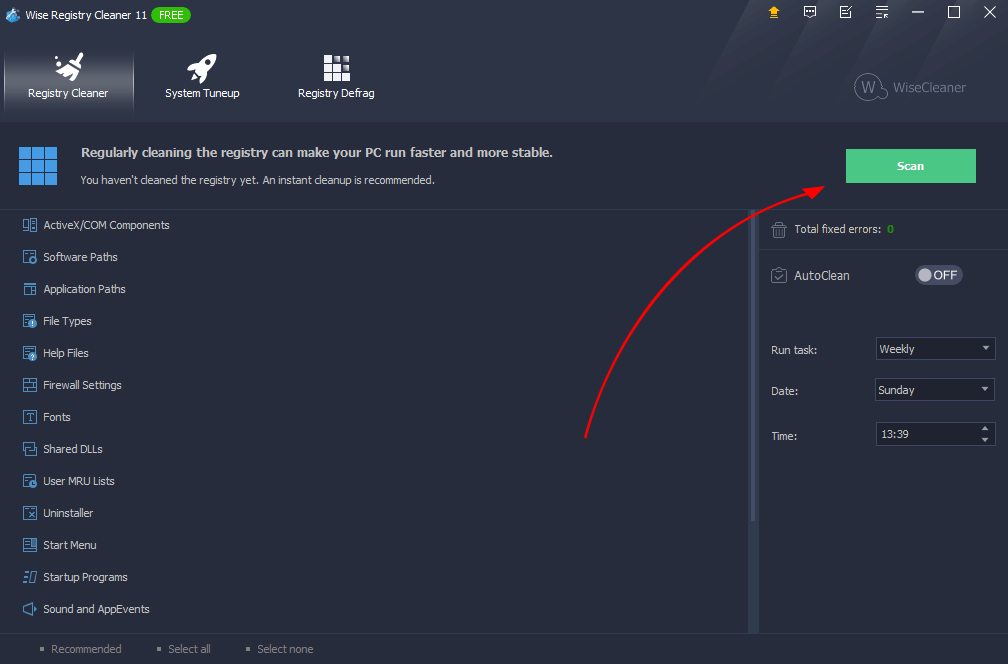Wise Registry Cleaner 11.3.1 Build 733

Wise Registry Cleaner is a powerful free registry cleaner and registry optimizer, the part of Wise Care 365. It speeds up your PC by cleaning your Windows Registry.
This application is a 4+ built-in registry optimization tool, including Registry Backup, Registry Restore, Registry Defrag and Registry Cleaner. The professional error fix function will automatically remove and fix all your Windows Registry problems.
BUY NOW Wise Registry Cleaner Pro (1Y/ 3PCs) – 25% OFF
Wise Registry Cleaner freebie does a neat job in cleaning out the Registry junk. It scan your entire Windows Registry with only a few seconds by its advanced scanning algorithm.
This Wise application will scan the Registry, flagging orphaned or bad Registry entries, and shows you the name and values for each. Also it identifies Registry entries that may be dangerous to delete, and those that are safe to delete, so you can distinguish between the two. It also lets you decide which entries to delete, and which to keep.
Furthermore, it can also back up your Registry before scanning, so that you can restore it, if the program causes any problems.
Wise Registry Cleaner Key Features:
- Scan the entire registry entries takes only a few seconds.
- Backup registry make it safe to restore.
- Defragment registry make your registry structuring.
- Scheduled task enabling.
- Very easy to use for novice users and pros alike.
- Improve PC performance by removing and optimizing all the invalid registry entries and errors.
- Unlimited Free technical support.
The registry keeps growing when you use Windows, so does the obsolete items in the registry, which would eventually lead to performance degradation and even system crash. Wise Registry Cleaner scans the Windows registry and finds errors and residual items in the registry and then cleans or defrags them. By fixing these residual and corrupted items in Windows registry, your system will run faster and more stable.
Changes in Version 11.3.1:
- Improved the rules for cleaning invalid paths and files left behind by registered programs.
- Improved the “Turn off Sticky Keys to prevent accidental activation” optimization.
- Addressed issues found in the previous version.
Changes in Version 11.3.0:
- Now supports both 32‑bit and native 64‑bit systems; the installer automatically detects your OS and installs the appropriate build.
- Enhanced cleaning rules for invalid ActiveX/COM components and for invalid registered application paths and files.
- Fixed minor bugs reported in the previous release.
Changes in Version 11.2.4:
- Added two optional optimization items: “Optimize the LAN request buffer” and “Disable Fast Startup to extend SSD lifespan.”
- Fixed minor bugs from the previous version.
Changes in Version 11.2.3:
- Disable the latest restore point to ensure system security.
- Automatically delete temporary files created during registry defragmentation.
- Fixed some minor bugs in the previous version.
Changes in Version 11.2.2:
- Added 6 new optimizable items to System Tuneup.
- Improved the rules for cleaning “Shared DLL Files.”
- Fixed several minor bugs from the previous version.
Changes in Version 11.1.10:
- Improved the rule for cleaning “Invalid paths and files left by removed software”.
- Fixed minor bugs in previous version
Homepage – https://www.wisecleaner.com
Supported Operating Systems: Windows XP, Vista, 7, 8, 8.1, 10, 11.
Size: 10.7 MB
DOWNLOAD Wise Registry Cleaner Free Version
DOWNLOAD Wise Registry Cleaner Portable
Important:
The installation file NO longer supports Windows XP!
If you are running XP, please download the Portable version.
Leave a Reply
0 Comments on Wise Registry Cleaner 11.3.1 Build 733



 (45 votes, 4.04 out of 5)
(45 votes, 4.04 out of 5)