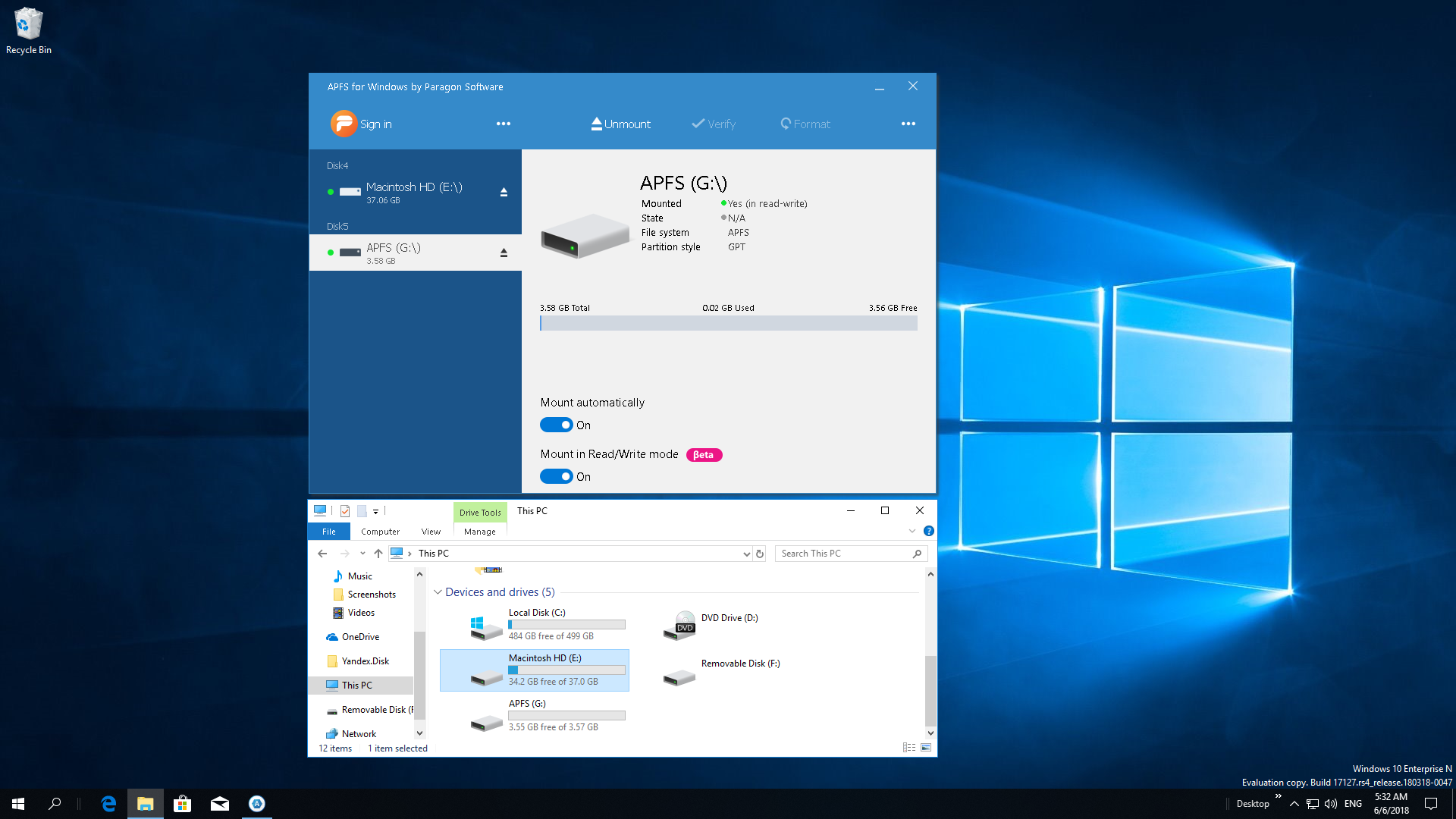Paragon APFS for Windows 4.0.10

Paragon APFS for Windows is a very useful disk management tool, which enables Windows users to access Apple File System (APFS) volumes on Windows operating system.
Apple File System (APFS) is a new file system used in Apple Products since macOS High Sierra, iOS 13.0, tvOS 10.2 and WatchOS 3.2. If you work on a Windows-based computer and want to read and write files on APFS-formatted HDD, SSD or flash drive, you need APFS for Windows by Paragon Software.
- Supports APFS volumes created in macOS 12 Monterey and higher
- Detects volumes encrypted by FileVault
Paragon APFS for Windows Features:
Stable Operation
Fail-safe operability across compatible hardware and software systems for both general-purpose and specialized applications
Data Safety
Protection of data integrity and prevention of accidental data corruption and possible loss
Guaranteed Performance
Steady throughput and balanced goodput with effective flow control, reduced overheads, and congestion avoidance
Efficient Use
Thrifty usage of processor, memory, and disk resources
How it Works:
- Download and install APFS for Windows by Paragon Software
- Connect your APFS drive to your PC
- Your drive will show up in Explorer
When volumes are mounted in the Write mode, you get full access to an APFS volume with the options to edit files, create new files or delete existing files.
If you need to read and write files from HFS+ volumes, download HFS+ for Windows by Paragon Software here.
The license installs on 3 PCs so you can boost your home setup or make a nice gift to family and friends.
Internationalization
Supports all character sets supported by your operating systems, including those that use non-Roman characters, so you will never face a problem of not getting access to file names on volumes mounted in non-native OS.
Support for APFS cloned files
The driver provides limited read-only support for APFS cloned files. You can read, copy and rename this type of files, but not write, modify, create or delete.
What’s Neww Paragon APFS for Windows 3:
- New! Supports APFS volumes created in macOS 12 Monterey
- Detects volumes encrypted by FileVault
Homepage – https://www.paragon-software.com/
Supported File Systems:
- APFS (read-write)
Supported Operating Systems:
- Windows 11 (64-bit)
- Windows 10 (32/64-bit)
- Windows 8/8.1 (32/64-bit)
- Windows 7 SP1 (32/64-bit)
- Windows Server 2008 R2 SP1 (64-bit)
- Windows Server 2012 (64-bit)
- Windows Server 2016 (64-bit)
- Windows Server 2019
- Windows Server 2022
Leave a Reply
0 Comments on Paragon APFS for Windows 4.0.10




 (7 votes, 3.86 out of 5)
(7 votes, 3.86 out of 5)