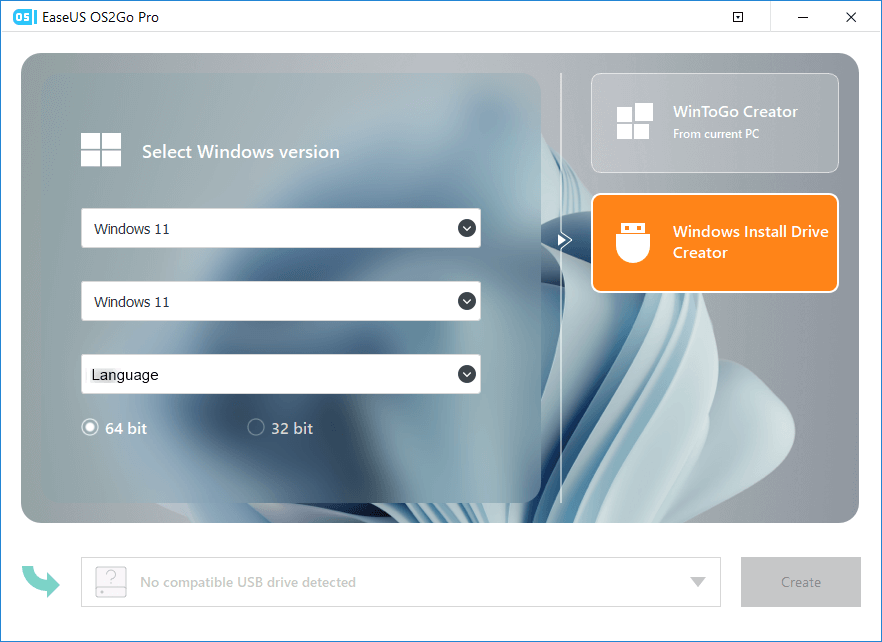EaseUS Win11Builder 1.5
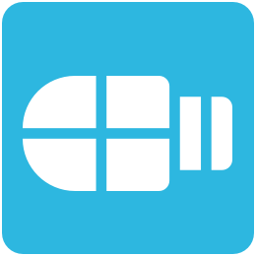
EaseUS Win11builder is a free Windows 11 ISO downloader that helps you download the latest Windows 11 operating system. You can create a Windows 11 bootable USB drive with an ISO image available to download. In addition, with the help of EaseUS OS2Go, you can also create a Windows 11 bootable USB drive without any file.
The standard way to clean install any Microsoft Windows operating system on a device is from a bootable USB drive, which contains a downloaded ISO image on it. Installing Windows 11 is not an exception, either. EaseUS application will help you to create a Windows 11 bootable USB drive with an ISO image. Even if you don’t have any ISO image files available to download.
EaseUS Win11Builder creates a Windows 11 Portable USB Drive with ISO
Compared with Rufus, the upcoming method can be a perfect one. EaseUS Win11Builder completely solved the problem for all inexperienced Windows users who are unable to find and download an official Windows 11 ISO file. In short, with the EaseUS bootable USB creation tool, all you need is to prepare an empty USB flash drive or any other type of external USB device and give it time to automatically install the ISO image to the USB drive for you.
The most simple way to get Windows 11 is using EaseUS Win11Builder, which enables you to download Windows 11 with a simple click. All you need is to prepare a USB flash drive of 4 GB to download the Win11 ISO file, and then you can install Windows 11 with the bootable USB drive.
Step 1. DOWNLOAD EaseUS Win11builder on your computer.
Step 2. Launch the Win11builder after installation. The obtained system information is available on the home screen, and it keeps updating all the time.
Step 3. Connect your USB flash drive to the computer. Win11builder will automatically detect your USB device, so all you need to do is click the Create button. Tick the option “Bypass TPM2.0…” so you can later install Windows 11 on an unsupported computer without trouble.
Step 4. The software will empty your USB drive data if it’s a used one. Once the downloading process begins, wait there until it finished or leave for a while to do you own job.
Step 5. After successfully downloading the Windows 11 iso image file on the USB drive, start to install Windows 11 from the bootable USB drive on your computer by following the installation wizard step by step
Size: 14.1 MB
DOWNLOAD EaseUS Win11Builder FREE
DOWNLOAD EaseUS OS2Go
DOWNLOAD EaseUS Windows 11 Upgrade Checker
Leave a Reply
0 Comments on EaseUS Win11Builder 1.5




 (7 votes, 3.57 out of 5)
(7 votes, 3.57 out of 5)