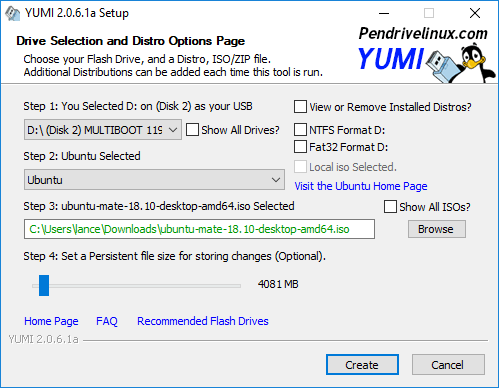YUMI 1.0.3.3 exFAT/ YUMI 2.0.2.9 UUI
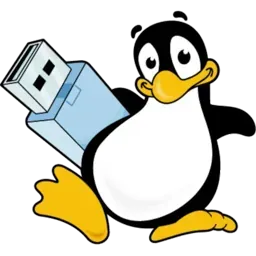
YUMI (Your Universal Multiboot Installer) is a portable application which helps to create a Multiboot USB Flash Drive. The Universal USB Installer (Imager) aka UUI is a Live Linux bootable USB drive creator software. This ISO to USB imaging tool helps users easily boot from USB.
You can use it to get your flash drive booting from a Live Linux distribution, Windows Installer, or fully install Windows onto USB using Windows to Go methods. You can also make to boot and run from the removable storage media the popular antivirus scanners, disk cloning software, penetration testing, or other system tools
Making use of this Open Source USB boot software tool is easy as 123. Simply select your target flash drive, choose your distribution from the list, browse to the ISO file (or choose to download the ISO), and then click Create. Once finished, you should have a ready to run Live USB containing the Live Operating System, Windows Installer, or System Diagnostics utility you previously selected.
Unlike some boot from USB tools which simply use DD (Copy and Convert) commands to directly burn ISO to USB, UUI includes several other methods that natively allow you to continue using your removable device for storage purposes, whilst including a “Try via DD” option. The DD method of copying, also known as Data Destroyer works by overwriting the entire file system, making the device appear as a CD/DVD which is limited to the size of the ISO file. However, it may be possible to recover lost drive space and then create an exFAT partition for continued storage purposes.
Persistence feature for saving changes
Another key feature of this tool is the use of persistent storage, where available. This persistence feature allows you to save changes and then restore those changes on subsequent boots. Ubuntu based Casper persistence works with FAT32, NTFS, or exFAT formatted drives. Starting with version 2.0.1.6, the USB drive is formatted with an exFAT filesystem, so an option to use a larger than 4 GB casper-rw or live-rw persistent block file, (also known as an overlay image) is now possible. Currently supporting up to 40 GB persistence.
Drag and Drop ISO Files onto USB
Drag and Drop functionality is supported so long as you don’t need persistence, and do not need the tool to keep track of your installs for possible removal at a later point.
Instead of relaunching this Live Linux USB Creator to add more distributions, you can simply drag additional ISO, IMG, WIM, VHD(x), VDI.vtoy, and EFI files from any folder on your computer and drop them onto any folder under the UUI folder on your flash drive. You can also create your own folders within the UUI folder to use for storage. During bootup, the system will automatically populate the menu entries for those newly discovered items.
Secure Boot from USB
Yes, the application supports Secure Boot from USB with UUI. Simply select “VTOYEFI” and then the option to “Enroll_This_Key_In_MokManager.cer” during startup.
Changes in UUI YUMI 2.0.2.9 (2025-12-15):
- Update to use the Ventoy 1.1.09 bootloader for better OpenSuSe support.
Changes in UUI YUMI 2.0.2.8 (2025-09-12):
- Update to use the Ventoy 1.1.07 bootloader, add TrueNAS, update links.
Changes in UUI YUMI 2.0.2.6 (2024-12-26):
- Created Penetration Testing, Anonymous Browsers, and Tiny Linux Distros Directories.
- Added Void Linux, updated a few broken links.
Changes in UUI YUMI 2.0.2.5 (2024-10-04):
- Allow for Unlisted .ISO or .IMG file detection under option “Try Unlisted ISO/IMG”.
- Improve method for detecting remaining space on drive.
- Return to menu instead of abort if not enough space remains on drive for the selected distro.
Changes in exFAT YUMI 1.0.3.6 (2026-01-06):
- Add an entry for AerynOS.
- Update to use Ventoy 1.1.10 bootloader addressing the following upstream issues:
- Fixed LinuxGUI program crash issue in wayland environment.
- Fixed boot issue with Kylin Server V11.
- Fixed Windows boot issue in F2 mode.
- Fixed the vhd.vtoy file boot issue in ext4 file system.
Changes in exFAT YUMI 1.0.3.2 (2025-12-15):
- Update to use Ventoy 1.1.09 bootloader which adds better support for OpenSuSe.
Changes in exFAT YUMI 1.0.3.1 (2025-09-12):
- Update to use the Ventoy 1.1.07 bootloader, add TrueNAS, update links.
Changes in exFAT YUMI 1.0.3.0 (2025-04-03):
- Update to use the Ventoy 1.1.05 bootloader to address resolution issue when booting Windows, WinPE ISO in UEFI mode.
Homepage – https://pendrivelinux.com
Basic Essentials to create a MultiSystem Bootable USB Drive
- 4GB+ flash drive (128GB – 1TB sized SSD works well).
- Computer that can boot from USB.
- Windows 11, 10, 8 operating environment (or Linux with WINE).
- YUMI USB software (to create a Multiboot USB).
- Your favorite Windows and Linux ISO Files.
Size: 19.3 MB
DOWNLOAD YUMI 2.0.2.9 UUI (Universal USB Installer)
DOWNLOAD exFAT 1.0.3.3 YUMI for Windows
DOWNLOAD UEFI 0.0.4.6 YUMI for Windows
Leave a Reply
0 Comments on YUMI 1.0.3.3 exFAT/ YUMI 2.0.2.9 UUI



 (63 votes, 3.97 out of 5)
(63 votes, 3.97 out of 5)