UEStudio 25.0.0.24 by IDM
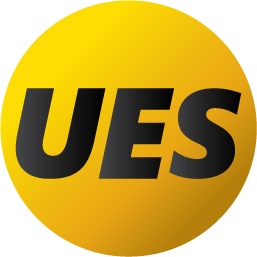
UEStudio 25 is the powerful IDE (Integrated Development Environment) built on the chassis of UltraEdit, the world renowned text editor. As a full integrated development environment, UEStudio includes all the features of the powerful UltraEdit text editor plus native support for over 30 popular compilers (including Microsoft Visual C++, Java, GNU C/C++, PHP, Perl and over 30 others).
UEStudio includes integrated debugging, VCS version control, built-in class browsing, language intelligence (like Intellisense), project conversion. It also includes the batch building features, as well as many other advanced features.
UEStudio is fast, stable, lightweight, and powerful and offers any UltraEdit user advanced programming functionality at a fantastic value! It has all the features of UltraEdit plus the power of an IDE. Designed to transform the way you work!
UEStudio builds upon the highly acclaimed UltraEdit, but goes even further to bring you a must-see interface that offers stunning new functionality, as well as an array of powerful new features – such as an integrated PHP debugger, updated version control, and so much more…
Powerful project/solution features:
- Visual Studio project to UEStudio project conversion
- Integrated compiler support (note: compilers not included with IDE)
- Integrated CVS version control support
- Auto-discovery of files under CVS
- Integrated SVN support
- Support for multiple SVN/CVS modules within a project
- Integrated tag support
- Powerful project manager
- Compiler-specific project templates
Application building features:
- Compile your projects from within program
- Build/batch build
- Debug
- Integrated debugger support for WinDbg for Microsoft C/C++ applications
- WinDbg can be downloaded in debugger configuration
- Windows symbol packages can be downloaded in debugger configuration
- Run your application from within program
Web development features:
- Special PHP/Ruby scripting support
- Run and test your PHP/Ruby scripts from within UEStudio
- Integrated PHP debugging with XDebug
- PHP syntax-checking
- PHP IntelliTip support for PHP elements
- Parse your PHP/Ruby documents
- Strip comments
- Highlight source
- Integrated javascript lint
Enhanced workspace manager features:
- Classviewer for open project
- Resource editor
- Integrated tags for symbols (functions, variables, etc.)
- Goto symbol definition (will open file and position cursor at definition)
- Find symbol in active document
- Find symbol in project files
- FTP account access in file tree view
Language intelligence (IntelliTips) features:
- IntelliTips (like IntelliSense)
- Quick tips
- Function tips
Extended toolbars:
- All standard UltraEdit toolbars are included in UEStudio
- Build toolbar
- HTML toolbar
- IntelliTips toolbar
- Resource editor toolbar
- Tools toolbar
- Style builder
- GUID generator
- Visual Studio project converter
- XMLint support
Editing features:
- All the powerful features of UltraEdit text editor are included in UEStudio
- Support for alternate data streams (ADS) on NTFS operating systems
Other features:
- Integrated scripting engine (based on javascript) provides powerful macro-like ability to automate editing tasks
- FTP/SFTP browser
- SSH/telnet window (dockable)
- Clipboard history
- Codepage conversion support
- Ability to backup toolbars and other personal customizations
- File tab color highlighting (based on file extension)
- Multi-key mapping (chords)
- Quick Start Guide with links to online tutorials for common tasks
Changes in UEStudio 2025.0 (2025-06-06):
Features and enhancements
- Integrated Git (added to UltraEdit)
- Git repo detection
- Branch manager, merge, push, pull, etc
- Project and File explorer integration and overlays
- Improved column mode support for Unicode
- WebTools Plugin Preview
- Plugin SDK Preview
- Manager and Wizard
- Examples and SDK documentation
Other notable quality improvements
- Set HEX Selection dialog window Classic theme improvements
- All characters shown with extra space between them in SSH console
- Hang after trying to close a newly created file
- Wikipedia web search function only supports single words
- “Sh&ow hints” shown in command palette
- Text2HTML “Use HTML Entity numbers” command output missing trailing ‘;’
- Markdown file detection ignores file extension
- Multi-line text cannot be pasted into SSH terminal
- ENTER key fails to open file in FTP Open dialog
- Certain URLs are not highlighted/underlined
- Trailing characters erroneously included in URL highlighting/underlining
- JSON reformat/compress options disabled
- Shutdown hang with specific settings and files
- Incorrectly underlines IP addresses as URLs
- Crash during file save with specific settings and files
- Powershell terminal doesn’t work with custom install directory
- CTRL+C with column mode selection causes file to be marked as modified
- Typing character with column mode selection doesn’t replace all selected chars
- Column overstrike options not working
- Clicking on “Download Git for Windows” link returns 404 error
- Text field label is truncated in Git options dialog
- Duplicate attribute “onerror” in the HTML wordfile
- Editing and file refreshing very slow with files with long lines
- Column select and copy does not work with supplementary code points
- License ID missing in body of email created with Start support request
- Incorrect original file name in version information
- Space selection issue with certain fonts
- Crash during column mode editing with certain files
- Undo doesn’t work as expected in column mode
- Help button in Print Setup dialog window opens doesn’t open help
- Button Help in Account Manager dialog window opens the default help page
- Default help page opened on pressing key F1 for HEX Find/Replace
- Default help page opened on pressing key F1 for Find in Files and Replace in Files
- “Maximum number of backups” field accept more than the defined values.
- In “Charcoal” theme, textarea is difficult to see in Find and Replace dialog
Homepage – https://www.ultraedit.com
System Requirements:
- Windows 10, 11
- macOS 11.5 and later, with support for Intel-based processors only.
- Ubuntu 18.04 +, RedHat/CentOS, Fedora, SUSE
Leave a Reply
0 Comments on UEStudio 25.0.0.24 by IDM




 (27 votes, 3.89 out of 5)
(27 votes, 3.89 out of 5)