ONLYOFFICE 9.2.1 Build 43
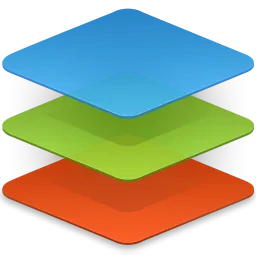
ONLYOFFICE is a comprehensive office suite for document editing and collaboration for your Desktop, Android, iPhone and iPad. It is the one app which has all the tools you need for professional work with documents, spreadsheets, and presentations on Windows, Linux, and macOS. It is fully compatible with Office Open XML formats: .docx, .xlsx, .pptx.
The Desktop suite pack allows extending the functionality with the pre-installed plugins, e.g. you can insert special symbols and ClipArts, edit pictures, translate text, send documents as mail attachments right from the editors, etc.
BUY NOW ONLYOFFICE Docs Enterprise Edition Plans
The suite also provides quick access to broad collaborative capabilities. Users are able to switch to the online mode by connecting to the cloud (ONLYOFFICE cloud, Nextcloud, ownCloud) and collaborate on documents with the team in real time.
Additional capability is end-to-end encryption that allows protecting documents (DOCX, XLSX, PPTX, ODT, ODS, ODP) with the AES-256 encryption algorithm. Currently available as a developer preview.
One pack – three editors – multiple features
100% compatibility with Microsoft Office formats. Create, view and edit text documents, spreadsheets and presentations of any size and complexity. Work on documents of most popular formats: DOCX, ODT, XLSX, ODS, CSV, PPTX, ODP, etc. Deal with multiple files within one and the same window thanks to the tab-based user interface.
ONLYOFFICE Docs comprises web-based collaborative editors for text documents, spreadsheets, and presentations that support all major document, spreadsheet and presentation formats.
Document editor
Work with text documents of all popular formats. Format your text and set page layout. Insert links, images, charts. Print your docs right from the app.
Spreadsheet editor
Create, view and edit spreadsheets on your device. Work with rows and columns, adjust cell parameters, use more than 450 formulas, sort and filter data.
Presentation editor
Create and edit impactful presentations on Android. Manage slides, insert images, add and edit shapes, charts and graphs, texts and other items.
Real-time collaboration within your favorite
Connect ONLYOFFICE Desktop Editors to the cloud platform of your choice: ONLYOFFICE, Nextcloud, ownCloud or Seafile to collaborate on documents with your team – co-edit in real time, review, comment and interact using chat.
Extending your editing capabilities
Take the most of your editing with the collection of third-party plugins. Insert a YouTube video, add special symbols or a ClipArt object, automatically translate any word or sentence, highlight code, etc. You will able to Ffnd the plugins you need.
The Documents app for Android allows you to access the files stored in your ONLYOFFICE account on your mobile device. Using this app, you can view, create and edit text documents, spreadsheets and presentations, manage your documents as well as connect third-party cloud storages. You can provide different access types to your files and edit documents collaboratively with other portal users or share files via external links.
It’s also possible to create new, view, edit, and manage files stored on your device in addition to connecting third-party cloud services which support WebDAV protocol.
ONLYOFFICE Workspace is the bundle of web apps for an efficient team management and collaboration. ONLYOFFICE Docs integrated with ONLYOFFICE Groups, Mail, and Talk. It also includes an intuitive control panel for easy workspace configuration and customization.
ONLYOFFICE Groups is a complete collaboration platform to manage documents, projects, emails, client relations, and timetables in one place.
- Documents
- CRM – Customer relations management system
- Projects
- Community
- Calendar
- Control panel
- Extendable with your favorite tools and apps
- Easy customization and administration
- Released under Apache license
Mail Server module allows you to create corporate mailboxes using your own domain name, add aliases, and create mail groups. To perform these operations, administrator rights are required. Please visit Administration Guides to learn more.
Talk Module is an instant messenger that provides a real-time communication between the co-workers. It offers all the traditional features you expect from a messenger: history archiving, file transfer, multi-user chat support, search function, emoticons.
What’s New in version 9.2.1:
Fixes
Document Editor
- Fixed word break in Korean
Spreadsheet Editor
- Fixed an issue with data overlap when transferring sheets between documents via Move or Copy
PDF Editor
- Fixed an error when opening a PDF file
- Fixed an error when scrolling pages in a PDF file
- Fixed errors when copying, pasting, and undoing actions with the Find panel in PDF Editing mode
- Fixed an error when deleting a page from a document while working with the Find panel in PDF Editing mode
Security
- Fixed the XSS injection in the Color theme name using a custom Prepared exploit
- Fixed the XSS injection of JS code in the Font field for the Multilevel list settings window
- Fixed a vulnerability in the textarea of the comment editing form
- Fixed the possibility of memory manipulation when converting XLS to XLSX, which can lead to information leakage
- Fixed issues with memory manipulation when converting XLS to XLSX, which can lead to RCE
What’s New in version 9.2.0:
New features
All Editors
- Added AI Agent, enabling document generation, PDF form filling, document content reading, document analysis, local file operations, MCP Server connection, and online information search
- Added the ability to customize keyboard shortcuts
- Added the ability to record some executed actions as a macro in all editors, except for PDF
Presentation Editor
- Implemented insertion of equations from a third-party resource
Forms
- Added local PDF Forms templates
- Implemented the ability to select the role for which new fields will be added
- Implemented the ability to add labels for checkboxes and radio buttons. In the filling mode, clicking on the label works like clicking on the checkbox itself
PDF Editor
- Added the ability to change color for hidden text (Redact)
- Implemented insertion of equations from a third-party resource
Fixes
Security
- Fixed the vulnerability which allows adding a named range in the protected workbook via websocket
- Implemented support for breaking sections within block content controls with any nesting level
- Added a full-featured chart editor. Embedded
XLSXfiles are now opened instead of loading values from the chart cache - Added support for the
HWPMLtext document format for viewing - Added support for inserting mathematical formulas from the MathML format
Spreadsheet Editor
- Add a setting for a general text direction in a cell
- Added support for date filters in pivot tables
- Added some Form Controls (Check Box, Combo Box, List Box, Spin Button, Scroll Bar, Button) for opening
- Improved the logic of formulas for mixed data types
- Reduced memory consumption during formula calculations
- Optimized calculation of the
VLOOKUPandXLOOKUPformulas - Added highlighting of active arguments when entering a formula
- Added translation of formulas into Serbian (Cyrillic), Serbian (Latin) and Chinese (Traditional)
- Added support for inserting mathematical formulas from the MathML format
- Moved formatted table settings from the right panel to the Table Design tab of the top toolbar. The tab appears only when we are working within a table
- Added the ability to rename a sheet by double-clicking on its name without opening additional windows
Presentation Editor
- Added a full-featured chart editor. Embedded
XLSXfiles are now opened instead of loading values from the chart cache - Moved Master Slide settings from the Insert tab to a separate tab of the top toolbar
- Added an audio/video player (macOS)
Forms
- Improved user experience when working with fields
- Renamed the View Form and Manage Roles buttons to Preview and Manage Recipient Roles
- Added support for inserting mathematical formulas from the MathML format
PDF Editor
- Added functionality for hiding confidential information – Redact
- Added new annotation types to the Comment section
- Implemented work with Smart Art
- Added support for charts
- Implemented copying and pasting graphic elements and forms
Convert
- Added the ability to convert
PDFandPPTXtoTXTdirectly
Fixes
Security
- Fixed the XSS vulnerability when processing hyperlinks in documents
Homepage – https://www.onlyoffice.com
Supported Operating Systems:
- Windows 7, 8, 8.1, 10, 11 (32-bit, 64-bit).
- macOS 10.11 x86, macOS 10.12 or higher
- Linux Debian 8, Ubuntu 14.04 and higher
- Linux Debian 7, Ubuntu 12.04
- Linux CentOS, RHEL
- Android 6.0 and higher
- iOS 11.0 and higher
Size: 301 MB
DOWNLOAD ONLYOFFICE for Windows x86
DOWNLOAD ONLYOFFICE for Windows x64
DOWNLOAD ONLYOFFICE for macOS 10.13 or higher [Intel]
DOWNLOAD ONLYOFFICE for macOS 10.13 or higher [Apple]
DOWNLOAD ONLYOFFICE for macOS 10.12 or lower
DOWNLOAD ONLYOFFICE for Linux Debian 8, Ubuntu 16.04 and higher
DOWNLOAD ONLYOFFICE for Linux CentOS and RHEL
DOWNLOAD ONLYOFFICE AppImage
DOWNLOAD ONLYOFFICE Documents for Android
DOWNLOAD ONLYOFFICE Documents for iOS
BUY NOW ONLYOFFICE Docs Enterprise Edition 50
BUY NOW ONLYOFFICE Docs Enterprise Edition 100
BUY NOW ONLYOFFICE Docs Enterprise Edition 200
BUY NOW ONLYOFFICE Docs Home Server
BUY NOW ONLYOFFICE Workspace Cloud Business One Month
BUY NOW Workspace Enterprise 50
BUY NOW Workspace Enterprise 100
BUY NOW Workspace Enterprise 200
BUY NOW Workspace Enterprise Plus 50
BUY NOW Workspace Enterprise Plus 100
BUY NOW Workspace Enterprise Plus 200
BUY NOW Workspace Enterprise Premium 50
BUY NOW Workspace Enterprise Premium 100
BUY NOW Workspace Enterprise Premium 200
BUY NOW Docs Enterprise Edition Plans
BUY NOW Docs Developer Edition Plans
Leave a Reply
0 Comments on ONLYOFFICE 9.2.1 Build 43




 (27 votes, 3.74 out of 5)
(27 votes, 3.74 out of 5)