Barcode ActiveX Control 7.1.0
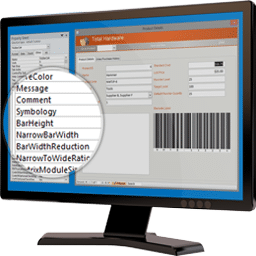
BarCodeWiz Barcode ActiveX Control lets create barcodes easily and add barcodes to Microsoft Office with one click. Use it in your favorite programs.
Barcode ActiveX Control easily integrate with MS Office, VB6, .NET, Visual C++, and other programs that take advantage of ActiveX technology. Includes most of the popular barcode types.
BarCodeWiz Barcode ActiveX Control can generate a million barcodes in about 20 seconds. If you distribute your own programs, you will be happy to know that only one file, barcodewiz.dll needs to be added to your program.
Barcode ActiveX Control uses vector graphics for highest quality images. This is important with barcode scanners, which demand highly accurate images. It means no more scanning errors!
The program takes care of the mundane details: start/stop characters, check digits, minimum dimensions, maximum characters, quiet zones, and more. BarCodeWiz barcode ActiveX draws barcodes as images, and does not require the purchase of any barcode fonts nor any additional software.
- Add barcodes to Microsoft Office with one click.
- Create a single barcode, pages of labels, or mail merge documents in Microsoft Word.
- Convert cells to barcodes or full sheets of labels directly in Excel.
- Easily create auto-incrementing barcodes.
- Add barcodes to your to your Access Reports.
- Choose from 23 types of barcodes, both linear (1D) and 2D.
- Compatible with all versions of MS Office from 97 to 2016 and Windows 2000 to Windows 10.
With BarCodeWiz Toolbar you can add all major barcode types to Microsoft Office applications with a click of a button. In Microsoft Word, create single barcodes, pages of labels, or mail merge documents. In Microsoft Excel, select a range of cells and automatically convert each cell to a barcode. In Microsoft Access, create reports with barcodes based on your data tables.
Barcode ActiveX Control Features:
Barcodes in Microsoft Word: Selection To Barcode
To create a barcode, select the text with your mouse and click on the toolbar button.
Word Mail Merge
Create barcode labels in Word by merging data from Excel, Access, CSV, or other sources.
Barcodes in Excel
To create a barcode, select one or more cells and click on Selection To Barcodes button on the toolbar.
Auto Incrementing barcodes in Excel
Create auto incrementing barcodes with the Sequential wizard.
Barcode Labels in Excel
Turn your spreadsheet data into barcode labels formatted in one of hundreds Avery label formats, directly in Excel.
Dynamic barcodes in Excel
Use the LinkedCell property to have your barcode update whenever the cell changes
Barcodes in Access Reports
Easily add barcodes to your Access Reports or forms.
Supports 23 barcode types:
- Code 39, Code 39 Extended
- Code 128 A, B, C, Auto
- UCC/EAN 128
- Interleaved 2 of 5, Standard 2 of 5
- Code 93, Code 11
- Codabar, MSI Plessey
- UPC A, UPC E, EAN 13, EAN 8
- Intelligent Mail, Postnet, Royal Mail
- PDF 417, DataMatrix, QR Code
Barcodes are images
Barcodes created in Word and Excel are vector images. With images, you can:
- Copy and paste barcode images into other programs.
- Share barcode sheets with others who do not have the software installed.
- Create barcodes on one computer and print on another.
- Resize barcodes without loss of quality.
Homepage – https://barcodewiz.com
Compatible with all versions of MS Office from 97 to 2016 and 2019 (including 365) and Windows 2000 to Windows 10. Includes both 32 and 64-bit versions.
Barcode ActiveX Control Tutorial Videos
Size: 2.59 MB
DOWNLOAD Barcode ActiveX Control Trial
Leave a Reply
0 Comments on Barcode ActiveX Control 7.1.0




